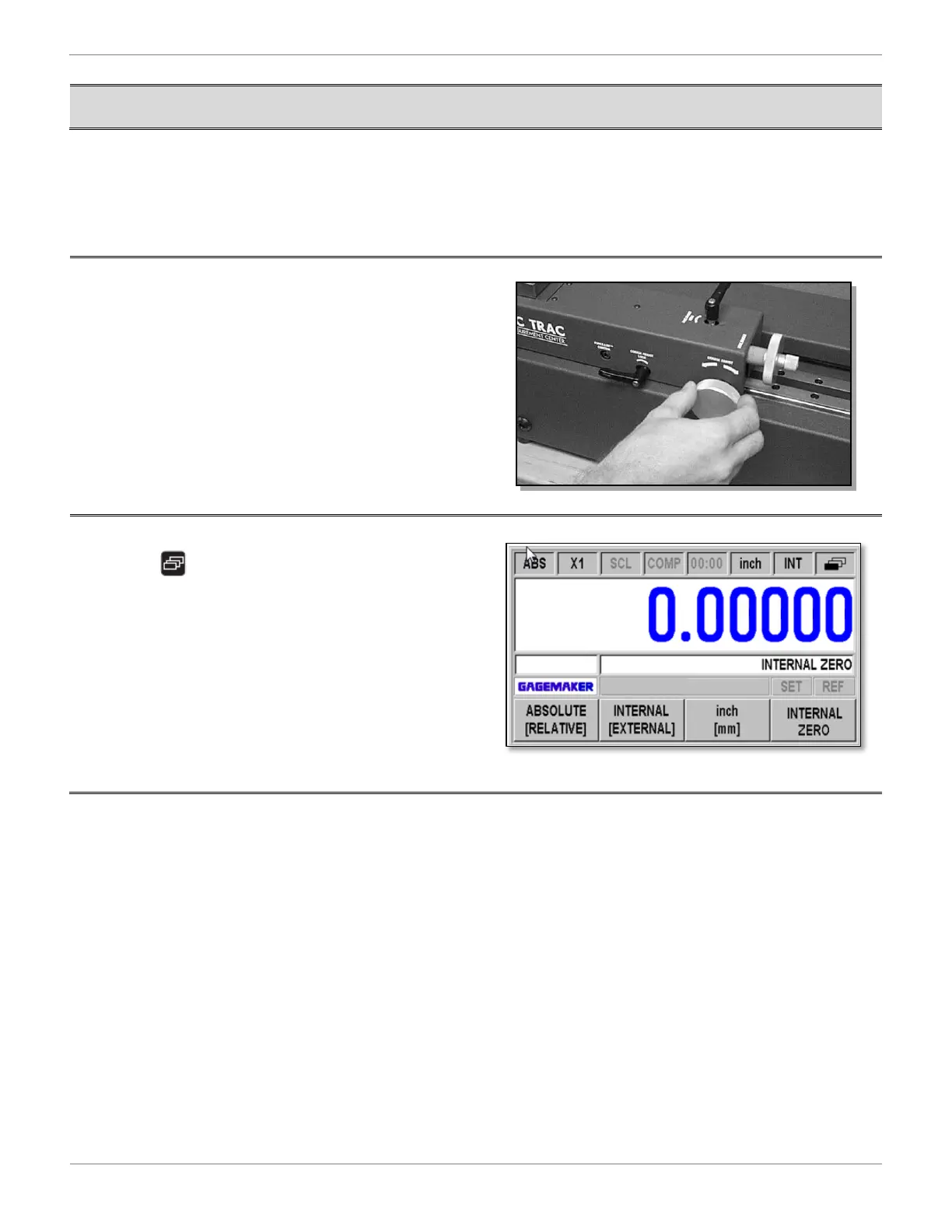MIC TRAC Operation Manual Model MT-3000
Copyright © 2014 Gagemaker. All rights reserved
21
Zeroing the MIC TRAC (Without Force-Lok)
Materials Needed:
¾ MIC TRAC MT-3000 base unit
¾ Flat face anvils mounted (TF-1F Blocks)
¾
1. With the DRO powered on, press any key on
the face of the DRO to continue.
2. Turn the Coarse Adjust knob on the MIC TRAC
until the anvil faces come together.
3. Press to locate the Internal Zero key on
page 1 of the display.
4. With the anvils together, press the softkey
below the Internal Zero key. The display will
read 0.00000.
5. Adjust the MIC TRAC to the desired location.
