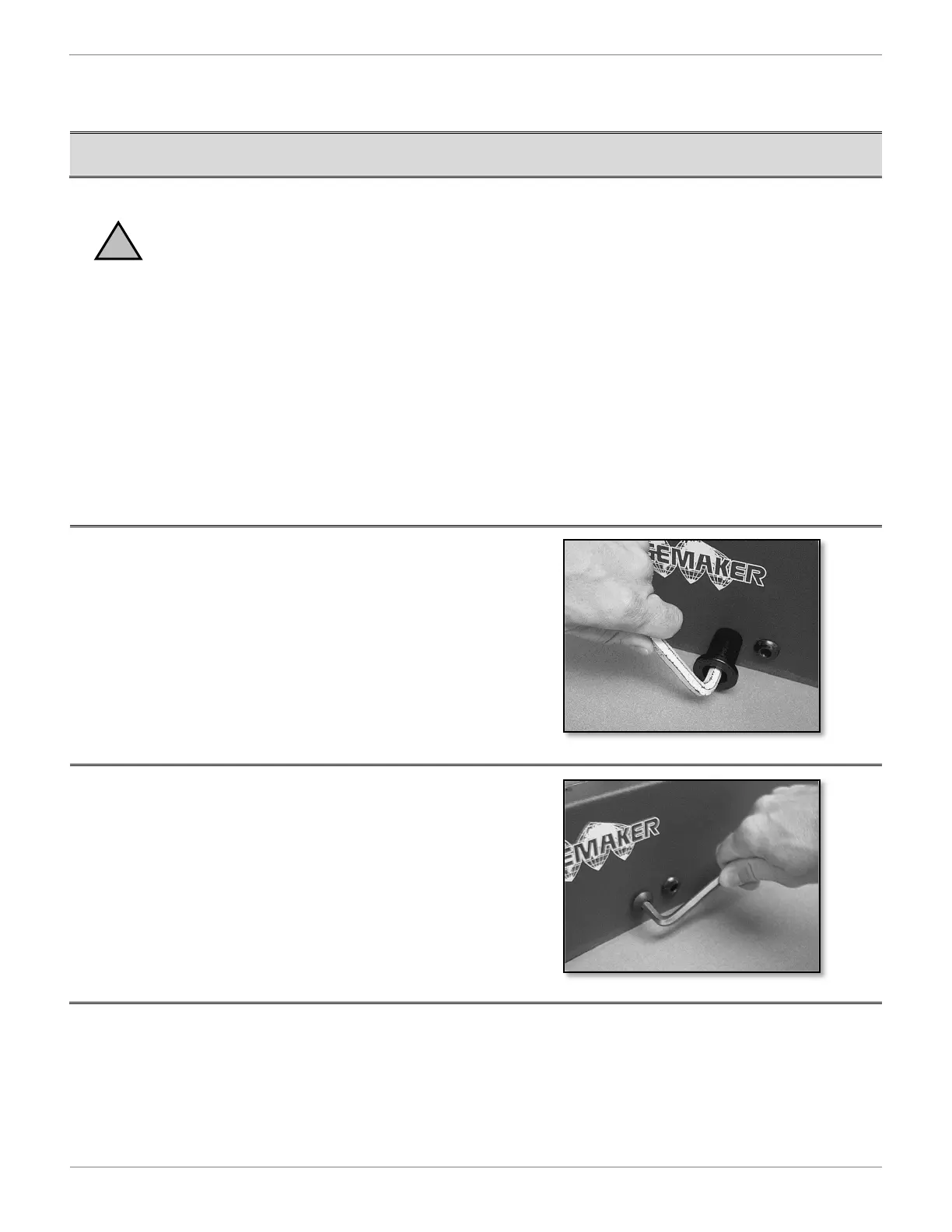MIC TRAC Operation Manual Model MT-3000
16
Copyright © 2014 Gagemaker. All rights reserved
Setup Procedures
Removing Lifting Lugs (Optional)
The accuracy and repeatability of your MIC TRAC depends on the correct attachment of the
components. If the components are not attached properly, the gage will perform incorrectly.
Each of the procedures on the following pages will help you to setup your MT-3000 properly.
Materials Needed:
¾
MIC TRAC MT-3000 base unit
¾
Button head cap screws (included with unit)
¾ 3/8" and 5/16" hex wrenches
When the unit is in place, you may want to remove the (4) lifting lugs. However, if you do remove
the lugs, keep the lugs and bolts handy. You will need to reattach them if the unit needs to be
relocated or shipped back to the factory.
1. Remove the four lugs with a 3/8" hex wrench.
2. Replace each lug bolt with one of four
button head cap screws, using a 5/16"
hex wrench.
