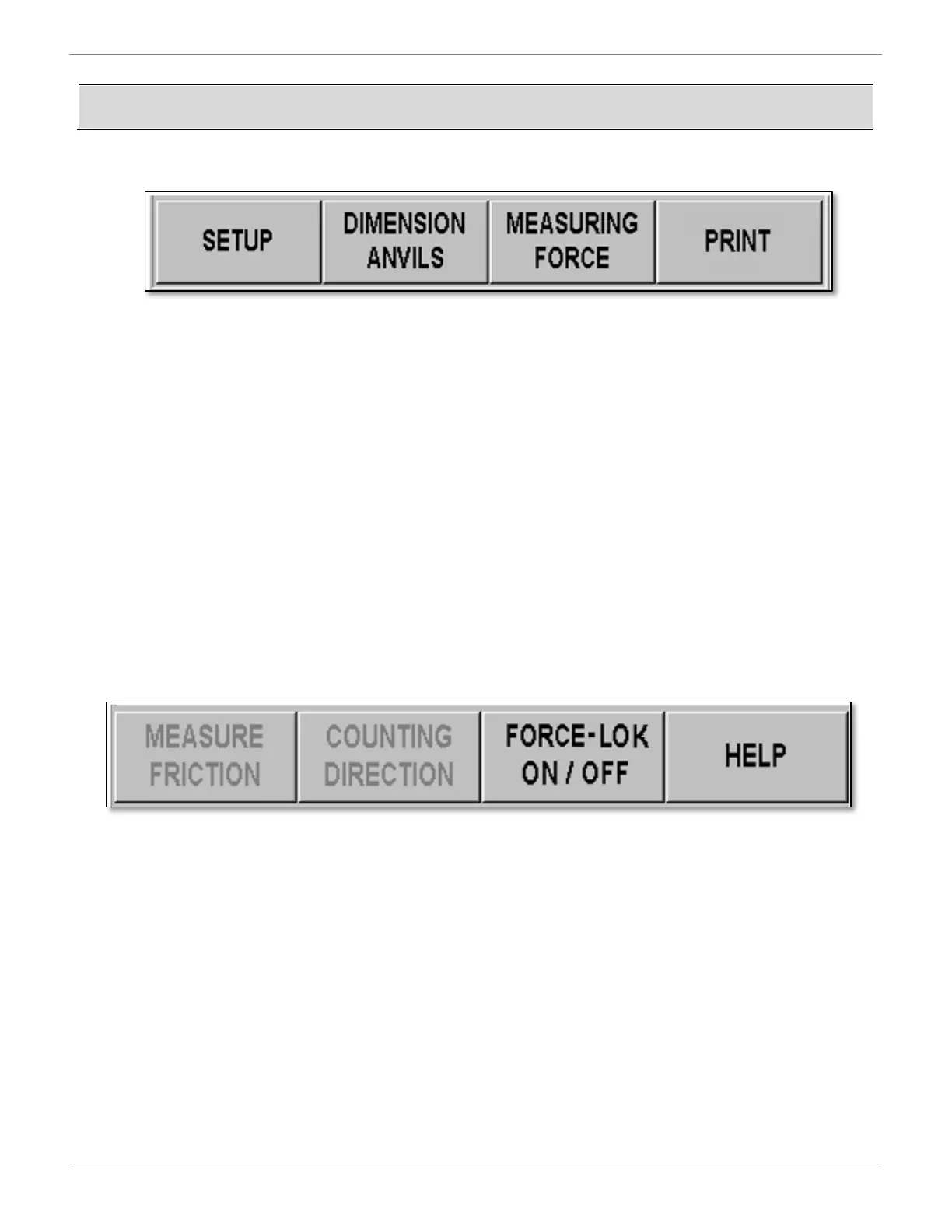MIC TRAC Operation Manual Model MT-3000
Copyright © 2014 Gagemaker. All rights reserved
15
Digital Readout (DRO) Screen Features (continued)
SETUP
Opens the JOB SETUP menu and provides access to the
INSTALATION SETUP soft key (Passcode required).
DIMENSION ANVILS
Opens the menu to enter the outside dimension of the standard flat
face anvils (Default value: 1.5 in).
MEASURING FORCE
Opens the menu to enter the desired measuring force (Cycles in .5 lb.
increments with a range of 1 – 5 lbs.)
PRINT
Transmits the current measured value to a connected printer or PC
via the serial interface (Force symbol lights up).
Softkeys Page 3
MEASURE FRICTION
Opens the menu to measure friction of the track (correct passcode
1538 required).
COUNTING
DIRECTION
Opens the menu to change counting direction of axis X1
(correct passcode 1538 required).
FORCE-LOK ON/OFF
Turns the measuring force option on and off.
HELP
Calls the integrated help system.
