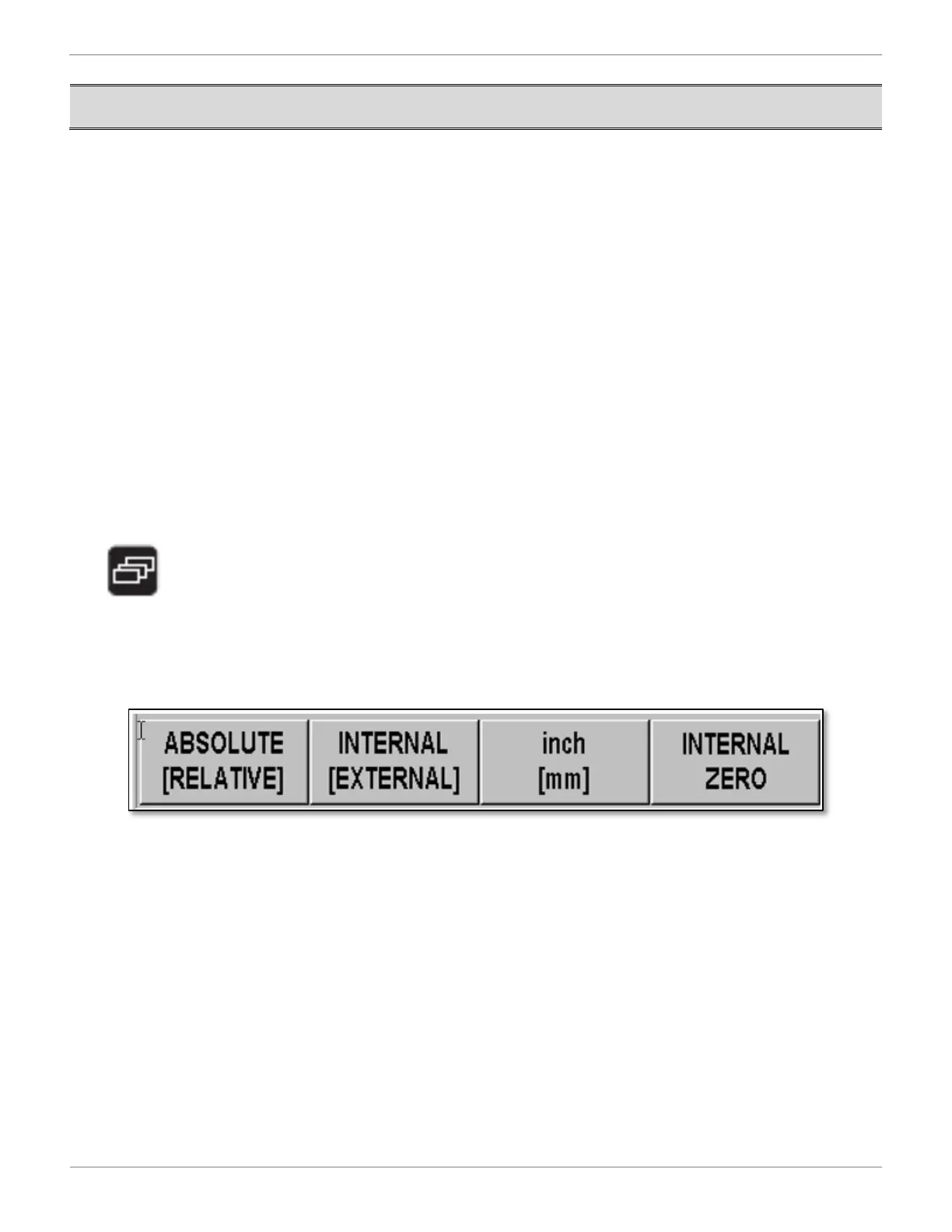MIC TRAC Operation Manual Model MT-3000
14
Copyright © 2014 Gagemaker. All rights reserved
Digital Readout (DRO) Screen Features (continued)
Main Screen Layout (continued)
Status Display
Logo
Gagemaker (Fixed Logo).
Graph
Displays measuring force as it increases to the point of triggering.
Force
Displays the preset measuring force.
SET
If a new value is entered during a datum setting, the SET symbol will start flashing. This
only functions in Relative measurement mode.
REF
No function associated at this time.
Softkeys
The Navigation key allows you to move through the three pages of selectable softkey
functions.
Press the corresponding softkey directly below each softkey label to execute the
softkey function.
Softkeys Page 1
ABSOLUTE
[RELATIVE]
Switches the position display to Absolute or Relative measurement
mode.
INTERNAL
[EXTERNAL]
Changes the mode from internal to external depending on which sides
of the flat face anvils are being used. For working with inside
dimensions use the Internal setting and External when using external
features and gages.
inch [mm]
Switches the position display to the displayed unit of measure. The
selected unit of measure is shown in the status bar.
INTERNAL ZERO
[EXTERNAL ZERO]
Zeroes the readout for external or internal measurements.
