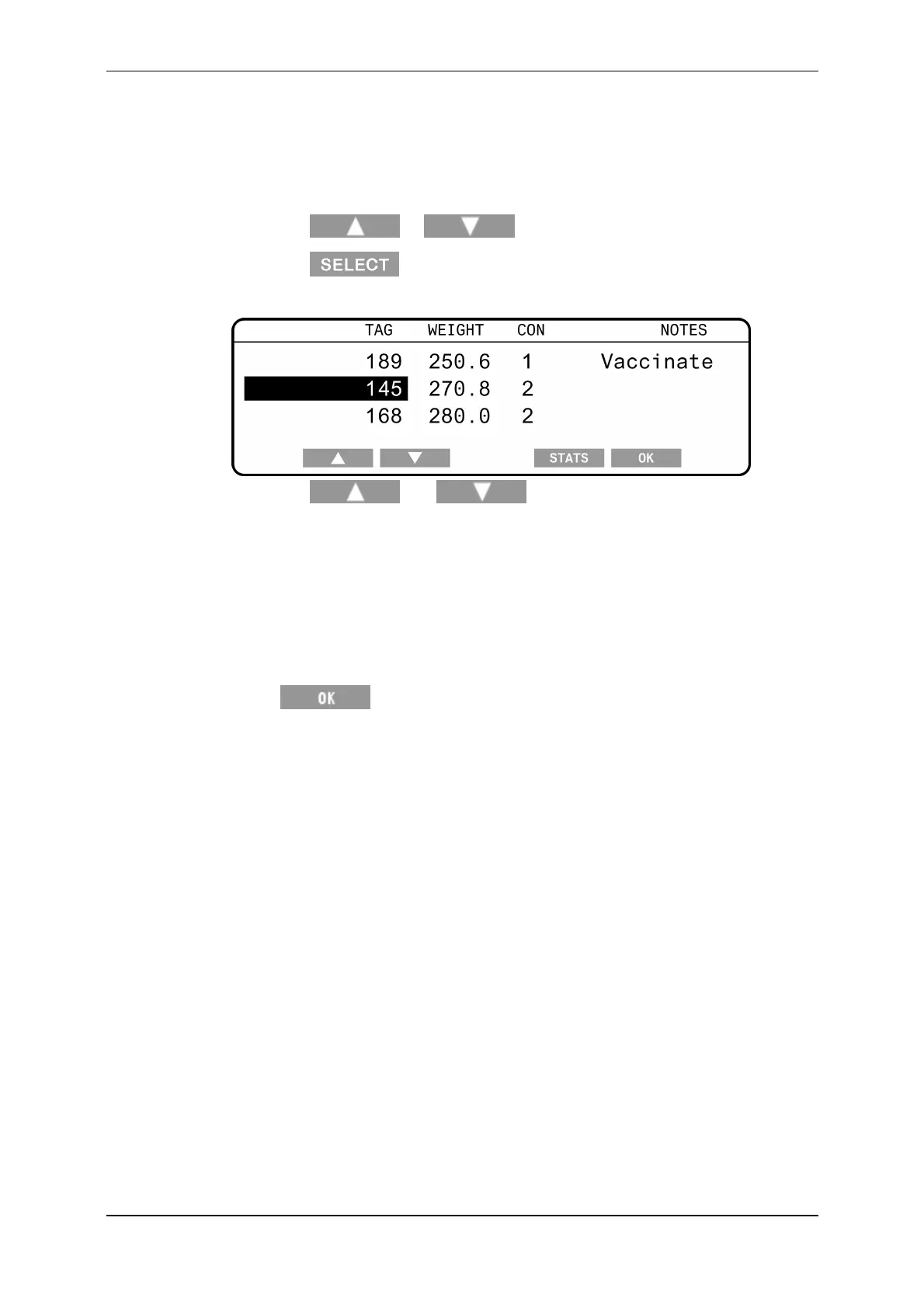3E1151SmartScale800UserManual
20
Viewingasession
Toviewthedetailsofasession,completethefollowingsteps:
1. Selectthesession,seeSelectingaSession(p17).
2. Pressthe or softkeystohighlightVIEW.
3. Pressthe softkey.
Thedetailsofthesessiondisplay.
4. Pressthe
and softkeystoscrollthroughthedetails
ofthesession.
InaStandardsession,thedetailsincludetheVisualTagNumber,weight,
conditionscoreoranynoteenteredforeachrecord.
InaTraitsession,theconditionscoreisnotavailableandthetraitsare
storedinthe"Trait"column.
Inthisviewyoucannotseethelabels
associatedwitheachtraitfield.Youcanonlyseealistofthedatayou
enteredduringthesession.
5. Press toreturntotheSessionmenu.
Note:Youcannotedittheweightrecordsfromthisview.SeeEditingweightrecords(p
73)ifyouwanttoeditrecordsinthecurrentweighingsession.