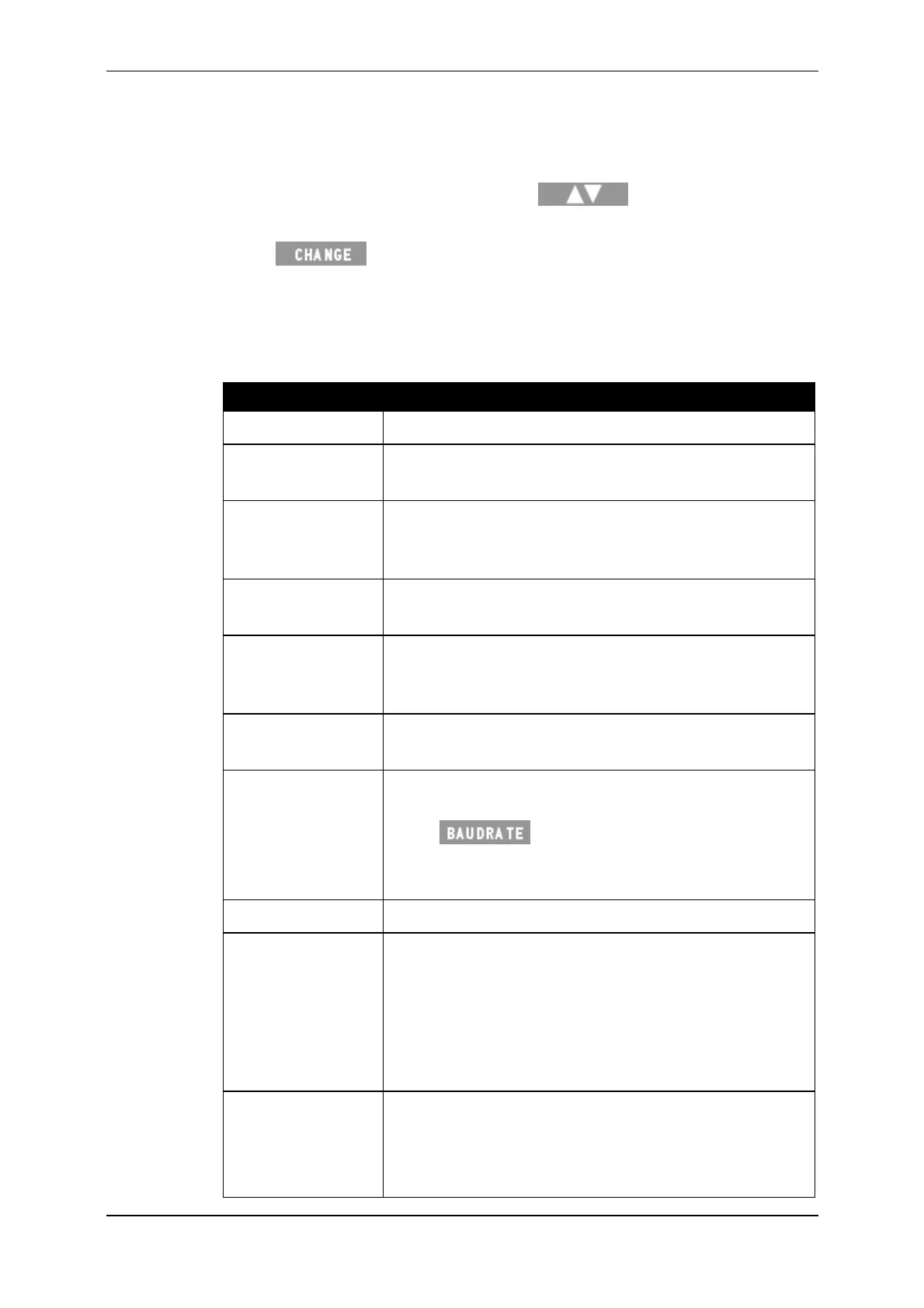3E1151SmartScale800UserManual
Page27
Settingupaport
Toselectthedevicetoattachtotheport,completethefollowingsteps:
1. IntheCommunicationsmenu,pressthe buttontoselectthe
porttowhichthedeviceisconnected.
2. Press untilthedevicethatisattachedtotheportisdisplayed.
Note:Youcannotselectadeviceforoneportifitisalreadyselectedfortheother.For
example,youcannotselectComputeronPort2ifitisalreadyselectedon
Port1.
Selectionsavailablefortheportsare:
Options Description
Unused Theportisunused(thisisthedefaultoption).
Computer Enablestheconnectionofacomputer.Usedtocopy
weighingsessionstoorfromthecomputer.
Printer EnablestheconnectionofaGallagherPrinter.Usedto
printweighingsessiondataeitherduringorafterthe
session.
DataLogger Enablestheconnectionofadatalogger.Usedtolog
weightrecordsduringaweighingsession.
EIDStandard EnablestheconnectionofaGallagher/Standard<EID
stickreaderwithasetbaudrate.SeeUsingelectronic
tags(p30).
EIDDestron EnablestheconnectionofaDestronElectronicID
reader.
EIDSpecial EnablestheconnectionofanElectronicIDreaderwith
aselectablebaudrate.
Press
tocyclethroughtheoptions‐1200,
2400,4800,9600,19200bps‐untilthedesiredbaud
rateisdisplayed.
Sorter Enablestheconnectionofanautosorter.
SorterSpecial Enablestheconnectionofanautosorterthatrequires
itsgatestoberesetaftereachanimalhasbeen
weighed.
EnabletheSort
erFastoptionifyouareconnectingto
anautosorterthatyouwanttooperateinafast
mode.
SorterFast Enablestheconnectionofanautosorterthatrequires
fastsorting,forexample,theRacewellAutomatic
SheepCrate.
WhenoperatinganautosorterinSorterFastmode,