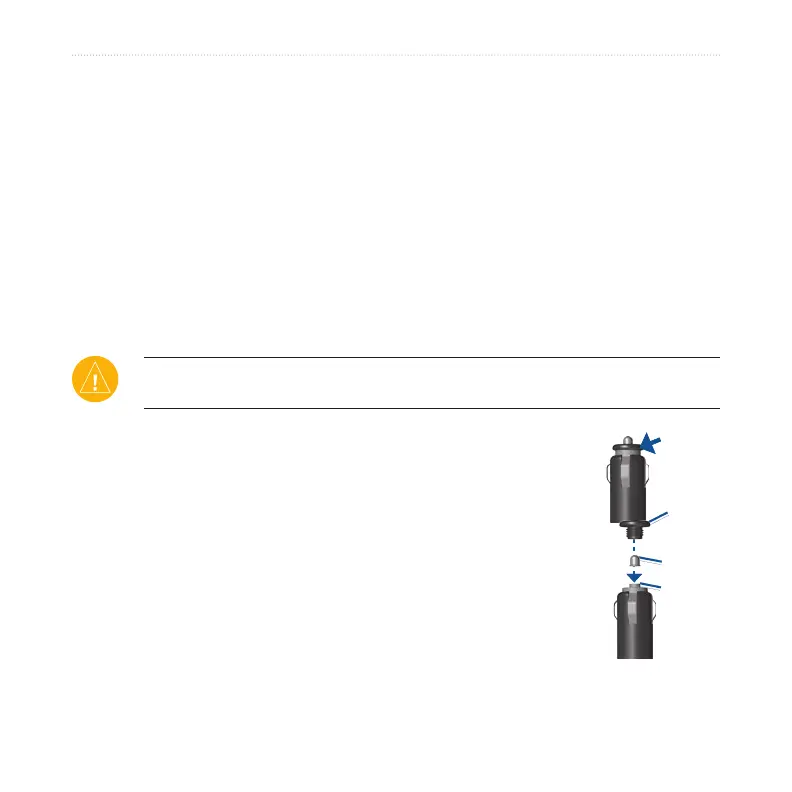Garmin Mobile
™
XT Owner’s Manual 45
aPPendix
Setting Your Location
When you activate the GPS for the rst time, or if you have traveled more than
600 miles with the GPS receiver turned off, the GPS must initialize. To shorten the
initialization time, set your location on the map.
Select (Menu > ) Settings > System > Remote GPS.
Select (Menu >) GPS Info.
Select New Location.
Select a point on the map near your current location, then select (Menu >) OK.
Changing the Fuse on the GPS 20SM
CAUTION: When replacing the fuse, do not lose any of the small pieces and make
sure they are put back in the proper place.
Unscrew the black (or silver), round end piece and remove it.
Remove the fuse (glass and silver cylinder) and replace with a
1A, 3AG, standard blow fuse.
Ensure that the silver tip is placed in the black end piece.
Screw on the black end piece
1.
2.
3.
4.
1.
2.
3.
UnscrewUnscrew
end
piece
silver tip
fuse
end
piece
silver tip
fuse