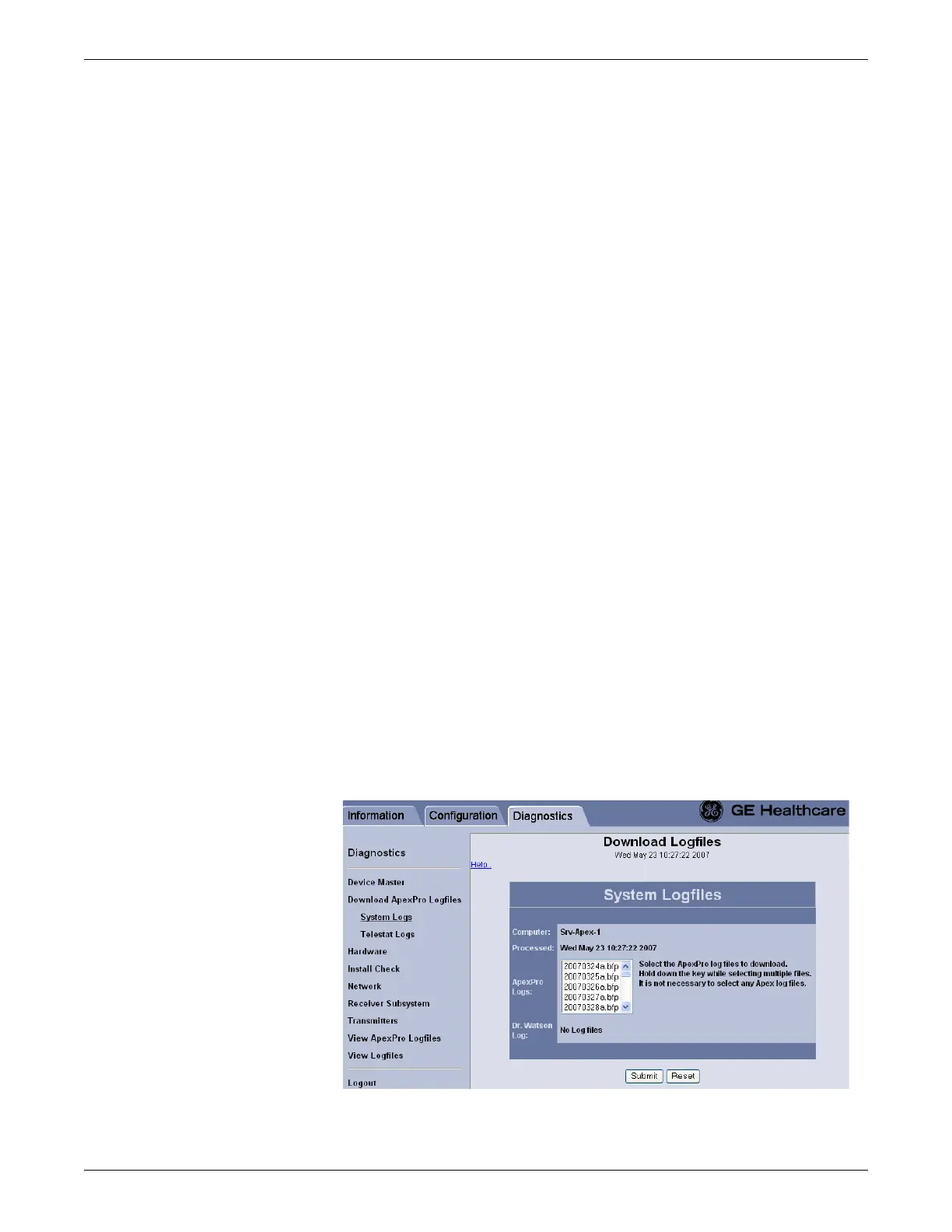6-24 ApexPro™ Telemetry 2001989-203C
Troubleshooting
5. Select the modules for which you want to view activity (all modules or a
particular module).
6. Select the timeframe for the activity you want to view (any time, current day
only, or a range of dates).
7. Select Search.
Download ApexPro log files
Download system logs
NOTE
At the end of each day, log files are compressed into.bfp files. Because of this,
current day log files are uncompressed. Uncompressed files cannot be
downloaded using the Download Logfiles window. To view and download
current day log files, see Download Telestat logs on page 6-25.
NOTE
Saved logs are compressed into a *.zip formatted file. A.zip file utility, such as
PKZIP is required to open the downloaded file.
Use the Webmin application to download logs as follows:
1. Log onto the Webmin service interface on page 4-7.
2. Select the Diagnostics tab.
3. Select Download ApexPro Logfiles > System Logs.
4. Click to select the logs you want to download. Select Reset to deselect all logs.
NOTE
Ctrl + click to select multiple items from the lists.
5. Select Submit. A new window containing links for downloading the selected logs
displays.
114A