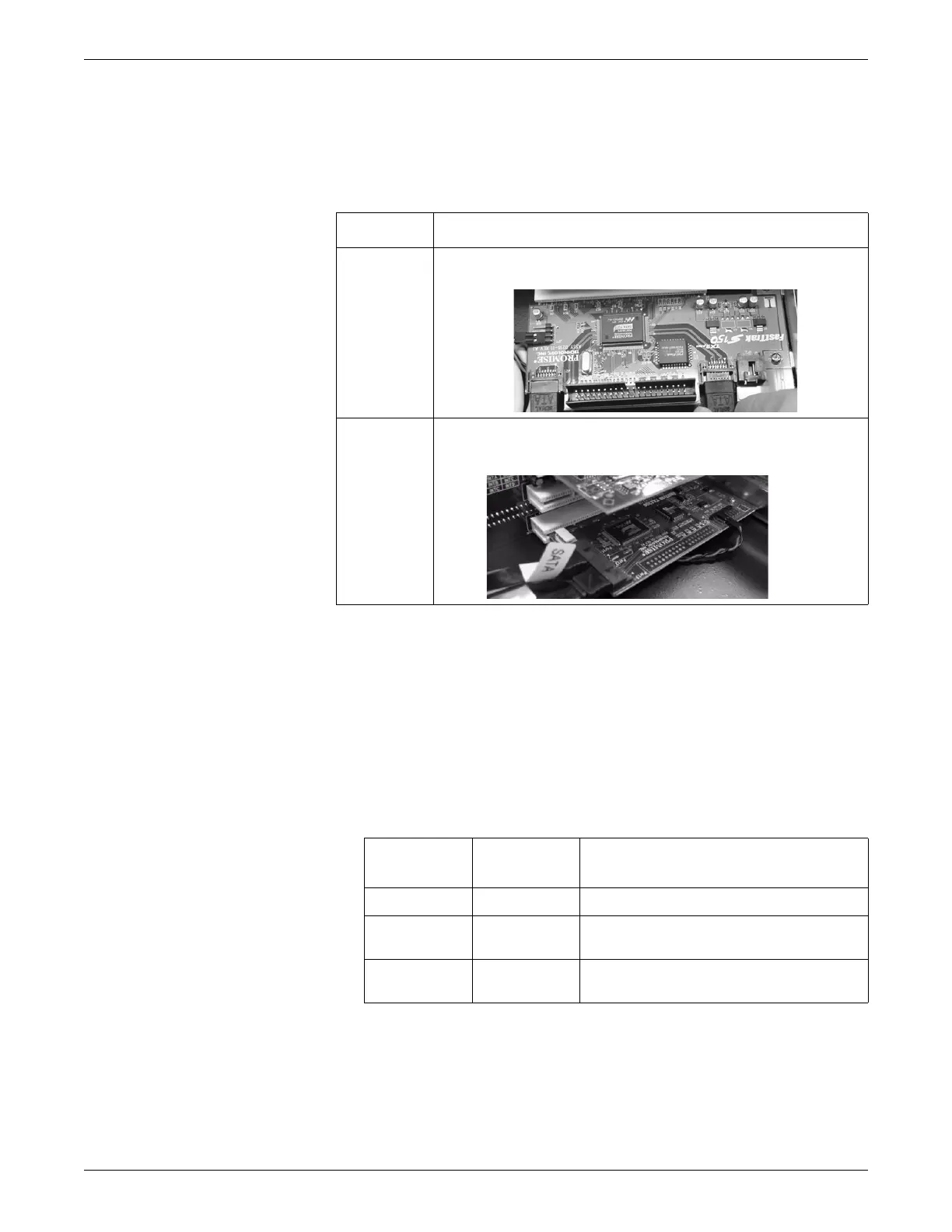7-8 ApexPro™ Telemetry 2001989-203C
Parts lists, drawings and replacement
RAID card
The FRU kit can contain either of the following RAID cards to replace the RAID card
in the ATS:
1. Look at the part number of the RAID card you are about to install in the ATS.
Promise FastTrak 150 RAID card (pn 2021518-001).
Promise FastTrak 2300 RAID card (pn 2021518-002).
Promise FastTrak 2300 RAID card (pn 2021518-003).
2. Verify that the proper ATS OS image version is running. See View the ATS OS
image version on page 4-11.
3. Using the table below, along with the ATS OS image version and RAID card part
number (identified in step 1), determine the appropriate action.
4. Use the ATS Software Reload Instructions included in the ATS RAID FRU Kit to
reload the ATS to ATS OS image v1.3 or greater.
Part number Description
2021518-001 Promise FastTrak 150 RAID card initially released with ATS.
Compatible with all ATS OS Image versions.
2021518-002
or
2021518-003
Promise FastTrak 2300 RAID card released due to obsolescence of
original card.
Compatible with ATS OS Image v1.3 and greater.
Kit containing
part number
ATS OS image
version
Action
2021518-001 All Replace the part. See step 5.
2021518-002/
2021518-003
1.3 or greater Replace the part. See step 5.
2021518-002/
2021518-003
Earlier than 1.3 Software must be executed before replacing part.
See step 4.