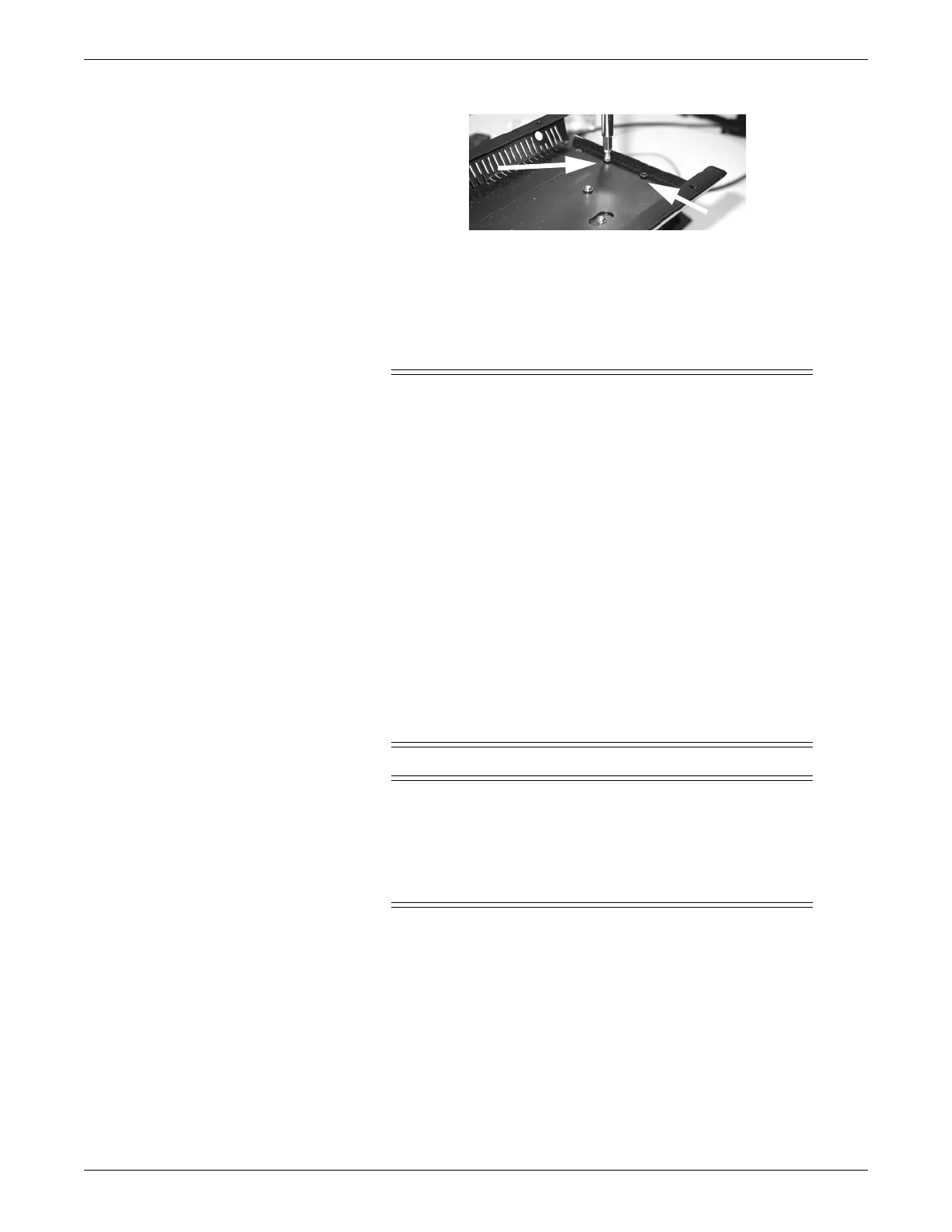Installation
2001989-203C ApexPro™ Telemetry 3-9
155A
Rack mounting
Rack mounting options
WARNING
PERSONAL INJURY/EQUIPMENT DAMAGE — If the ATS will
be installed in a rack, observe the following guidelines associated
with rack stability:
Ensure both the top and bottom of the rack are securely
fastened to a suitable and substantial building support.
Ensure the rack weight is supported by the leveling jacks and
that the rack leveling jacks are in contact with the floor.
If it is a single rack installation, ensure stabilizers are attached.
If it is a multiple rack installation, ensure the racks are tightly
secured together.
Do not extend more than one component outside the rack at a
time.
Do not exceed the rack manufacturer's maximum load carrying
capacity specification.
Personal injury or equipment failure could result from not
following these instructions.
CAUTION
PERSONAL INJURY/EQUIPMENT DAMAGE — When using the
center position, it is important to secure the side mounting brackets
as close to the ATS center-of-balance as possible. Installing the
brackets off-balance-center could cause the ATS to interfere with
other servers in the rack or failure of the installation brackets.
There are 3 different rack mounting options:
Side mounting
Shelf mounting
Rail mounting