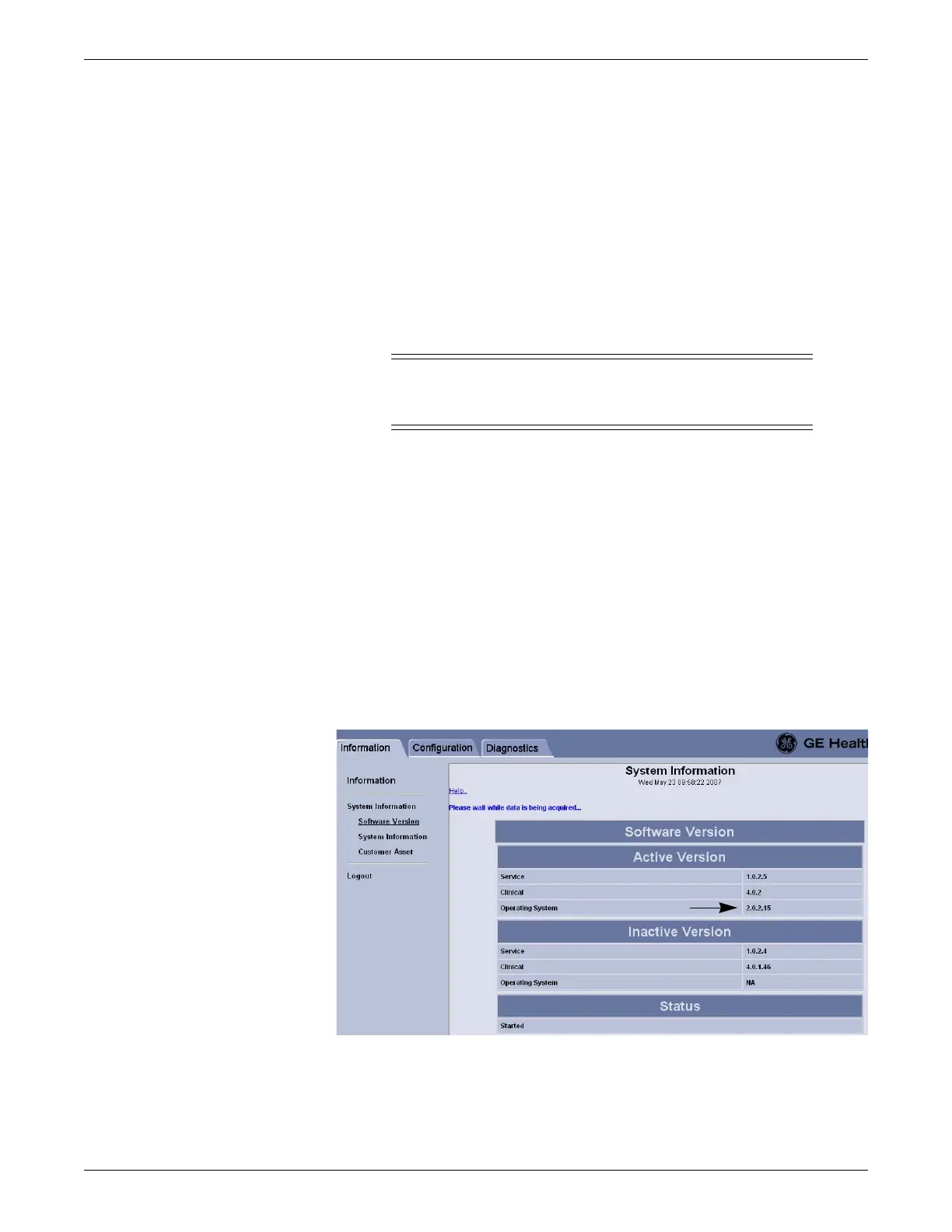Service interfaces
2001989-203C ApexPro™ Telemetry 4-11
Change password for biomed user
The Edit User Password screen can be used to change the password for the biomed
user.
1. Log onto the Webmin service interface on page 4-7.
2. Select the Configuration tab.
3. Select Passwords.
4. In the Password field, type the new password.
CAUTION
Make sure to record and safeguard this password. If you forget the
password, only GE personnel can reset it for you.
5. In the Confirm Password field, re-type the password.
6. Select Save.
View the ATS OS image version
1. Log onto the Webmin service interface on page 4-7.
2. Select the Information tab.
3. Select System Information > Software Version.
4. Scroll down to the Active Version section and look at the Operating System
value.
253A
