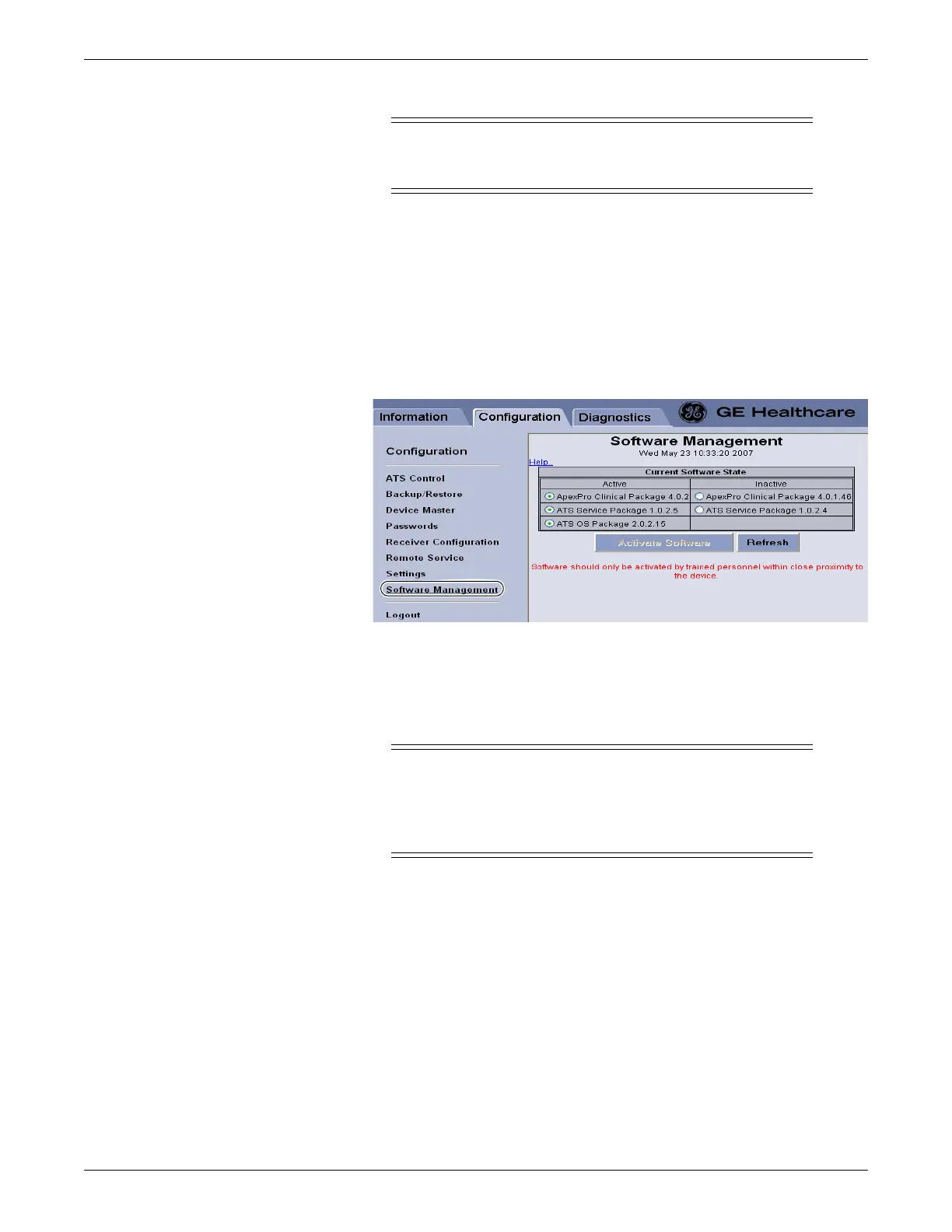Upgrading ATS software
2001989-203C ApexPro™ Telemetry B-9
WARNING
LOSS OF MONITORING—Do not activate the software when
logged in remotely to the ATS.
Use the local Webmin Software Management module interface to activate selected
software packages.
1. Log onto the local Webmin service interface on page 4-7.
2. From the Webmin application window, select the Configuration tab (if the
Configuration window is not already displayed).
3. From the Configuration window, select Software Management. The Software
Management window displays.
668A
4. Select the radio button next to the software packages (clinical application or
service application) you need to activate.
5. Make sure that you read the following instructions before proceeding to the next
step.
WARNING
LOSS OF MONITORING—Do not activate the software when
logged in remotely to the ATS. This procedure requires you to
reboot the ATS. Rebooting an ATS stops active patient monitoring.
See Establish alternate monitoring methods on page B-3.
6. Select Activate Software.
7. From the Legal Statement window, select Ye s. The ATS activates the selected
software and automatically reboots.
Complete the checkout procedures
After activating the installed software and before using the ATS in a patient
environment, you must verify proper operation of this device in the patient care and
networking environments.