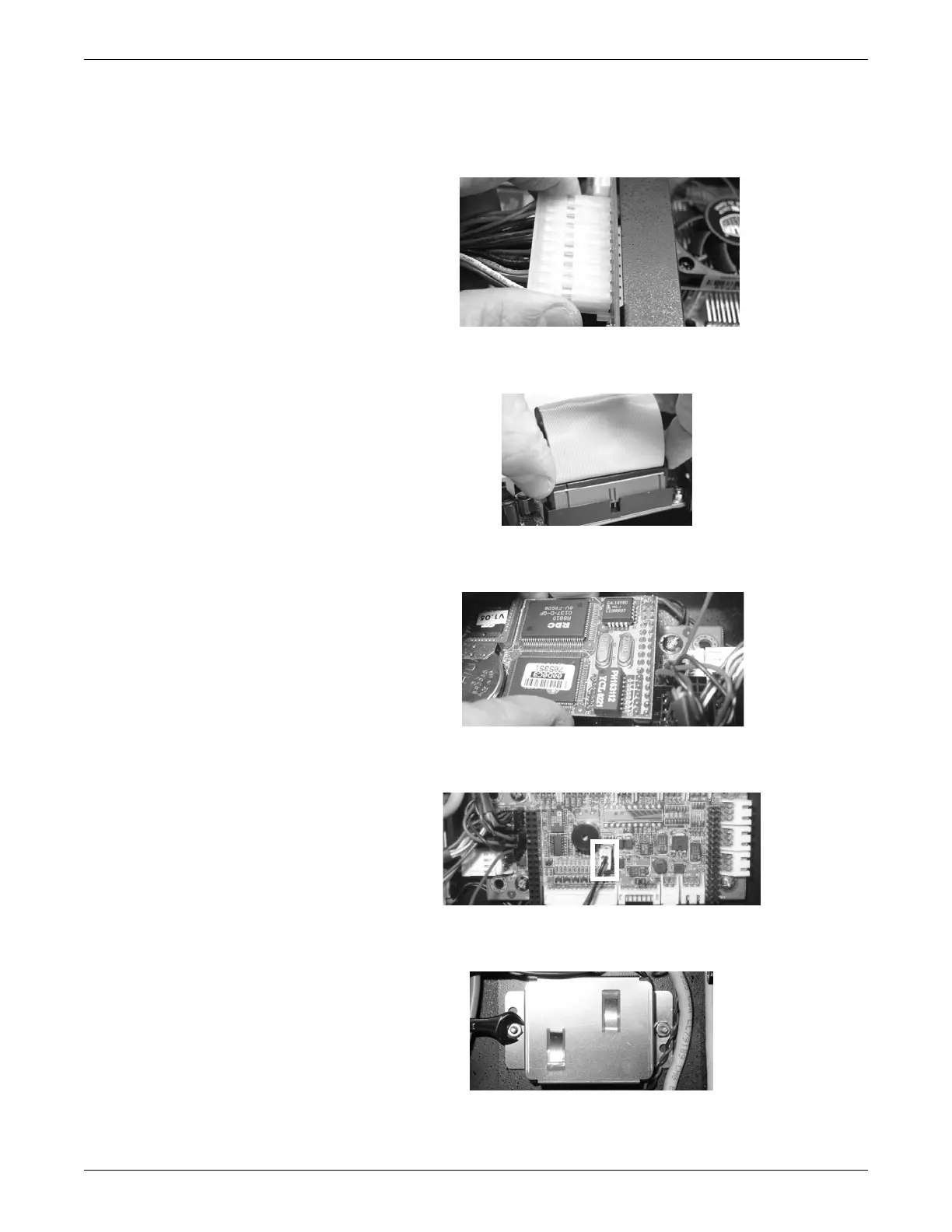Parts lists, drawings and replacement
2001989-203C ApexPro™ Telemetry 7-15
2. Remove the chassis cover. See Chassis cover on page 7-6.
3. Disconnect the power cable connector from the receptacle on the CPU module.
040A
4. Disconnect the CD data cable connector from the left front edge of the CPU
module.
038A
5. Unplug the SNMP extension board from the SNMP connection board. Gently
wiggle the SNMP extension board to help remove it from the connection board.
056A
6. Disconnect the SNMP battery connection from the receptacle on the top of the
SNMP connector board.
022A
7. Using an open-end wrench, remove the 2 nuts securing the SNMP battery bracket
to the chassis.
186A
8. Remove battery/bracket from the screws