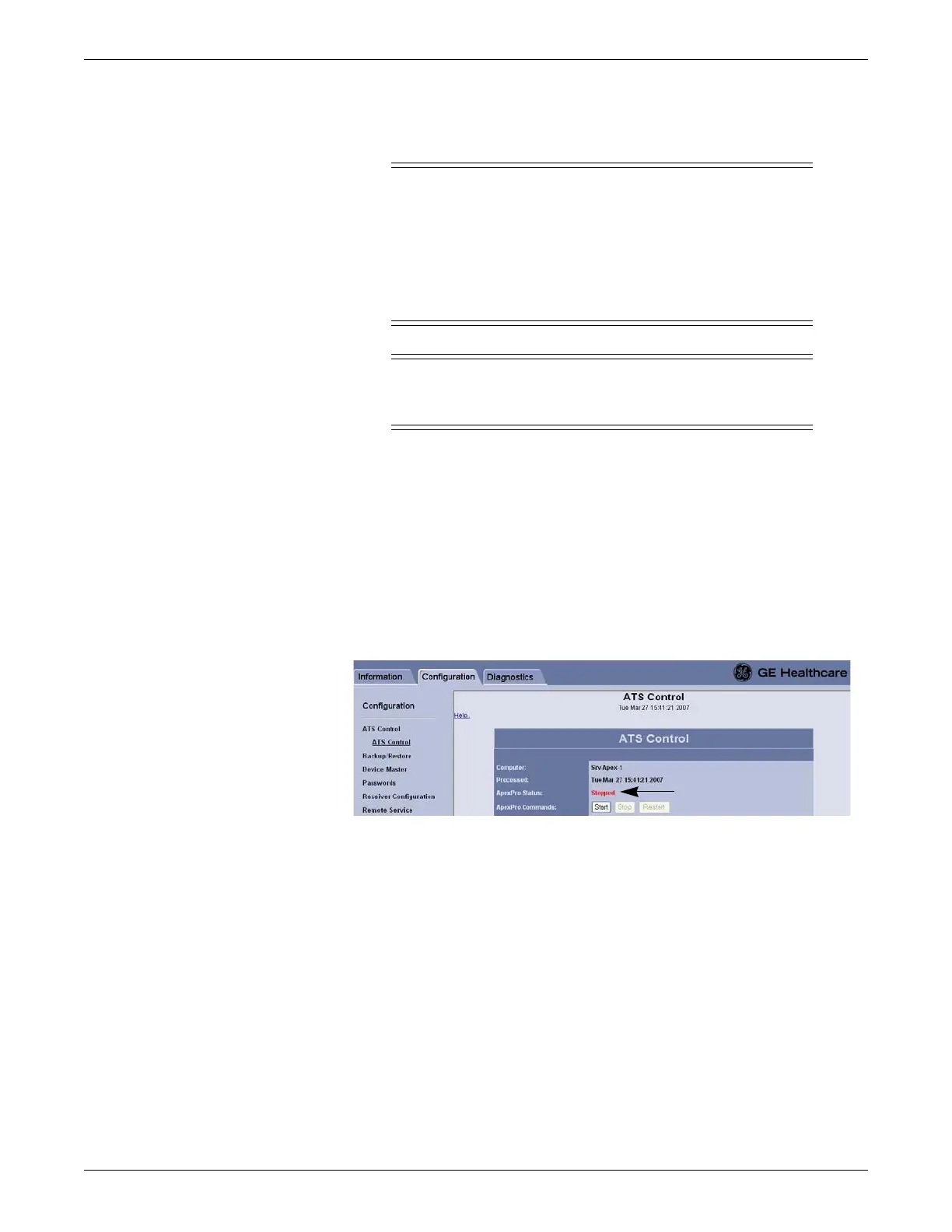Configuration
2001989-203C ApexPro™ Telemetry 5-3
Restore defaults
WARNING
LOSS OF MONITORING — The ATS software must be stopped
before performing this procedure.
When a care unit has only one working ATS, notify the site’s
biomedical department to provide alternate bedside patient
monitoring. See Establish alternate monitoring methods on page B-
3.
CAUTION
It is not possible to perform a backup of the v3.9 configuration and
restore the defaults on v4 or back up the v4 configuration to v3.9.
1. Log onto the Webmin service interface on page 4-7.
2. Select the Configuration tab.
3. Select ATS Control > ATS Control.
4. On the ATS Control screen, select Stop (next to ApexPro Commands) to stop the
ATS software.
NOTE
The value in the ApexPro Status field changes to Stopped.
116A
5. Once the ATS software is stopped, select Backup/Restore.
6. On the Restore ApexPro screen, select Restore.
7. Select Browse.
8. Use the Choose File window to navigate to the ATS backup file you want to
restore. Select the file and select Open.
9. Select Restore. The message Restore succeeded displays in the ApexPro Status
field if the restore procedure is successful.