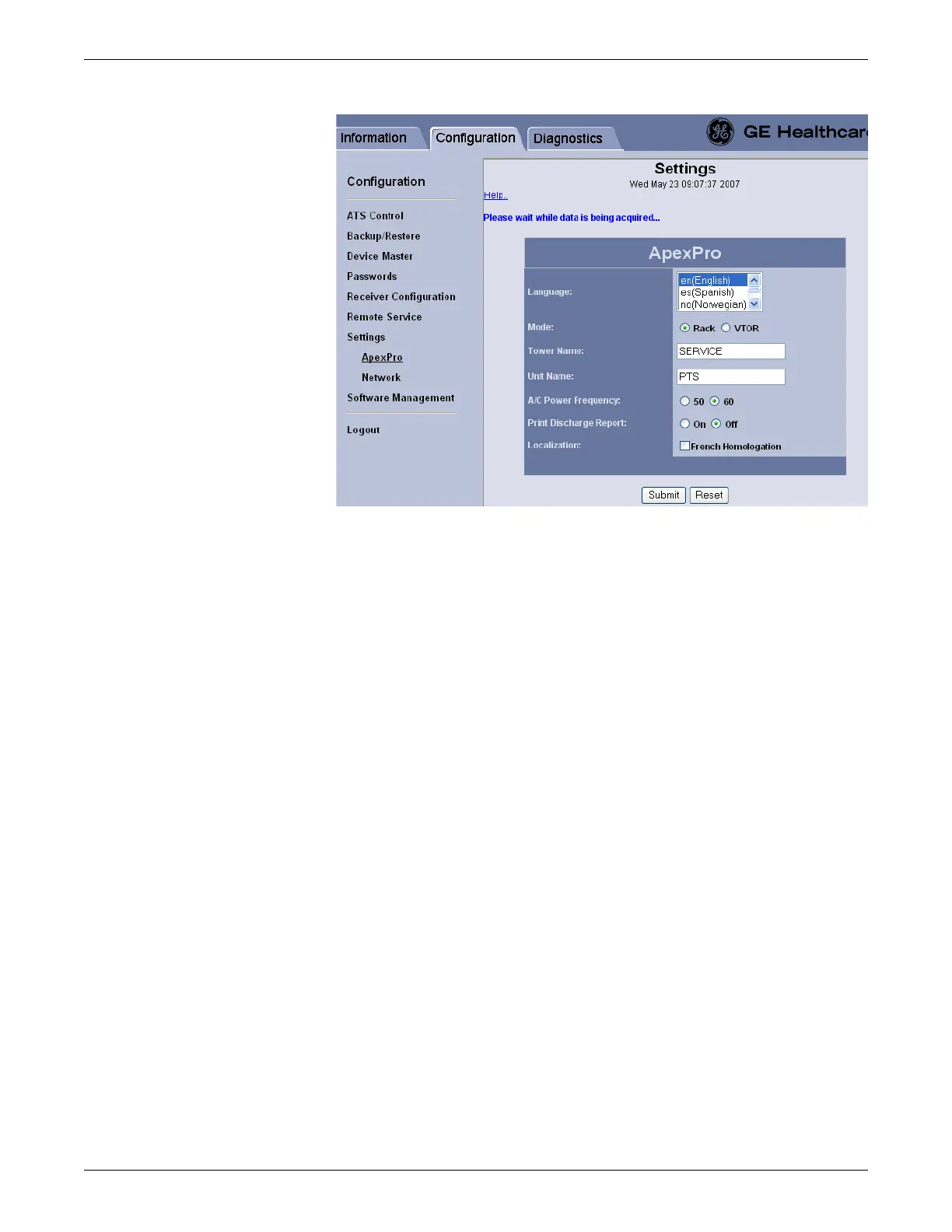Configuration
2001989-203C ApexPro™ Telemetry 5-7
102A
4. On the Settings screen, make the following entries:
a. In the Language field, select the appropriate language from the list.
b. In the Mode field, select Rack.
NOTE
Switching from VTOR mode to Rack mode or vice versa and back again
to VTOR mode or Rack mode may result in incorrect mode selection,
leading to NO TELEM when you admit patients. You may have to
reimage the tower and re-perform the mode selection.
c. In the Tower Name field, type a name for the ApexPro Telemetry tower.
d. (Optional) In the Unit Name field, type the name of the unit to which this
ATS is to be assigned.
NOTE
It is preferred to accept the default value for this field. However, you
can configure this ATS to be assigned to a specific care unit.
e. In the A/C Power Frequency field, select the appropriate frequency
designated for use in your region.
f. (Applicable only if English language is selected in Language field) In the
Print Discharge Report field, select On if you want a summary report to be
generated at the time of patient discharge, which provides information on
patient alarms/events.
g. (Optional) If your country requires it, check the French Homologation
option in the Localization field.
5. Select Submit. A restart warning appears and the ATS will restart when you
select OK. See Safe shutdown/restart of the ATS on page 6-21.