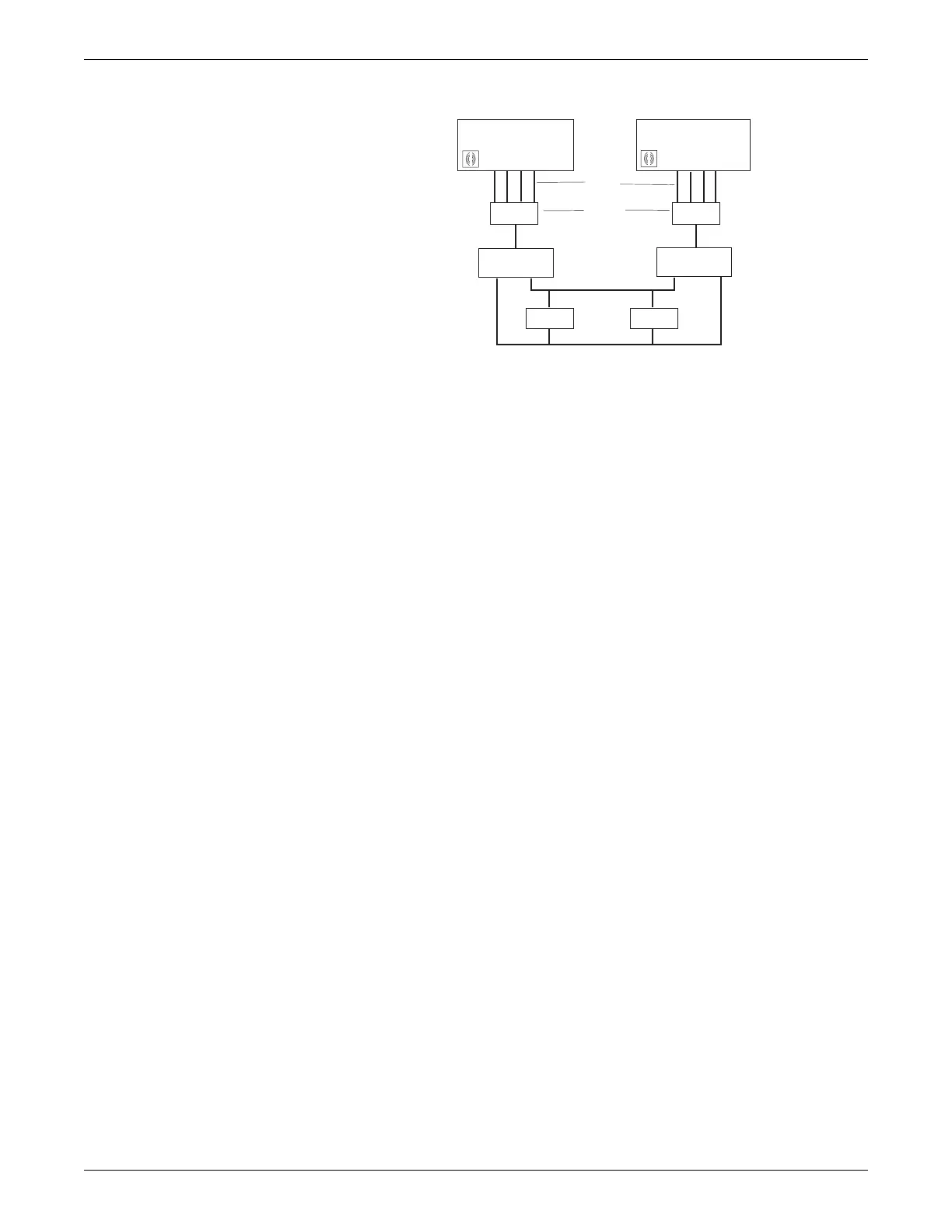Configuration
2001989-203C ApexPro™ Telemetry 5-9
105A
The Receiver Configuration screen allows:
Segmenting of receiver/antenna systems, and specific assignment of care units to
those systems.
A specific number of receivers to be assigned to specific care units. This
explicitly dictates exactly which receiver racks, and how many receivers in those
racks, can be assigned to a given care unit.
Configuration to allow specific care units access to unassigned receivers. With
this setting enabled (Y), the specified care unit can use any number of available
receivers in the specified receiver rack, regardless of how many receivers have
been explicitly assigned to that care unit.
When modifying the receiver configuration, all other care units that could utilize the
remaining unassigned receivers in a rack should be added to the receiver list.
For example, a receiver rack containing 16 receivers is configured with 4 receivers
explicitly assigned to the 3Floor care unit. The unassigned receivers setting is enabled
(Y) for the 3Floor care unit. In this configuration, the 3Floor care unit can use all 16
receivers available in the rack.
If other care units need access to unassigned receivers in the rack, those care units
must also be added to the receiver list, explicitly assigned a certain number of
receivers, and configured to either use, or be restricted from using, unassigned
receivers (Use unassigned receivers? Y/N>).
Add a receiver configuration entry
1. Log onto the Webmin service interface on page 4-7.
2. Select the Configuration tab.
3. Select Receiver Configuration.
Third Floor
Antenna Coverage
Fifth Floor
Antenna Coverage
Rack
Rack
ApexPro ApexPro
CIC Pro CIC Pro
Care Unit
(Name)
3 Floor
Care Unit
(Name)
5 Floor
IX
Unity MC
RX
RX
... (Multiple Antennas)
... (Multiple Antennas)
Coaxial
Cables
Receiver
System