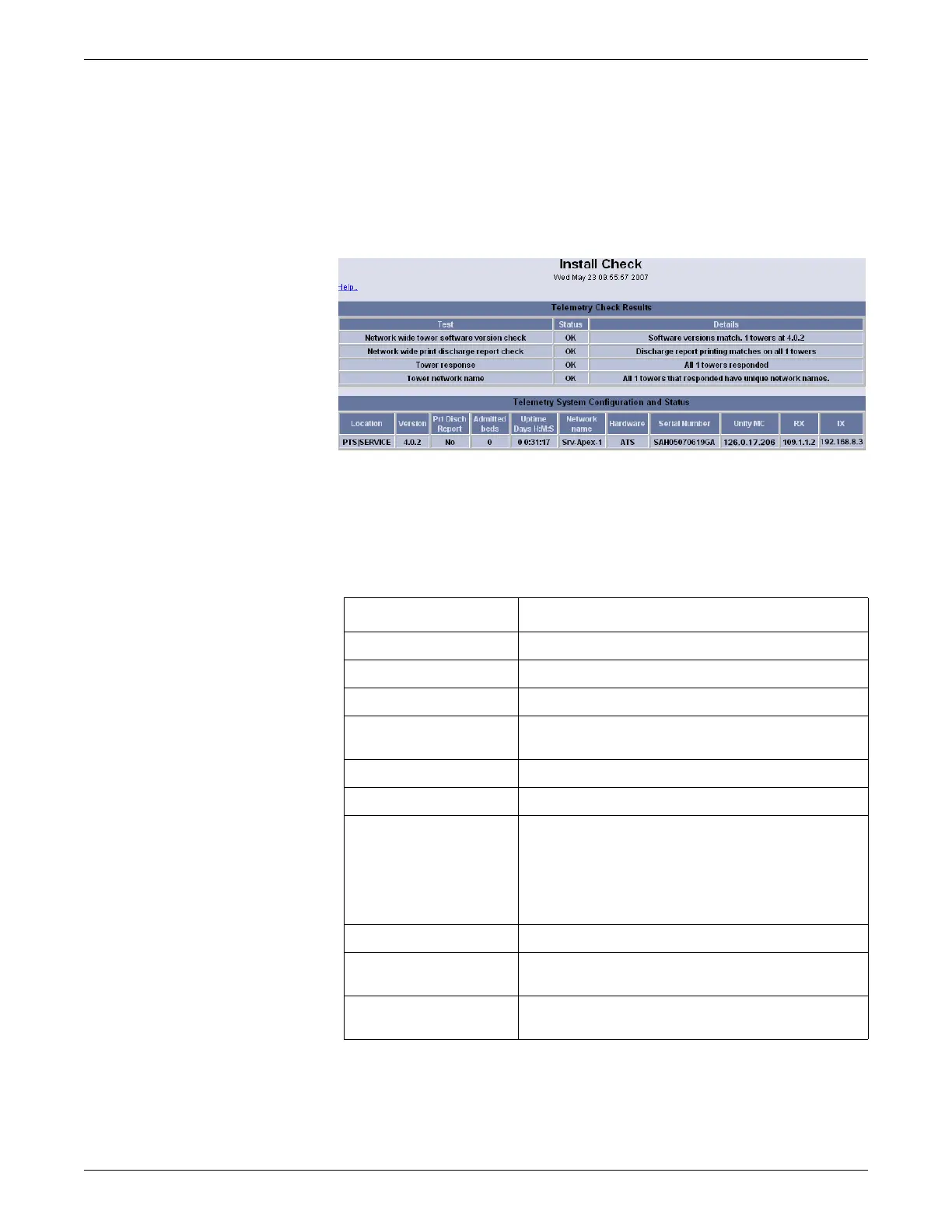Configuration
2001989-203C ApexPro™ Telemetry 5-17
To view the status and configuration of the Telemetry System and the other telemetry
servers running on the Unity Network, follow these steps.
1. Log onto the Webmin service interface on page 4-7.
2. Select the Diagnostics tab.
3. Select Install Check.
138A
4. Check the values in the Status column on the Telemetry Check Results section.
If the Status column does not contain OK for a test result, check the information
in the Details column to help determine the cause of the problem.
5. View the information in the Telemetry System Configuration and Status section.
This section provides the following information:
Column Description
Location The Unity/MC network identifier.
Version The ApexPro clinical software version.
Admitted beds The number of beds admitted to this telemetry tower.
Uptime Days H:M:S The number of days, hours, minutes and seconds the tower
has been running.
Network name The TCP/IP network name.
Hardware The GE hardware platform the system is running on.
Serial Number The hardware serial number associated with the telemetry
tower.
NOTE
The serial number is displayed only for ATS and later
platforms.
Unity MC The Unity MC (Mission Critical) TCP/IP network address.
RX The receiver network (Receiver eXchange) TCP/IP network
address.
IX The IX network (Information eXchange) TCP/IP network
address.