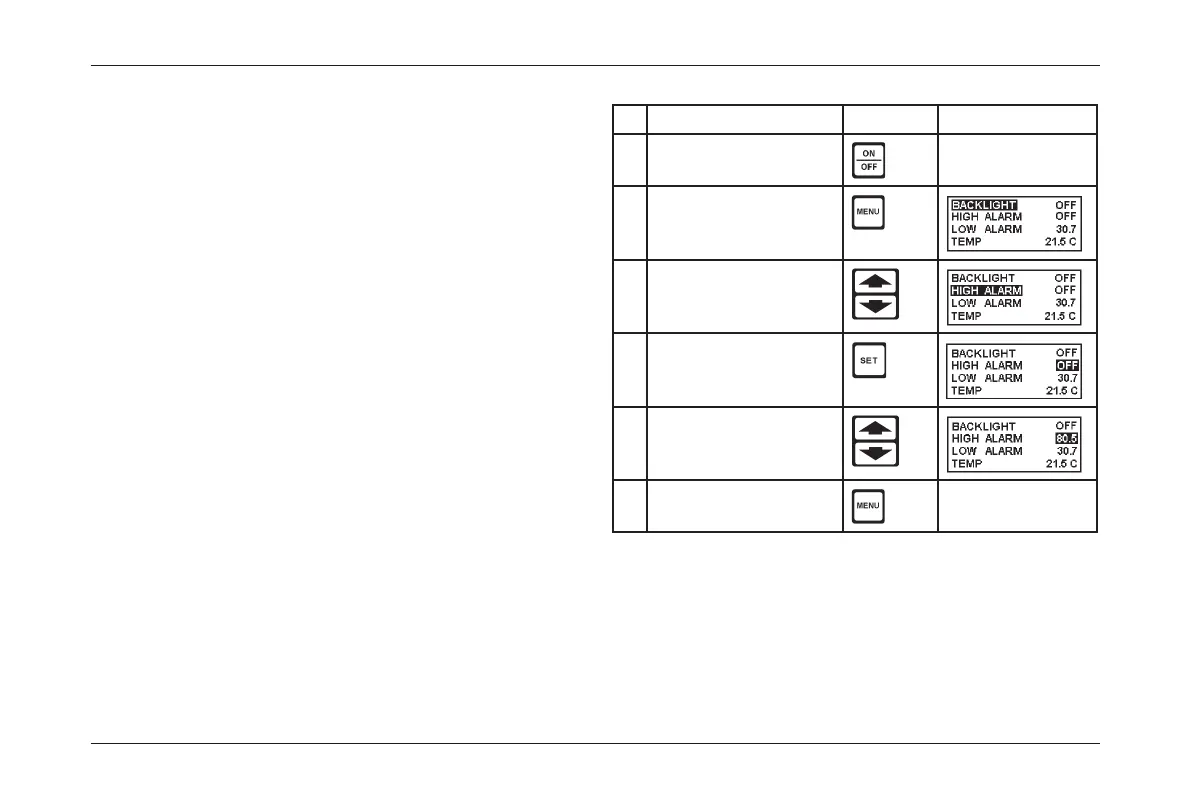1.2 How to use this manual
In order to simplify this operating manual, the opera-
tional steps, information listings etc, always have the
same format. This will enable you to quickly fi nd infor-
mation.
Operation steps
Operation steps are laid out in tables as shown in the
following example: To set the high alarm to trip at 80.5.
Step Key Display
1
From “Off” select mea-
surement mode.
2
Enter parameter menu.
3
Step through the menu
to the “HIGH ALARM”
parameter.
4
Move across to the set-
ting fi eld.
5
Increment/decrement to
required level.
6
Return to normal mea-
surement mode.
Normal measure-
ment display
How to use this manual
Introduction
1 - 4
Issue 04, 06/2007 AutoSigma 3000
