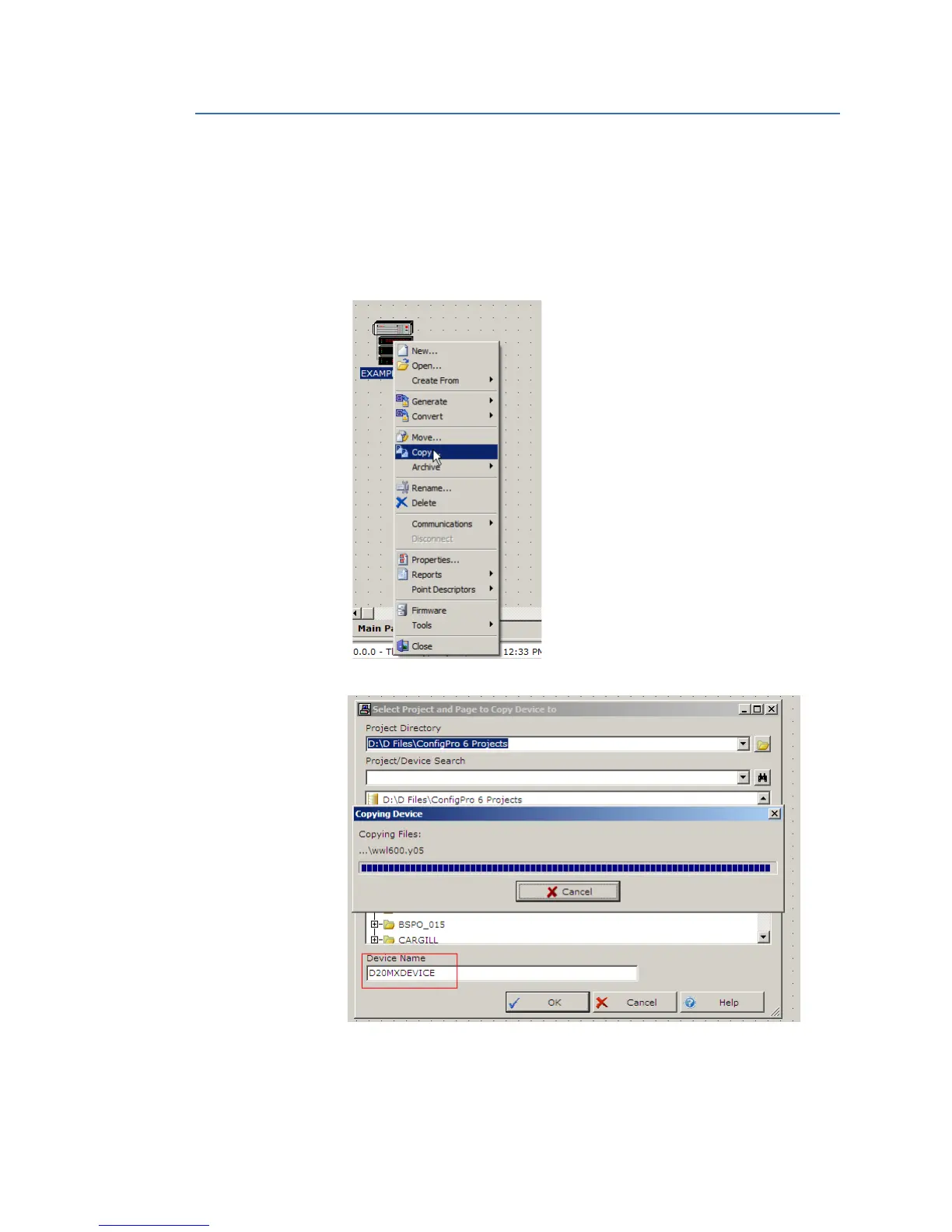104 GE INFORMATION D20MX HARDWARE USER’S MANUAL
APPENDIX D: USING CONFIGPRO WITH D20MX
Transferring D20 configurations to the D20MX
To transfer a D20 configuration to the D20MX using ConfigPro:
1. Create a D20MX device.
1.1. Right-click the D20 device.
1.2. Select
Copy….
Result: The Select Project and Page to Copy Device to window appears.
1.3. In the Device Name field, rename the device as a D20MX device.