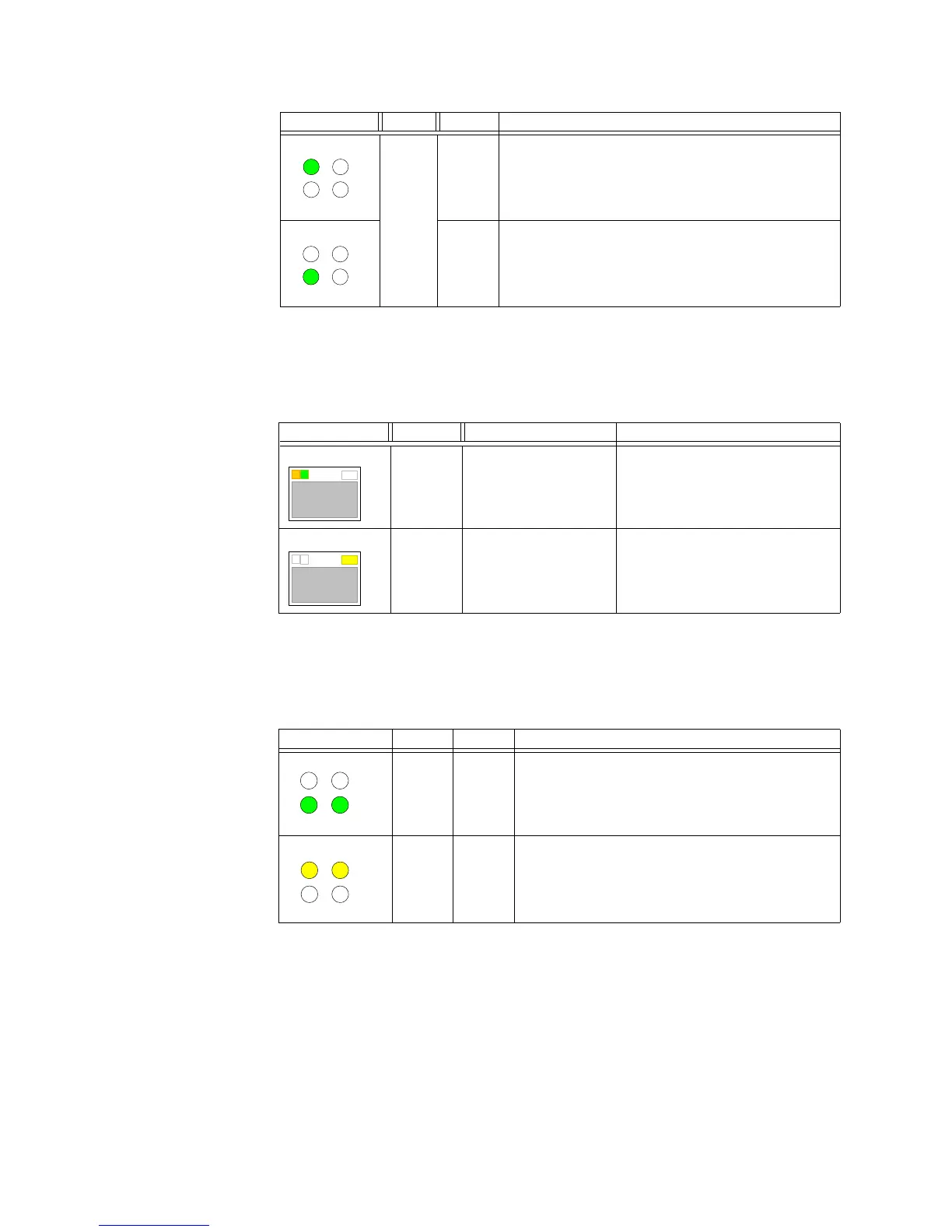86 GE INFORMATION D20MX HARDWARE USER’S MANUAL
CHAPTER 6: USING THE D20MX
LAN port status LEDs
The LAN Port Status LEDs provide a visual indication of the status for the Ethernet
communication ports on the front of the D20MX.
Fiber optic port status LEDs
The fiber optic port status LEDs provide a visual indication of the status for fiber optic ports
1 and 2.
IRIG Green Flashes when an IRIG-B format time synchronization signal
has been supplied to the unit and has been used to set the
D20 system clock.
Note: When removing IRIG-B signal, the LED keeps blinking
for up to a minute before turning off.
Green Normally off; reserved for future expansion.
LED Display Label Color Status Description
LED Display Label Color Status Description
LINK Orange for 1000BASE-T.
Green for 10/100BASE-T
Link 1, Link 2
Solid light when an active device is
connected to the Ethernet port.
ACT Yellow Activity 1, Activity 2
Flashes when data is transmitted or
received on the channel.
LED Display Label Color Status Description
LINK 1
LINK 2
Green Link 1, Link 2
Solid light when an active device is connected to the fiber
optic port.
ACT 1
ACT 2
Yellow Activity 1, Activity 2
Flashes when data is transmitted or received on the
channel.
