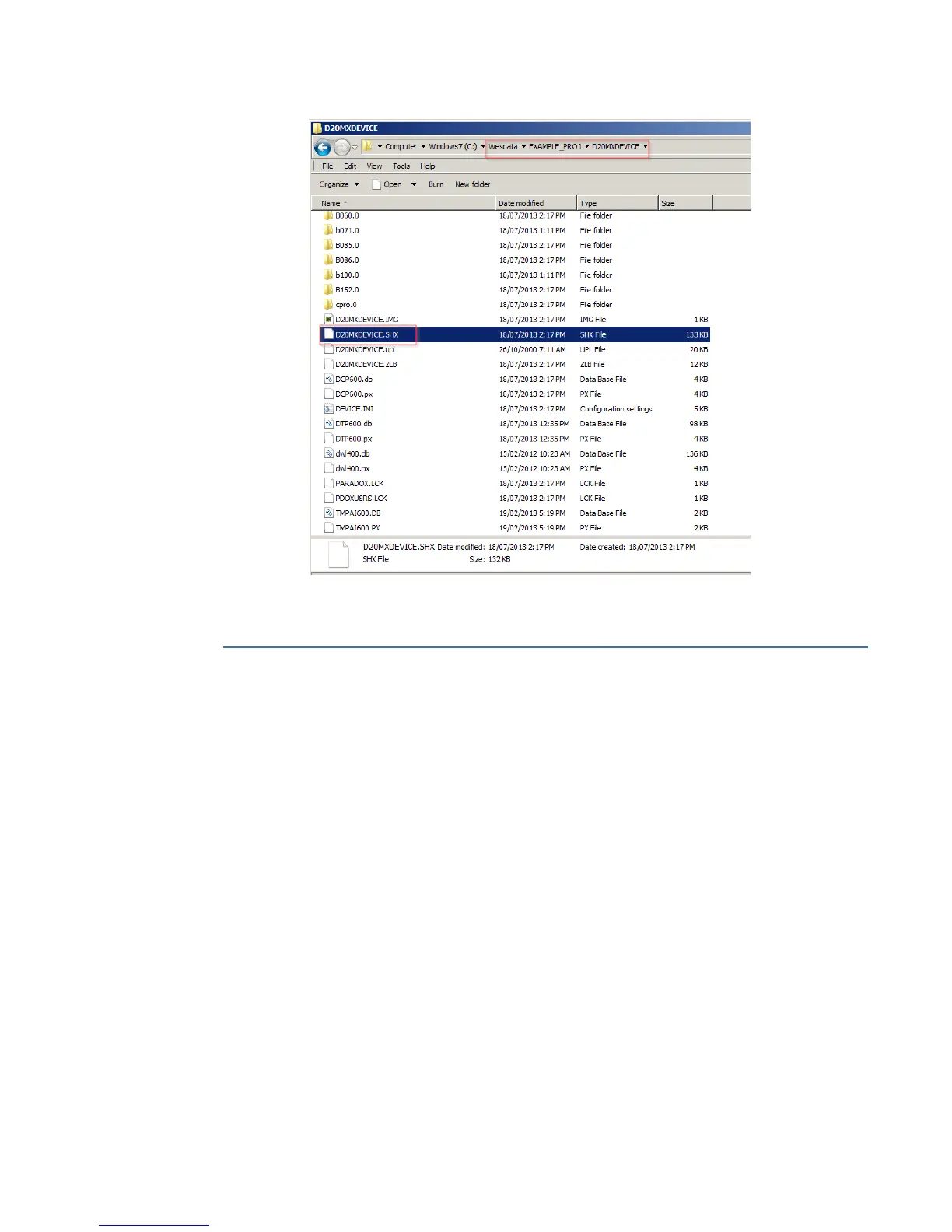APPENDIX D: USING CONFIGPRO WITH D20MX
D20MX HARDWARE USER’S MANUAL GE INFORMATION 119
The D20MXDEVICE.SHX file is the file downloaded into the D20MX during the configuration
download process.
Downloading a D20MX configuration
A D20MX configuration can be downloaded either through a:
• Local [Serial] Transfer of Configuration, or a
• Remote [Secure] Transfer of Configuration
Local [serial] transfer of configuration
The local transfer of configuration can be done by either:
• “Option 1 - use ConfigPro terminal emulator and the F7 key” on page 119
• “Option 2 - Use a non-ConfigPro terminal emulator and a “dl” command” on page 122
Option 1 - use
ConfigPro terminal
emulator and the F7
key
Serial configuration download to the D20MX is done from within ConfigPro similar to a
D20.
To use a serial connection to download a configuration to the D20MX, using the ConfigPro
terminal emulator and F7 key:
1. Connect a cable; either a:
– NULL modem cable (GE Energy part number 977-0529) from the RS-232
connector at the front panel of the D20MX to the serial communication port of the
PC.
OR
