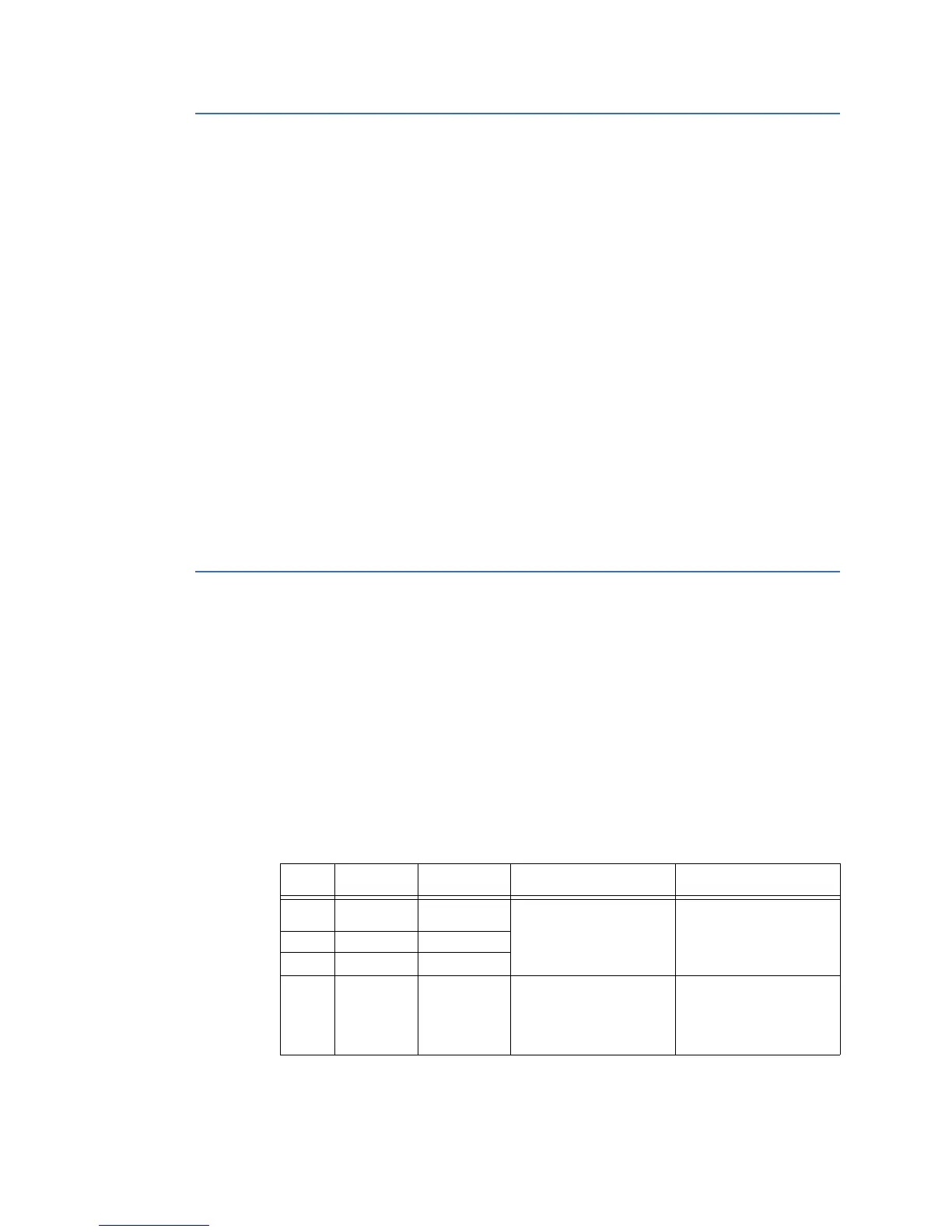46 GE INFORMATION D20MX HARDWARE USER’S MANUAL
CHAPTER 3: CONNECTING TO DEVICES AND NETWORKS
LAN redundancy
Both twisted-pair and fiber optic Ethernet options provide two LAN redundancy schemes
called single-IP redundancy and dual-IP redundancy.
Single-IP redundancy provides automated fail over between two Ethernet network
connections (TX1/RX1 and TX2/RX2) that share a single MAC and IP address.
When the primary port (that is, port 1) receives no signal, or detects a fault signal from the
remote link partner, the D20MX switches to the secondary port (that is, port 2) if it has a
valid link. The D20MX reverts to the primary port if the primary link is restored or no signal
is present on the secondary port.
With dual-IP redundancy, each port has a unique MAC, IP address and subnet. Each
remote device participating in dual-IP redundancy must have a primary IP address
reachable through the subnet of port 1 of the D20MX and a secondary IP address
reachable through the subnet of port 2 of the D20MX. D20MX client applications will fail
over to the remote device's secondary IP address when they detect a failure to
communicate with the remote device's primary IP address. D20MX server applications
accept communications from the remote device's primary or secondary IP address.
To configure a system for single-IP redundancy, enable only LAN A in the device properties
of the D20MX. To configure a system for dual-IP redundancy, enable both LAN A and LAN B
in the device properties of the D20MX. The D20MX device properties may be configured
through SGConfig 7.2 and higher.
IP addresses
The D20MX assigns IP configuration to its LAN A and optionally LAN B interface according
to the rules defined in
Table 18.
In a standalone system, the D20MX assigns the LAN A and LAN B IP addresses exactly as
you configured them in SGConfig.
In a redundant system, the D20MX assigns the LAN A and LAN B IP addresses of the Active
CCU exactly as you configured them in SGConfig.
However, in other modes, the CCU assigns derived IP addresses as indicated in Table 18.
For a description of the modes, refer to Table 20. The D20MX assigns the subnet mask of
the derived IP addresses as the subnet mask configured in the LAN A or LAN B
configuration.
Table 18: D20MX IP address assignment
CCU Redundant
System
Mode LAN A IP Configuration LAN B IP Configuration (If
Configured)
CCU A Standalone Active, Debug
or Disabled
IP Address: LAN A IP
Address
Mask: LAN B Subnet Mask
(e.g 192.168.1.1 /
255.255.255.0)
IP Address: LAN B IP
Address
Mask: Configured LAN B
Subnet Mask (e.g.
192.168.2.1 / 255.255.255.0)
CCU A Redundant Active
CCU B Redundant Active
CCU A Redundant Standby,
Debug or
Disabled.
Derived IP Address: LAN A
IP Address + 1
Mask: LAN A subnet mask
(e.g. 192.168.1.2 /
255.255.255.0)
Derived IP Address: LAN B
IP Address + 1
Mask: LAN B subnet mask
(e.g. 192.168.2.2 /
255.255.255.0)