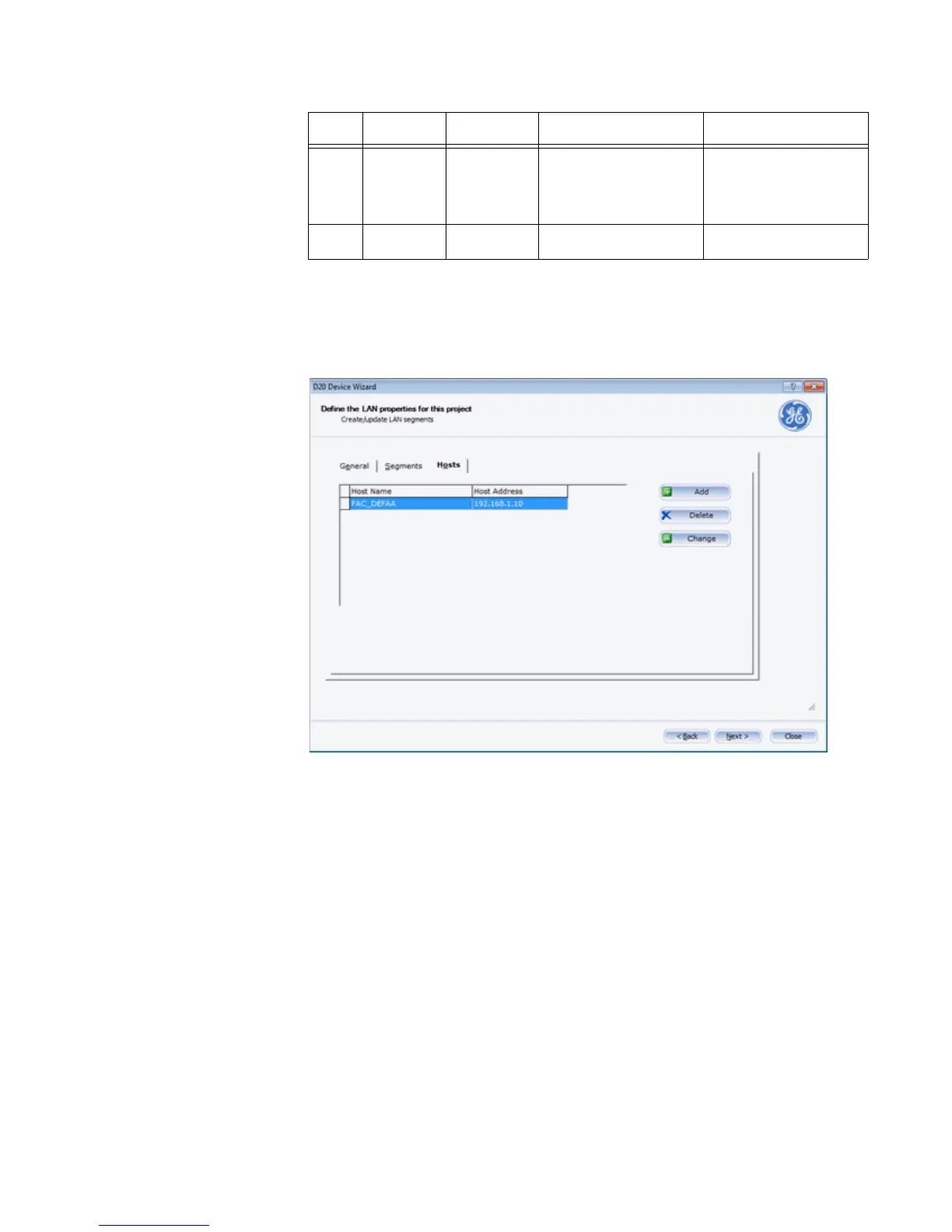CHAPTER 3: CONNECTING TO DEVICES AND NETWORKS
D20MX HARDWARE USER’S MANUAL GE INFORMATION 47
You may override or disable the derived IP address by defining a host with the desired IP
address. Use an IP address of 0.0.0.0 to disable the derived IP address. Define the host in
the SGConfig tool > D20 Device Wizard > Define the LAN properties for this project screen
(see
Figure 17 for an example).
Figure 17: SGConfig - example of overriding derived IP address by defining a hostname
Each host consists of a host name and host address. Construct the host name by replacing
the last two characters of the D20 Host Name with a two character suffix that matches the
derived IP address you wish to override or disable. The suffix conventions are shown in
Table 19. The D20 Host Name appears in the D20 Device Wizard as shown in Figure 18.
CCU B Redundant Standby,
Debug or
Disabled.
Derived IP Address: LAN A
IP Address + 2
Mask: LAN A subnet mask
(e.g. 192.168.1.3 /
255.255.255.0)
Derived IP Address: LAN B
IP Address + 2
Mask: LAN B subnet mask
(e.g. 192.168.2.3 /
255.255.255.0)
CCU A/B Redundant or
Standalone
Service Mode Not enabled Not enabled
CCU Redundant
System
Mode LAN A IP Configuration LAN B IP Configuration (If
Configured)