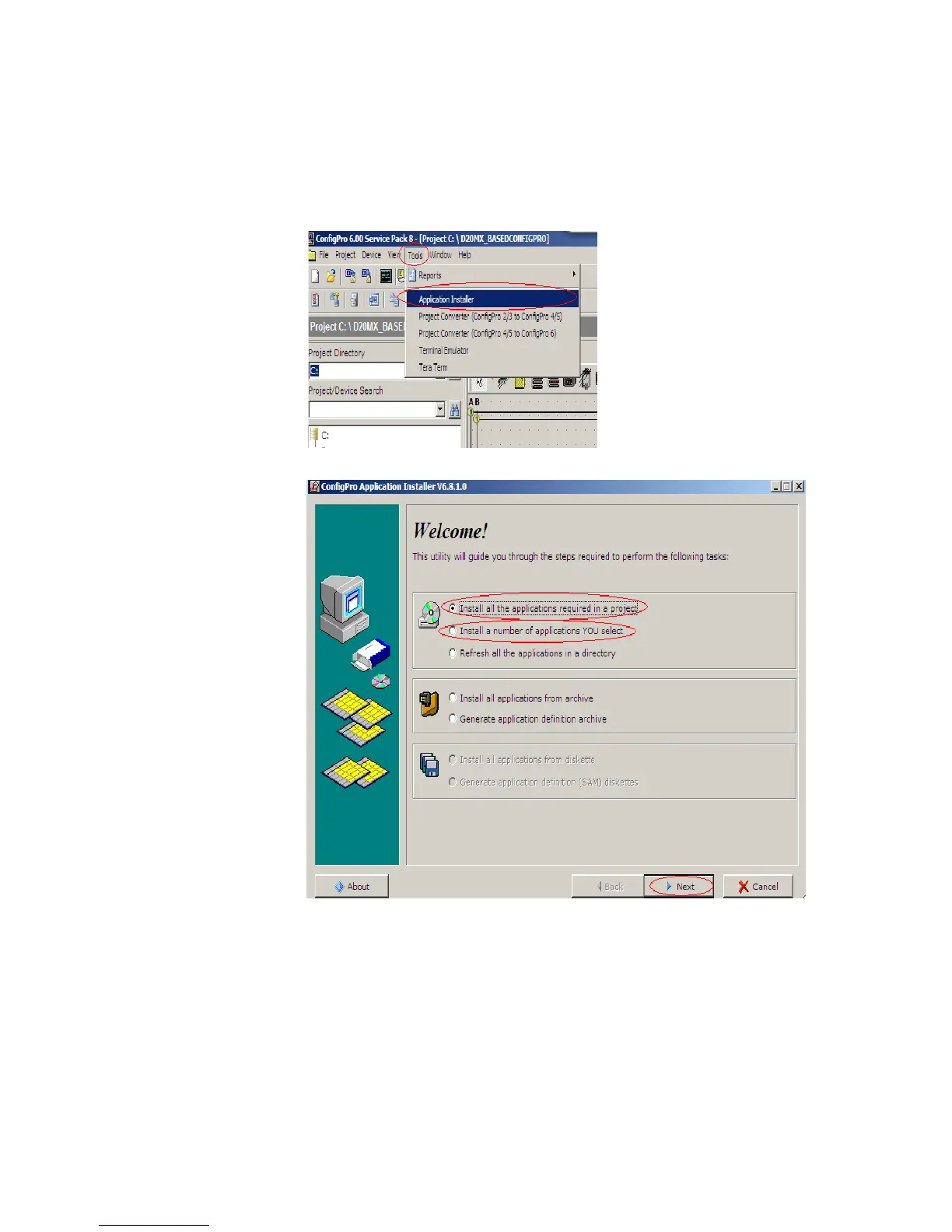132 GE INFORMATION D20MX HARDWARE USER’S MANUAL
APPENDIX D: USING CONFIGPRO WITH D20MX
Installing application definitions: non-archived
In the D20MX Documentation CD, the DEFNs folder contains the APPLDEF sub-folder with
all the application definition files.
To install missing application definition files:
1. From ConfigPro select Tools > Application Installer.
Result: The ConfigPro Application Installer wizard appears.
2. Choose either of the following options:
– Install all the applications required in a project
– Install a number of applications YOU select.