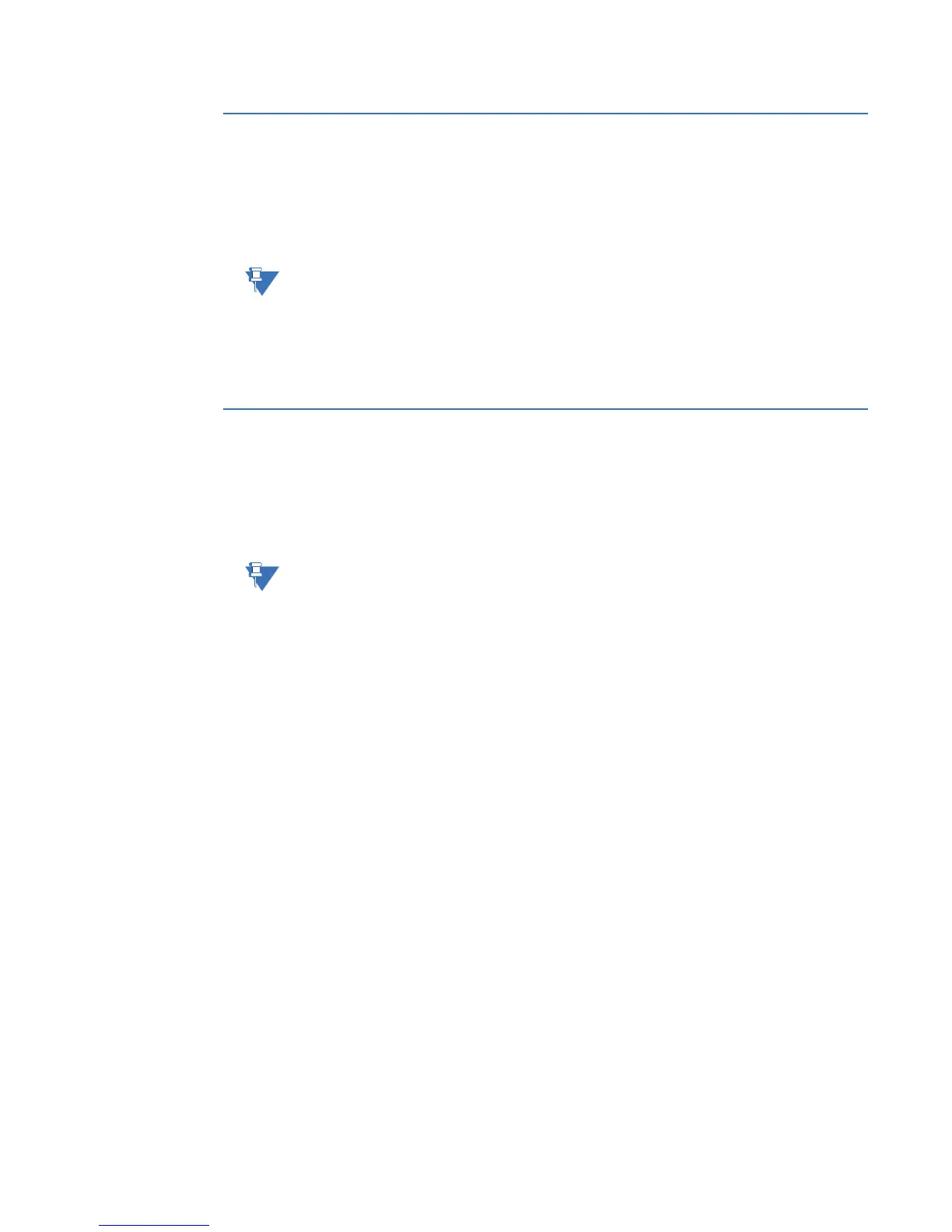CHAPTER 4: POWERING-UP AND TESTING
D20MX HARDWARE USER’S MANUAL GE INFORMATION 59
Check that fail-over is functioning correctly
To check that fail-over is functioning correctly for the event of hardware failure:
1. On the front of the RS-232 Panel, check that CCU A LED is illuminated, which shows
that CCU A is Active.
Both the PWR A and PWR B LEDs should be illuminated.
2. To simulate hardware failure, switch off the Active D20MX at the main power switch
on the front of the unit.
Result: If the RS-232 is functioning correctly, then it will switch over to the Standby unit
and the CCU B LED will illuminate and the CCU A LED will go off.
Check that switch-over is functioning correctly
To check that switch-over is functioning correctly for the event of software failure:
1. On the front of the RS-232 Panel, check that CCU A LED is illuminated, which shows
that CCU A is Active.
Both the PWR A and PWR B LEDs should be illuminated.
2. Connect a NULL modem cable (GE Energy part number 977-0529) to the RS-232
connector on the front panel of the D20MX designated as CCU A.
3. Attach the other end of the cable to the serial communications port of the PC or
terminal.
4. Login to WESMAINT II+ on CCU A using your terminal emulator.
Result: The WESMAINT Main Menu appears.
5. Select Main Menu > System Functions and press ENTER.
Result: The WESMAINT Function Menu appears.
6. Select SWITCH-OVER on the Function Menu and press ENTER.
Result: A password prompt appears.
7. Enter your password and press ENTER. The default password is control.
Result: The CCU Switch-Over display appears.
8. Press Ctrl-V to begin switch-over.
Result: A confirmation message appears: Confirm Yes/No.
9. Type Yes and press ENTER.
Result: Fail over occurs
