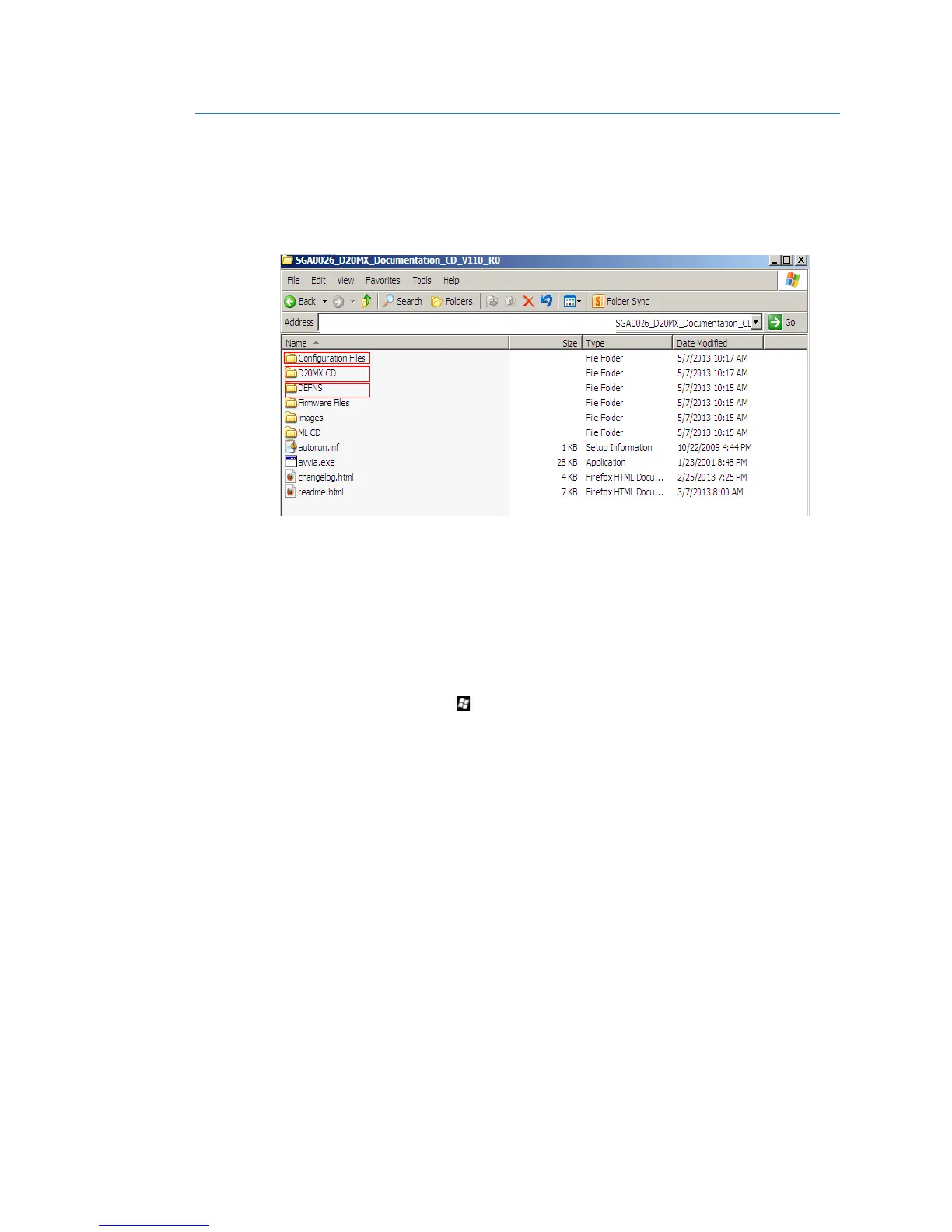128 GE INFORMATION D20MX HARDWARE USER’S MANUAL
APPENDIX D: USING CONFIGPRO WITH D20MX
Application definition files and default
configurations
The D20MX Documentation CD contains numerous folders and files. The three main folders
for the purpose of this document are highlighted below.
In the D20MX Documentation CD contains all of the:
• Configuration guides, including the Wesmaint II+ user and configuration guides.
• Factory Default Configuration files: Application Definitions/D20MXv1_2Appldefs. The
ConfigPro sub-folder contains the factory default zipped ConfigPro files.
Staging factory default configuration files
To stage the factory default configuration files so that they may be accessed by ConfigPro:
1. Press the Windows Key and E at the same time.
Result: The Windows Explorer window appears.
2. Navigate to a folder to which you have write permissions.
Result: The content of the folder is displayed.
3. Click the New folder button in Windows Explorer
Result: A new folder is created with the name “New folder” and the cursor is positioned
to allow renaming of the folder.
4. Rename the folder to D20MXV1.20.
Result: The folder is renamed to D20MXV1.20.
5. Insert the D20MX Documentation CD in to the computer's DVD/CD drive.
Result: The Documentation CD home page appears in your default Web Browser. If this
doesn't happen, navigate to the CD in Windows Explorer, and double click the
readme.html file on the root of the CD.
6. Under the D20MX Factory Default Configuration Files section, click on the link
named ConfigPro.
Result: The Factory Default Configuration Files folder is displayed.
