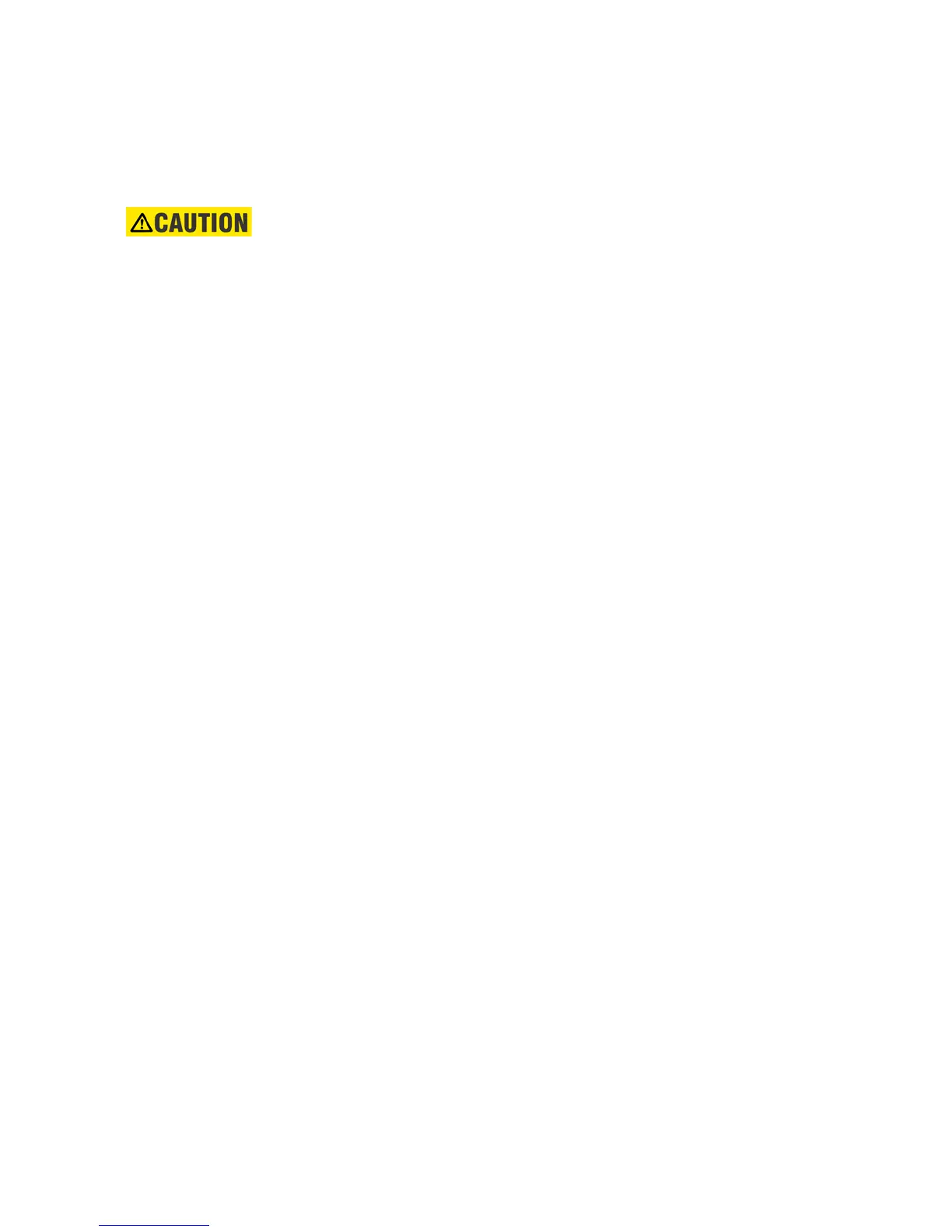88 GE INFORMATION D20MX HARDWARE USER’S MANUAL
CHAPTER 7: SERVICING THE D20MX
6.4. Remove the 975-1236 cable through the middle slot in the chassis.
6.5. Store the D20MX fiber card in static-protective packaging.
7. Grasp the D20MX by the front handles and slide the processor module all the way out
of the D20 chassis.
Allow the D20MX to cool before removing. The heatsink of the D20MX may be extremely
hot during and immediately after operation. Use caution when removing the processor
module from the chassis to avoid being burned.
8. Store the D20MX in static-protective packaging.