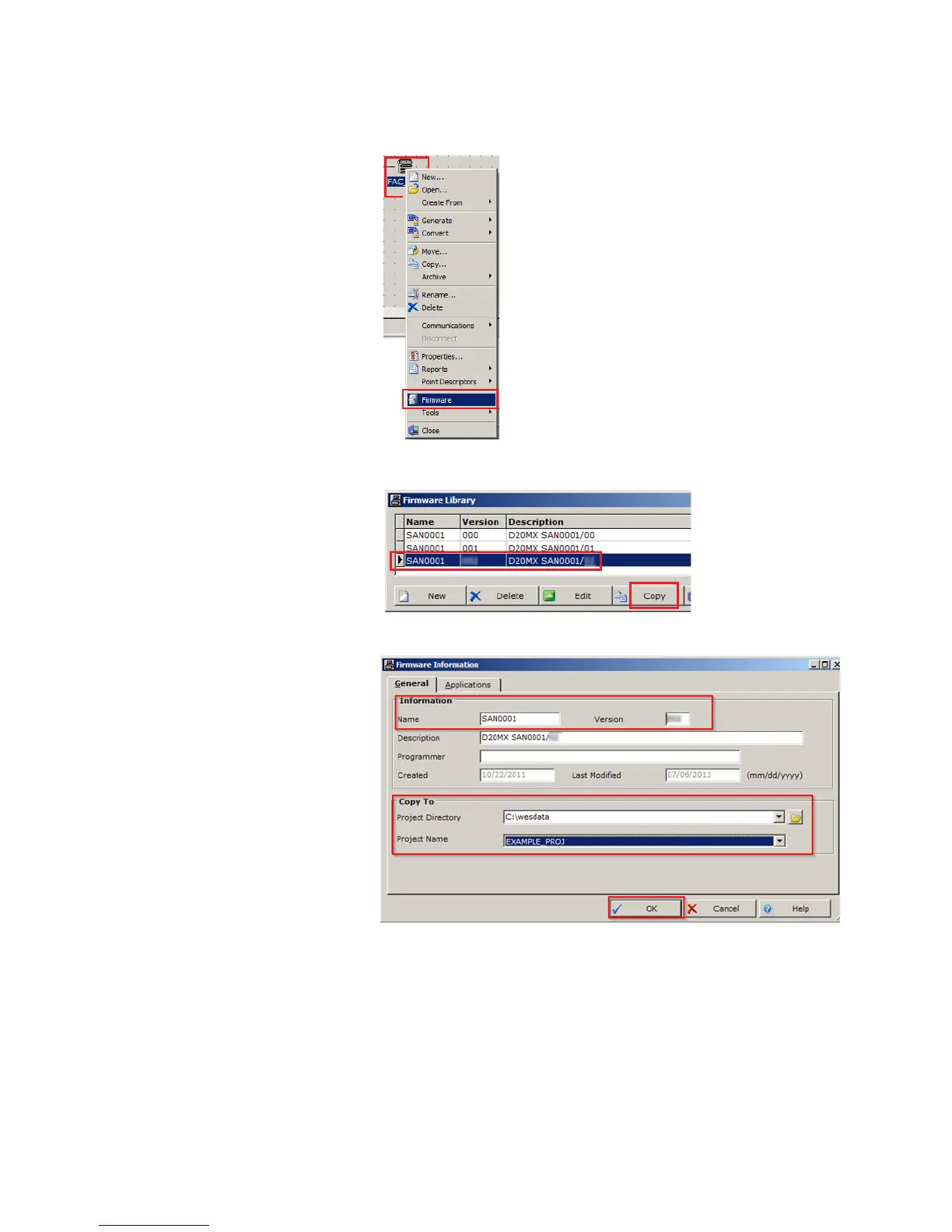122 GE INFORMATION D20MX INSTRUCTION MANUAL
APPENDIX D: USING CONFIGPRO WITH D20MX
3.3.4. Right-click on the factory default configuration's main page and select
Firmware.
3.3.5. Select the required SAN firmware and click Copy to transfer this firmware
to the project location in step 1.
This is the location of the copy of the D20 device being modified. In
step 1, this D20 device was copied and renamed as a D20MX device.