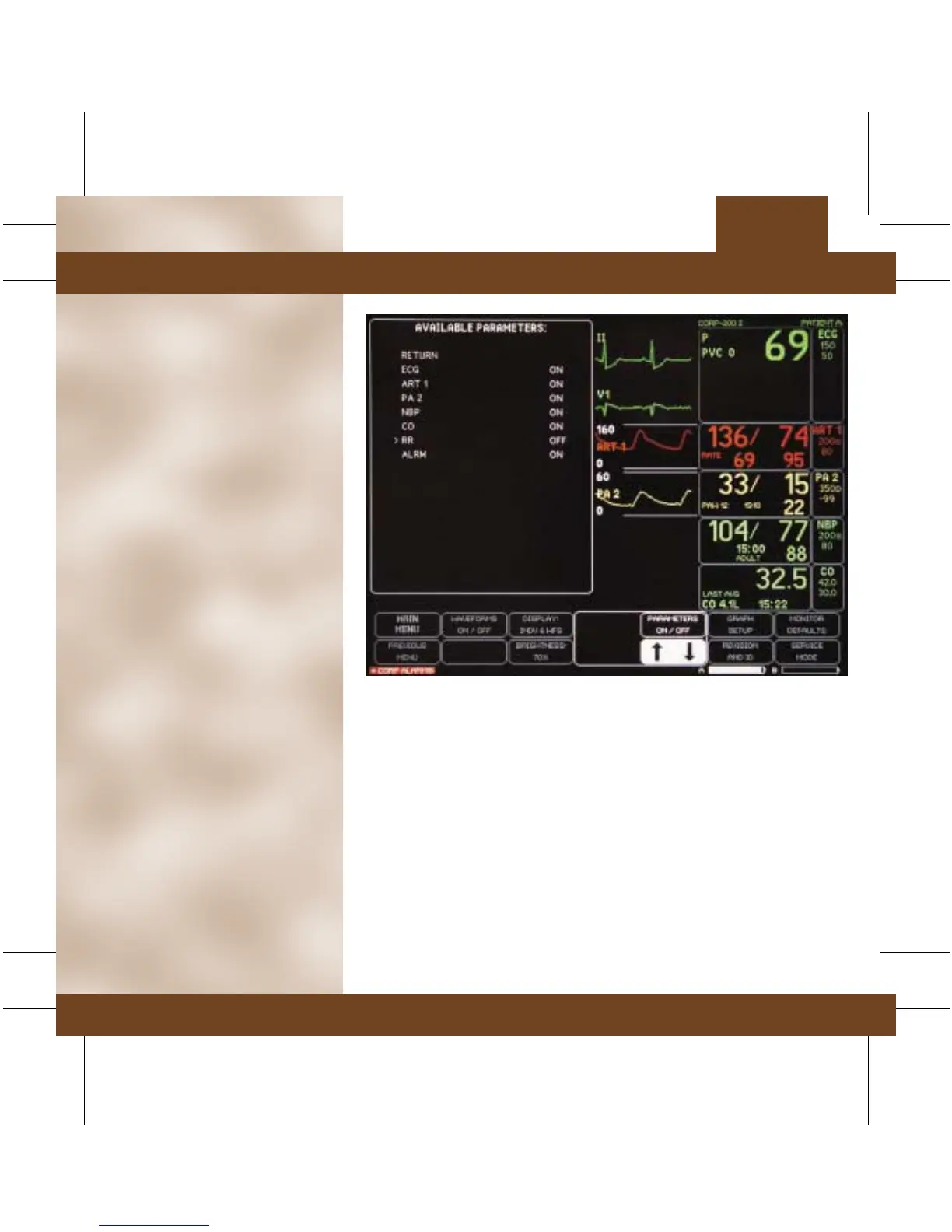TAB
TRIM
COVER &
NON-TAB
TRIM
TAB
TRIM
COVER &
NON-TAB
TRIM
Monitor
Setup
■ Parameters On/Off: Adds or
removes parameter windows.
• To Turn Parameters On/Off:
– Select MORE MENUS.
– Select MONITOR SETUP.
– Select PARAMETERS ON/
OFF.
– An information window
appears with available
options.
– Turn Trim Knob to move
the cursor in front of the
desired parameter and
press to select.
– Select RETURN to close
window.
– Select MAIN MENU to
exit.
NOTE: The ECG parameter can be turned off. When the ECG
parameter is turned off, the SPO
2
parameter is the primary
parameter for monitoring a patient. The SPO
2
and SPO
2
Rate
parameter alarms default automatically to a warning.
