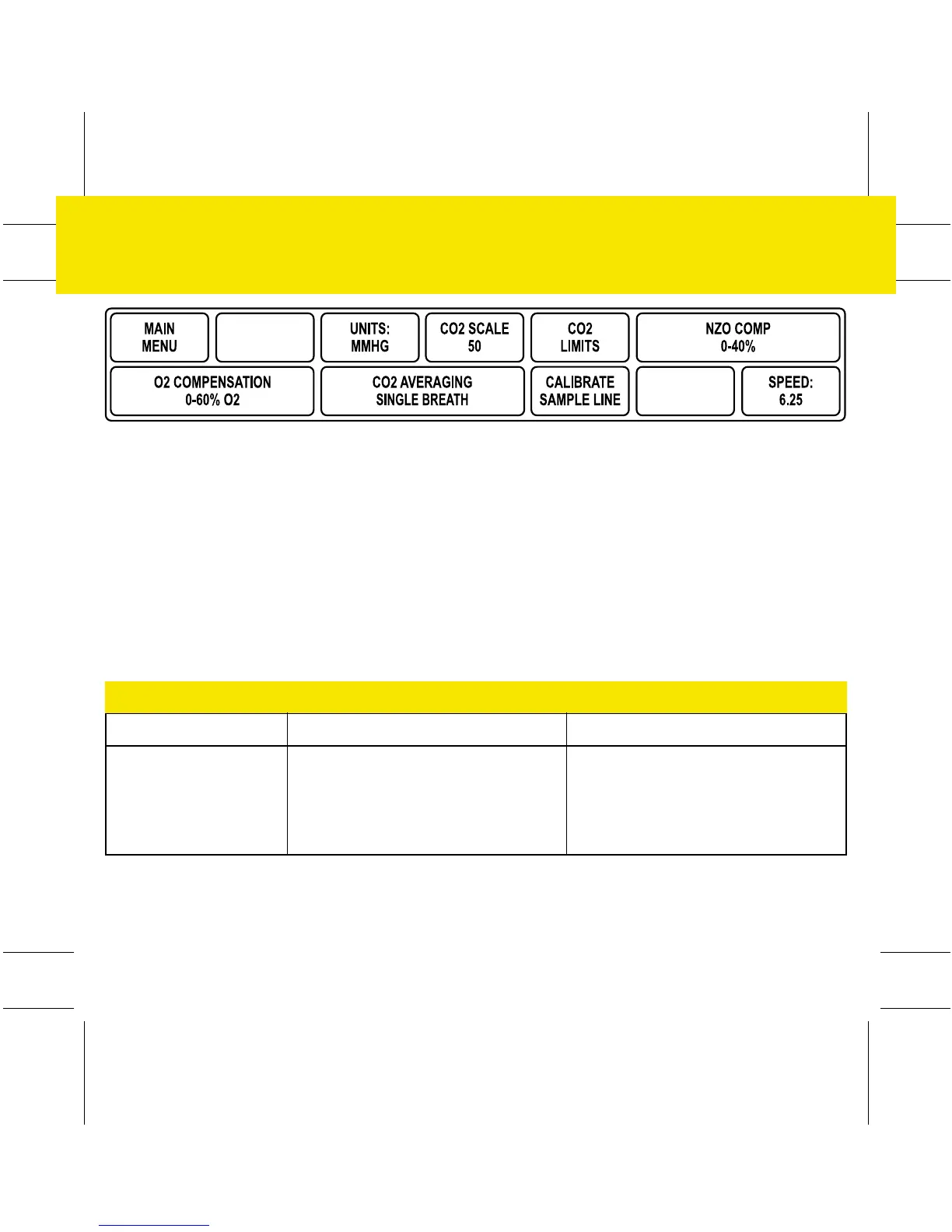TAB
TRIM
COVER &
NON-TAB
TRIM
TAB
TRIM
COVER &
NON-TAB
TRIM
CapnoFlex LF CO
2
— Troubleshooting
Troubleshooting
NOTE: Refer to the CO
2
chapter of the Dash Patient Monitor Operators Manual for additional information
MESSAGE PROBLEM SOLUTION
CHECK ADAPTER/
ADAPTER CAL
■
The cannula is not connected
■
The cannula is blocked
■
The module was calibrated
without the cannula connected
■
Connect cannula to the module
■
Replace the cannula
■
Connect the cannula to the
module and calibrate
CO
2
Parameter Menu Options
■
Units: Change the units of measure for Expired
CO
2
and Inspired CO
2
.
■
CO
2
Scale: Selects a scale for the displayed CO
2
capnogram.
■
CO
2
Limits: Displays a new menu and information
window to adjust Expired CO
2
, Inspired CO
2
,
Respiration Rate and No Breath limits.
■
O
2
Compensation: Compensates for effects of
O
2
on CO
2
reading.
■
CO
2
Averaging: Opens a pop-up menu to select a
time for averaging CO
2
readings.
■
Calibrate Sample Line: Opens a pop-up menu to
calibrate the sample line.
■
Speed: Change the sweep speed of the displayed
CO
2
waveform.
