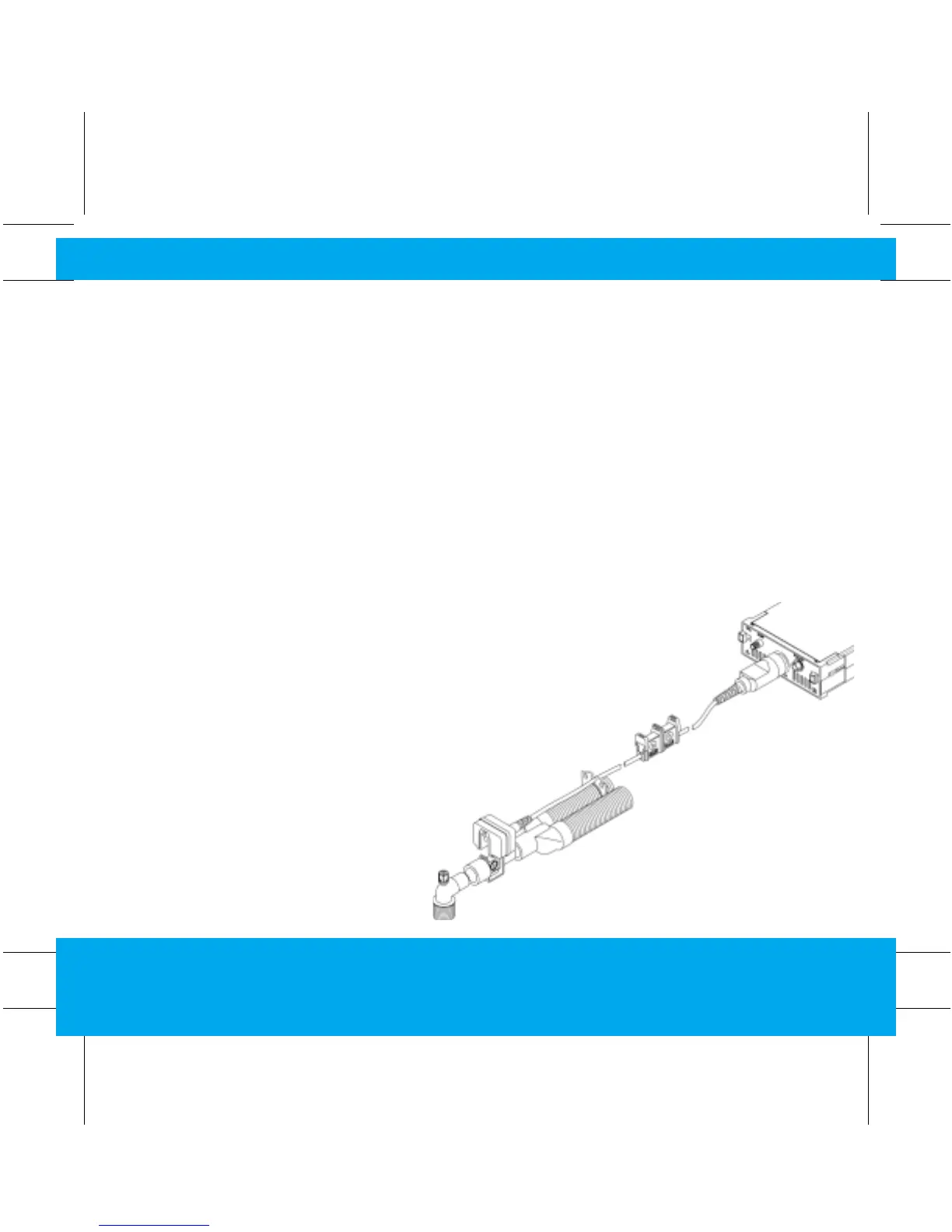TAB
TRIM
COVER &
NON-TAB
TRIM
TAB
TRIM
COVER &
NON-TAB
TRIM
Optional Equipment
Modules
■ CO
2
: End-tidal CO
2
monitoring
is a continuous, non-invasive
technique for determining the
concentration of carbon dioxide.
The CO
2
level is measured by
the absorption of infrared light
of specific wavelengths in
respiratory gases.
■ Mainstream ETCO
2
Setup:
• Securely insert module into
the Dash monitor.
• Connect capnostat sensor
cable to module.
NOTE: Once the CO2 cable is connected to the module, a
“Warming Up” message is displayed on the CO2 parameter
window, which takes approximately two minutes.
• To CAL SENSOR TO ZERO
CELL:
– Remove adapter from
sensor.
– Ensure cell windows are
clean and dry.
– Place sensor on the cell
marked “0”.
– Select the CO
2
parameter
window.
– Select the CAL SENSOR
TO ZERO CELL option
from the CO
2
parameter
window.
– Popup menu opens with
READY or ABORT.
– Select READY. The
message “Calibrating”
appears. When calibration
is complete, “0” appears.
– Remove sensor from the
“0” cell and place it on the
REF cell. An EXP value of
38 mmHg (+/– 2 mmHg) is
displayed. If the value is
not within this range, the
sensor is out of tolerance
and should be replaced.
• Snap mainstream adapter into
sensor and attach to ventilator
system.
Adapter calibration is required if:
• Adapter types are changed.
• Monitor displays: “CHECK
ADAPTER/ADAPTER CAL”
• To calibrate the adapter:
– Place the sensor and
adapter away from all
sources of CO
2
.
– With the adapter connected
to the sensor, and the
sensor connected to the
monitored, select the
CALIBRATE ADAPTER
option from the CO
2
menu.
A popup menu opens with
READY or ABORT.
– Select READY. The
message CALIBRATING is
displayed in the CO
2
parameter window. When
the calibration is complete,
the popup menu closes and
the message clears.
