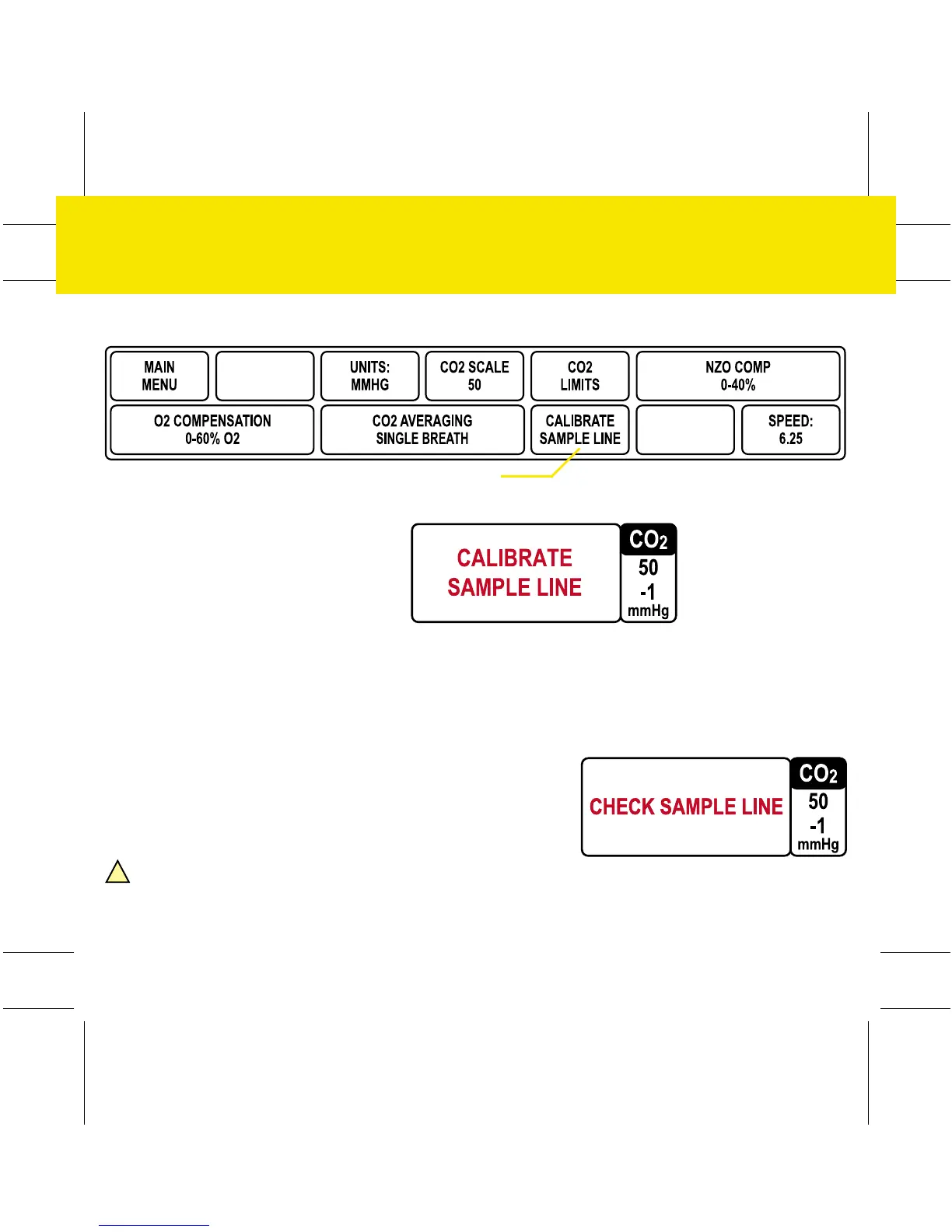TAB
TRIM
COVER &
NON-TAB
TRIM
TAB
TRIM
COVER &
NON-TAB
TRIM
CapnoFlex LF CO
2
Refer to Operators Manual for Any Specific Questions.
For Customer Support or Clinical Helpline,
Call: 1-800-558-7044.
!
CapnoFlex LF CO
2
Setup Procedure (continued).
2. Complete the appropriate steps based
on the message appearing in the CO
2
parameter window.
CALIBRATE SAMPLE LINE
■
Connect the cannula to the module,
but not the patient.
■
Select CO
2
parameter window.
■
Select CALIBRATE SAMPLE LINE.
■
Select READY.
The message “CALIBRATING” will be displayed.
■
Connect the cannula to the patient after
“CHECK SAMPLE LINE” message appears.
NOTE: Refer to manufacturers recommendations for cannula application.
CO
2
Menu with Calibrate Sample Line
CO
2
Parameter Window
with Check Adapter/
Adapter Cal Message
CO
2
Parameter Window
with Calibrate Sample
Line Message
CHECK ADAPTER/ADAPTER CAL
■
The module is ready for use.
■
Connect the patient sample line and the O
2
tubing
with a male adapter to the module and the patient.
