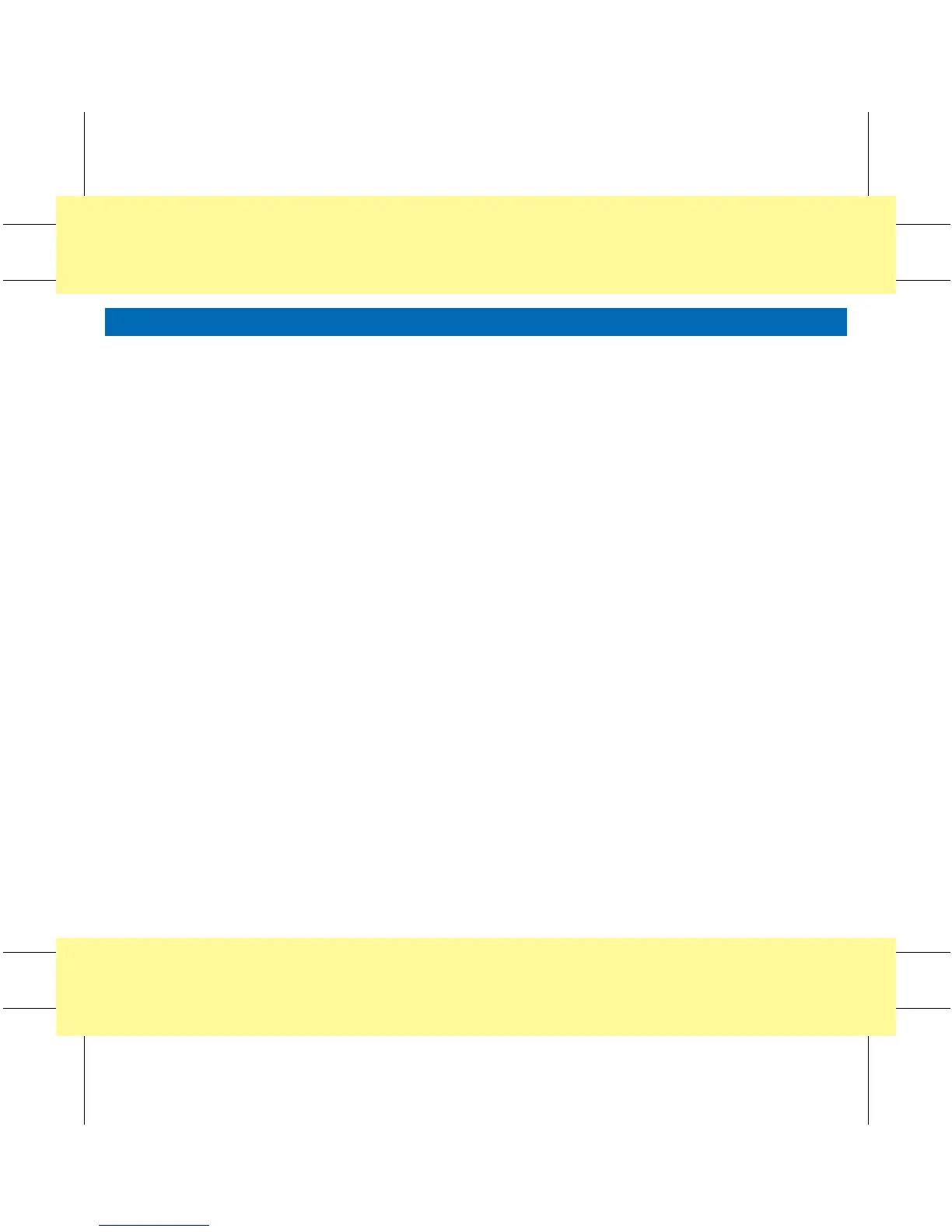TAB
TRIM
COVER &
NON-TAB
TRIM
TAB
TRIM
COVER &
NON-TAB
TRIM
Pacemakers
Problem:
Why is the monitor double-counting the heart rate,
alarming for a low heart rate or not detecting pacemaker
spikes?
Answer:
The monitor is not detecting the pacemaker activity.
Causes may include:
• Pace Program turned off.
• Pacemaker signal is too weak for detection by the
monitor.
• ECG signal is too weak for detection by the
monitor.
• Monitor is detecting atrial pacemaker artifact or
non-QRS features as beats.
Intervention:
■ Ensure the pace detection mode is selected. A “P”
should be present in the ECG parameter box. An
asterisk (
*
) will appear next to the “P” each time a
pacemaker spike is detected. Examine a graph strip
to verify pacemaker activity. The pacemaker spikes
will appear upright and uniform in amplitude.
■ If the monitor is NOT detecting pacemaker activity:
• Ensure the Pace Detection mode is on (the Pace
detection program is enabled in the ECG
parameter window).
• Perform skin preparation and reposition fresh
electrodes. (Refer to Electrode Placement for
Pacemaker Patients under the Pacemaker tab or
refer to the Operator manual).
The V-Lead (chest lead) can be repositioned to
any of the precordial sites.
• Select RELEARN.
■ Assess QRS amplitude if alarming for low heart
rate or asystole:
• Select VIEW ALL ECG to assess amplitude.
(Remember, a minimum of 0.5 mV of amplitude
in one direction, positive or negative, in all
analyzed leads is required for QRS detection).
• Perform skin preparation and reposition fresh
electrodes.
• Select RELEARN.
■ Adjust Pace Detection mode:
• Select ECG.
• Select DETECT PACE.
• Select PACE 1 or PACE 2. Pace 1 should be an
alternate if Pace 2 does not adequately detect
pacemaker activity. For low heart rate, select
Pace 1. For high heart rates, select Pace 2.
TROUBLESHOOTING and
FREQUENTLY ASKED QUESTIONS
