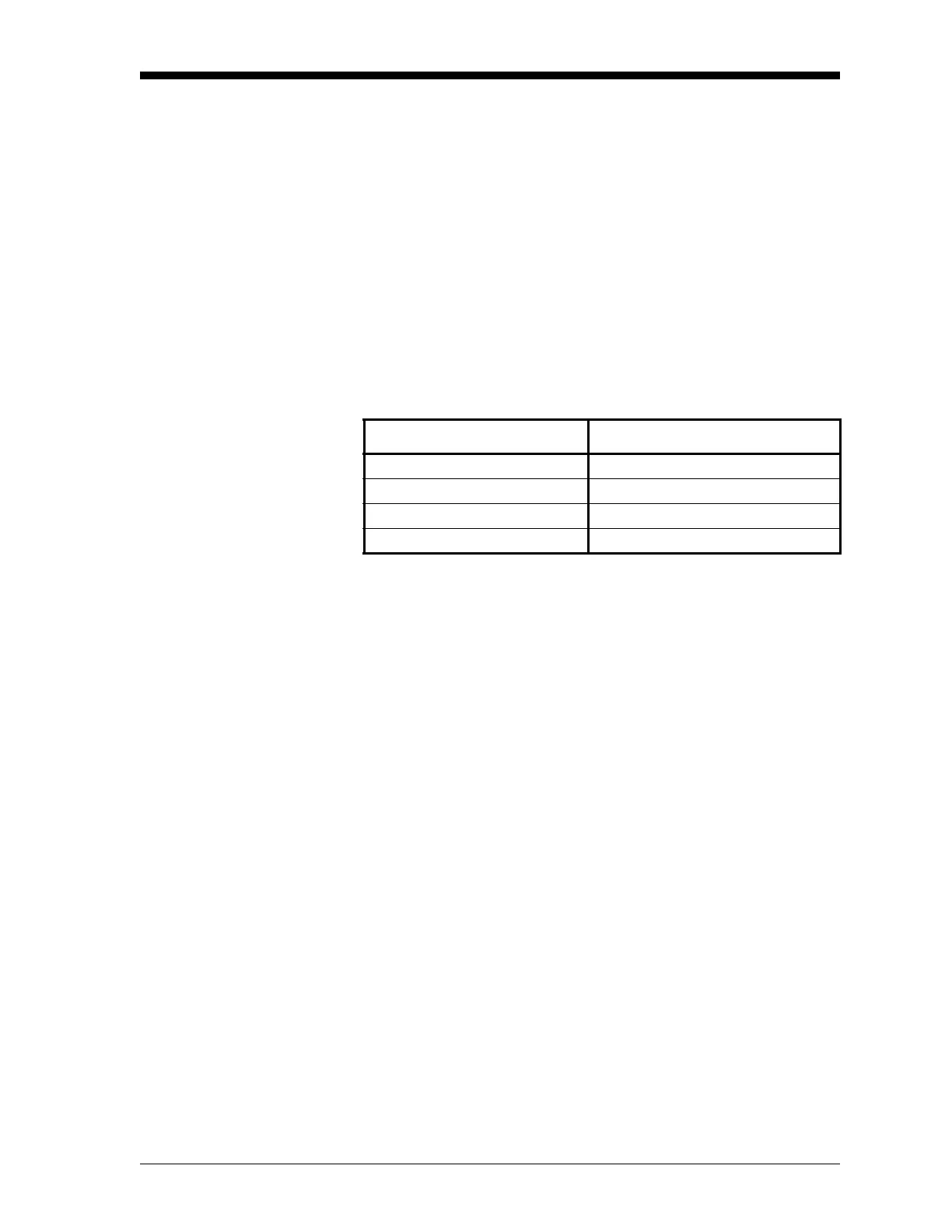Programming Site Data 1-13
March 2008
Mass Flow If the Mass Flow prompt in the SETUP submenu is not enabled, skip
this sub-section. However, the following programming sequence
appears if
Mass Flow is enabled.
1. Press
[F1]-[F4] to select the desired Mass Flow units for the flow
rate display
.
Note: The option bar above shows English units, as an example. If
Metric units were specified, these appear instead.
The abbreviations and definitions of all the available mass flow units
are shown in Table 1-4 below. The choices shown on the option bar
are determined by the selections made at the
SYSTEM UNITS prompt.
2. Press
[F1]-[F4] to select the desired Time units for the mass flow
rate display.
3. Press
[F1]-[F4] to select the desired number of Decimal Digits
(digits to the right of the decimal point) in the mass flow rate
display.
4. Press
[F1]-[F4] to select the desired Totalizer Units for the totalized
mass flow display
.
Note: The option bar above shows English units, as an example. If
Metric units were specified, these appear instead.
The available mass flow units are shown in Table 1-4 above. The
choices shown on the option bar are determined by the selections
made at the
SYSTEM UNITS prompt.
5. Press
[F1]-[F4] to select the desired number of Decimal Digits
(digits to the right of the decimal point) in the totalized mass flow
display.
Table 1-4: Available Mass Flow Units
English Metric
LB = Pounds KG = Kilograms
KLB = Thousands of LB TONNE = Metric Tons (1000 KG)
MMLB = Millions of LB
TONS = Tons (2000 LB)