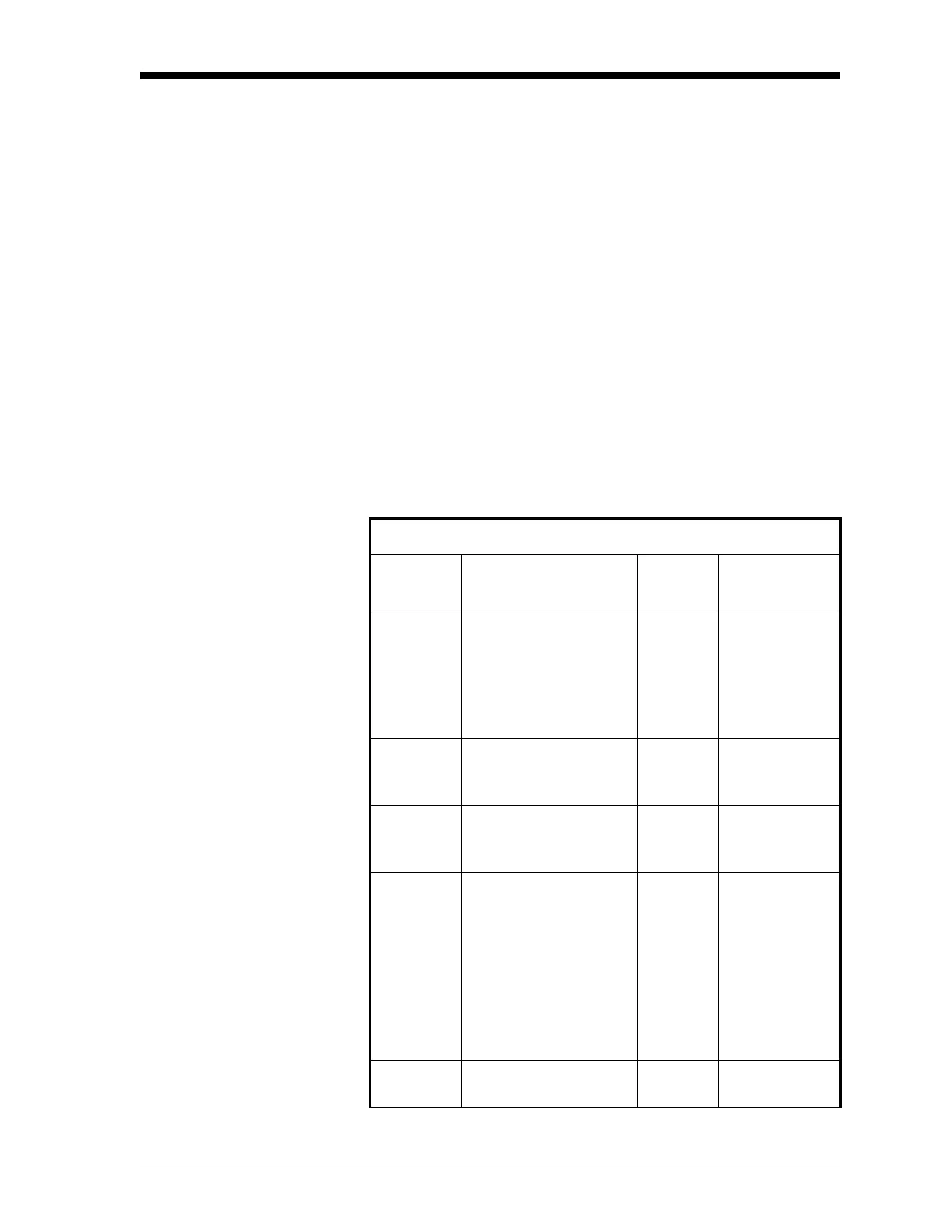Programming Site Data 1-19
March 2008
Tracking Windows Note: This step only appears if you have selected Transit-Time.
10.Press
[F1] if you do not want Tracking Windows, or [F2] if you want
to enable the windows. (Tracking windows are used to detect the
receive signal when you are unsure of the fluid soundspeed.)
Fluid Type 11. Use the [F1]-[F4] and [→] keys to select the Fluid Type. The
selections for the fluid type vary, depending on whether:
• the ENERGY OPTION is ON or OFF; and
• the TRACKING WINDOW is enabled or disabled.
Refer to Table 1-9 below if
ENERGY OPTION is OFF, or to Table 1-10 on
page 1-20 if
ENERGY OPTION is ON.
Note: Some of the fluid types may require additional selections as
shown in the following tables.
Table 1-9: Fluid Types for ENERGY OFF
Tracking Windows =
NO Additional Selections YES
Additional
Selections
WATER Select NORML or SEA
and press [ENT]. If
NORML is selected,
enter the Water Tem-
perature and press
[ENT].
W100 No additional
selections
required.
OIL Select LUBE or
CRUDE and press
[ENT].
W260 No additional
selections
required.
METH No additional selec-
tions required.
OIL No additional
selections
required.
ETH Enter the Fluid
Soundspeed and
press [ENT].
OTHER Enter the Min-
imum Sound-
speed and
press [ENT].
Then enter
the Maximum
Soundspeed
and press
[ENT].
LN2 No additional selec-
tions required.