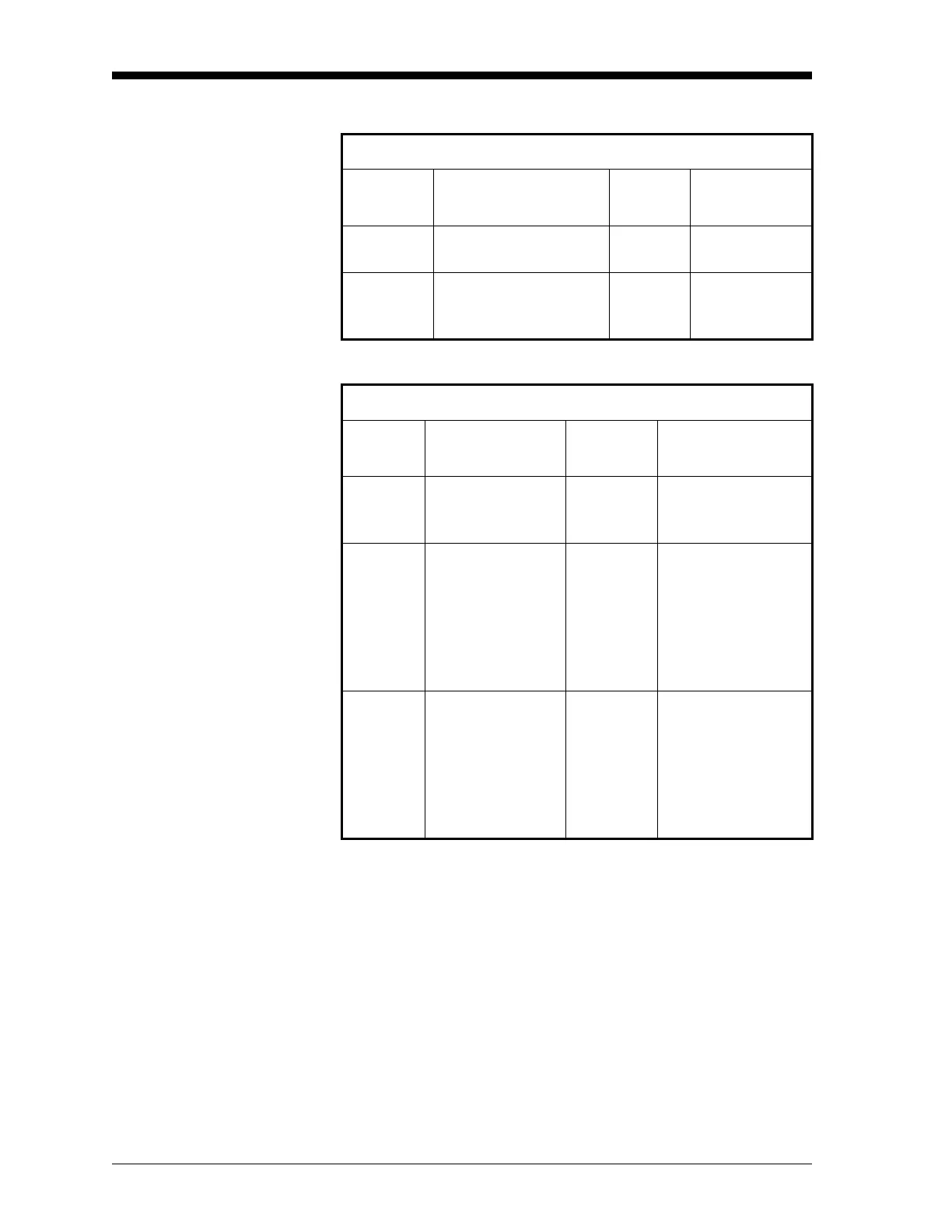March 2008
1-20 Programming Site Data
Reynolds Correction 12.Press [F1] to turn Reynolds Correction off, or [F2] to turn it on.
Note: Reynolds Correction is a number based on the Kinematic
Viscosity and flow rate of the fluid. It should be enabled for
most applications. Also, if you have enabled a temperature
compensation table (see page 1-61), a message indicates that
the table is active.
13.When you enable the Reynolds Correction Factor, you must also
enter the Kinematic Viscosity of your fluid, as listed in Sound
Speeds and Pipe Size Data. Use the numeric keys to enter a value,
and press
[ENT].
FREON No additional selec-
tions required.
OTHER Enter the Fluid
Soundspeed and
press [ENT].
Table 1-10: Fluid Types for ENERGY ON
Tracking Windows =
NO
Additional
Selections YES
Additional
Selections
WATER Enter the Water
Temperature
and press [ENT].
W260 No additional
selections
required.
MIXED Enter the Fluid
Soundspeed and
press [ENT].
Then enter the
Percentage of
Water and press
[ENT].
MIXED Enter the Percent-
age of Water and
press [ENT].
OTHER Enter the Fluid
Soundspeed and
press [ENT].
OTHER Enter the Mini-
mum Soundspeed
and press [ENT].
Then enter the
Maximum Sound-
speed and press
[ENT].
Table 1-9: Fluid Types for ENERGY OFF (Continued)
Tracking Windows =
NO Additional Selections YES
Additional
Selections