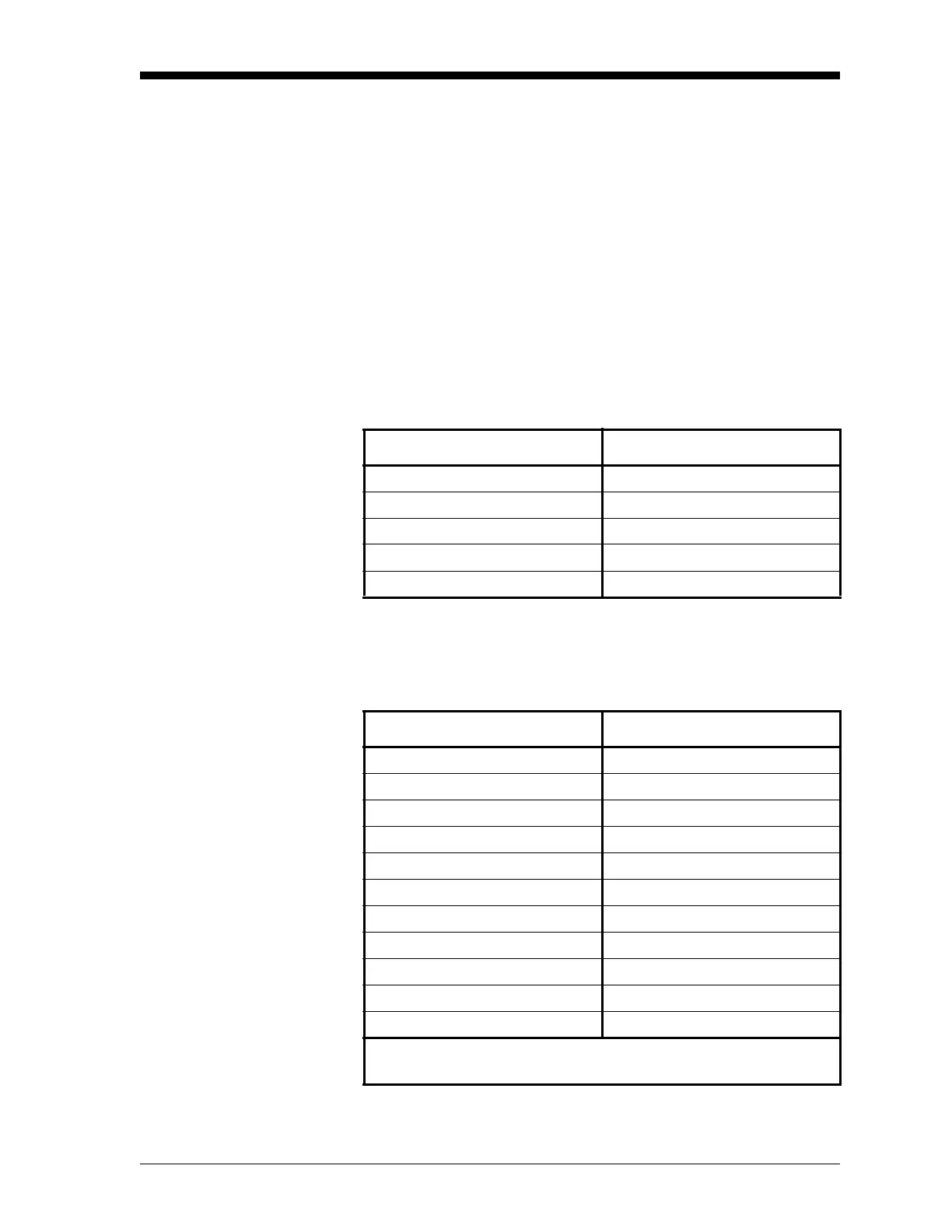Programming Site Data 1-47
March 2008
Slot X Analog Outputs Complete the following steps to set up the Slot X analog outputs:
1. Use the [←] and [→] and
[F1]-[F4] keys to select the desired
Output.
Note: The set up of output A is used as an example. Identical
procedures would be used to set up output B.
2. Press
[F1]=OFF to disable output A and return to the previous
prompt, or press
[F2]=0-20mA or [F3]=4-20 mA to specify the
desired range for output A.
3. Use the [←] and [→] and
[F1]-[F4] keys to select a Channel option
for the data source, as shown in Table 1-20 below
4. Use the [←] and [→] and [F1]-[F4] keys to specify the desired
Output Measurement parameter, as shown in Table 1-21 below.
Table 1-20: Channel Options
Option Description
CH1 Channel 1
CH2 Channel 2
SUM CH1+CH2
DIF CH1-CH2
AVE (CH1+CH2)/2
Table 1-21: Output Measurement Options
Option Bar Choice Description
[F1] = VEL Flow Velocity
[F2] = VOLUM Volumetric Flow
[F3] = +TOTL Forward Totalized Volume Flow
[F4] = -TOTL Reverse Totalized Volume Flow
[→] + [F1] = MDOT* Mass Flow
[→] + [F2] = +MASS* Forward Totalized Mass Flow
[→] + [F3] = -MASS* Reverse Totalized Mass Flow
[→] + [F4] = POWER** Energy Flow Power
[→] + [→] + [F1] = +ENRG** Forward Energy Flow
[→] + [→] + [F2] = -ENRG** Reverse Energy Flow
[→] + [→] + [F3] = DIAG Diagnostic
* Available only if
Mass Flow (static)? = YES
**
Available only if Energy Option = YES