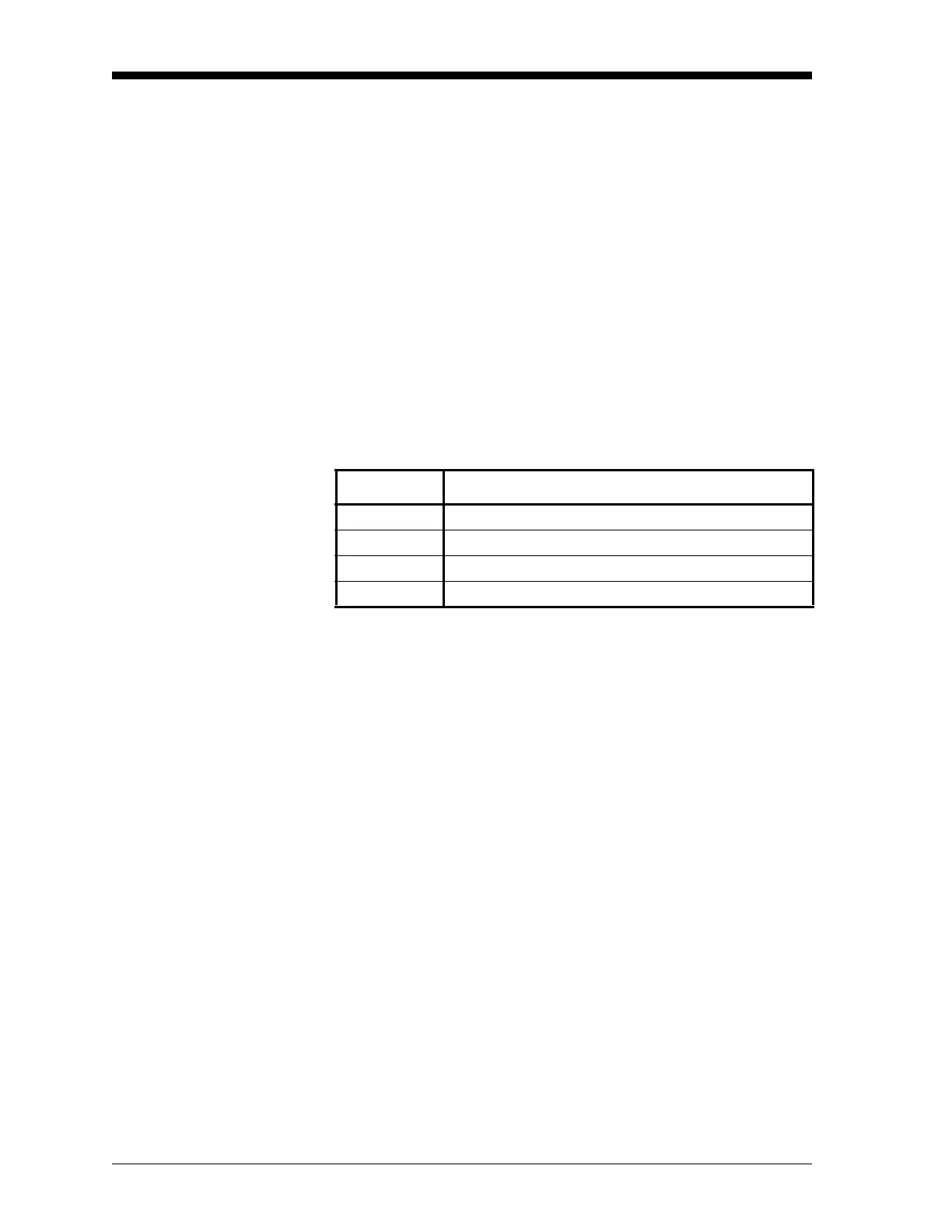March 2008
1-48 Programming Site Data
Slot X Analog Outputs (cont.) The DIAG option provides access to a wide variety of diagnostics
parameters. See Chapter 3, Diagnostics, of the Service Manual for a
complete description of these options.
Note: The measurement units that appear in these prompts are those
selected in the
GLOBL-SYSTM menu earlier in this chapter.
5. Enter a value for the Base (low end) of the chosen output range
and press
[ENT].
6. Enter a value for the Full (high) end of the chosen output range
and press
[ENT].
7. Use the
[F1]-[F4] keys to select the desired Error Option, the way
the display responds during an error condition. Available options
are shown in Table 1-22 below.
8. Press
[F1]-[F4] to set up another output or press [EXIT] to select
another slot for set up.
For instructions on setting up additional inputs and/or outputs
proceed to the appropriate section. Otherwise, press
[EXIT] twice to
return to the
Global Program prompt.
Table 1-22: Error Response Options
Option Display Response
HOLD Holds the last “good” reading.
LOW Forces the outputs to the low setpoint.
HIGH Forces the outputs to the high setpoint.
OTHER Allows user to enter 4-20 mA error level in mA.