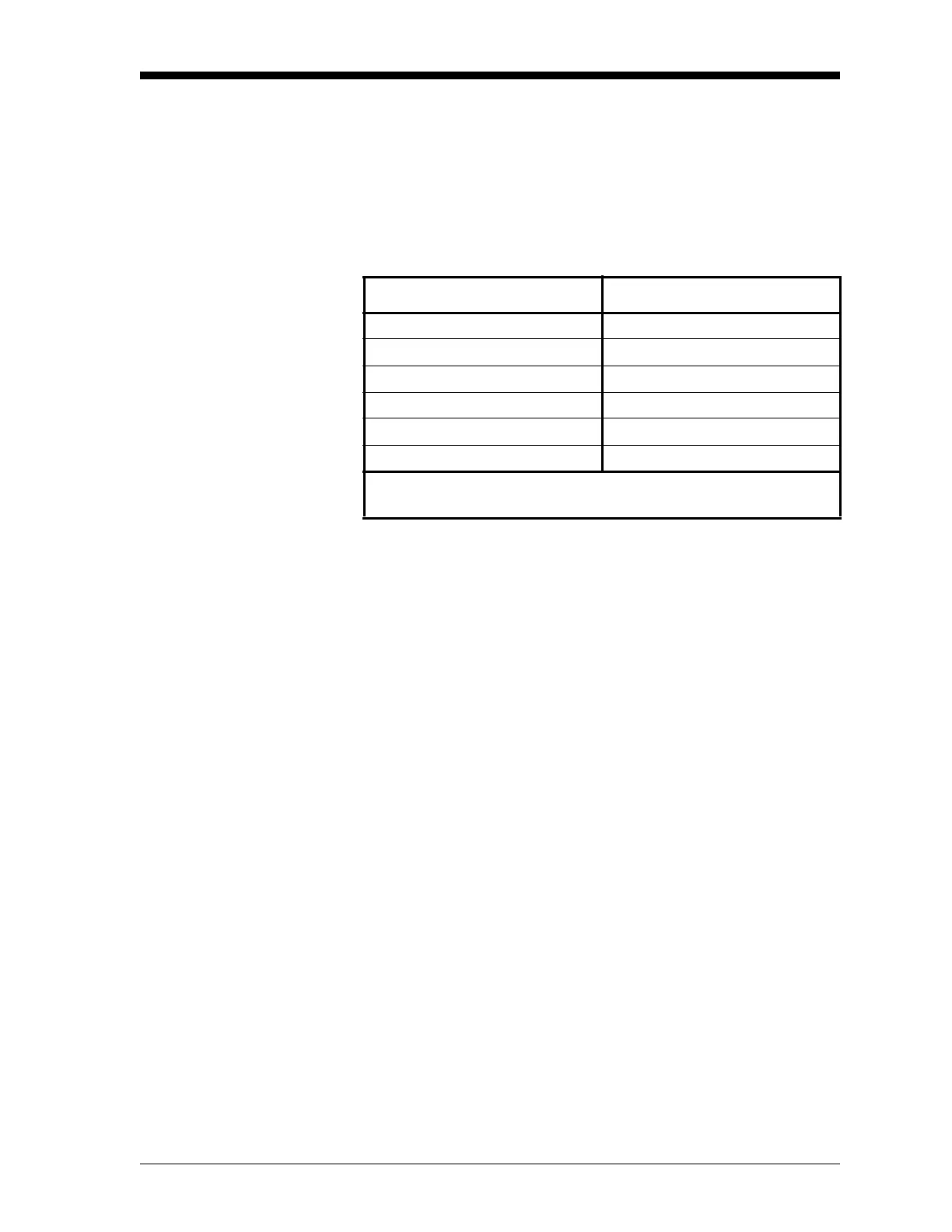Programming Site Data 1-51
March 2008
Programming a Totalizer
Output
This type of output issues one pulse per selected volume of flow. The
meter produces a pulse each time the programmed amount of flow
passes through the pipe.
9. Press
[F1]-[F4] to select the parameter to be totalized. See Table 1-
24 below for a description of the available options.
Note: The measurement units that appear in these prompts are those
selected in the
GLOBL-SYSTM menu earlier in this chapter.
10.Enter a value from 50 to 4,000,000 μsec for the Minimum
ON Time
of each totalizer pulse and press
[ENT].
Note: A complete pulse consists of equal amounts of
ON and OFF
times. Choose a value that is compatible with the frequency
counter to be used.
11. Enter a value for the number of measurement Units represented by
each pulse and press
[ENT].
12.Press
[F1]-[F4] to set up another totalizer/frequency output or press
[EXIT] to select another slot for set up.
Table 1-24: Output Measurement Options
Option Bar Choice Description
[F1] = +TOTL Forward Totalized Volume Flow
[F2] = -TOTL Reverse Totalized Volume Flow
[F3] = +MASS* Forward Totalized Mass Flow
[F4] = -MASS* Reverse Totalized Mass Flow
[→] + [F1] = +ENRG** Forward Energy Flow
[→] + [F2] = -ENRG** Reverse Energy Flow
*Available only if
Mass Flow (static)? = YES
**
Available only if Energy Option = YES