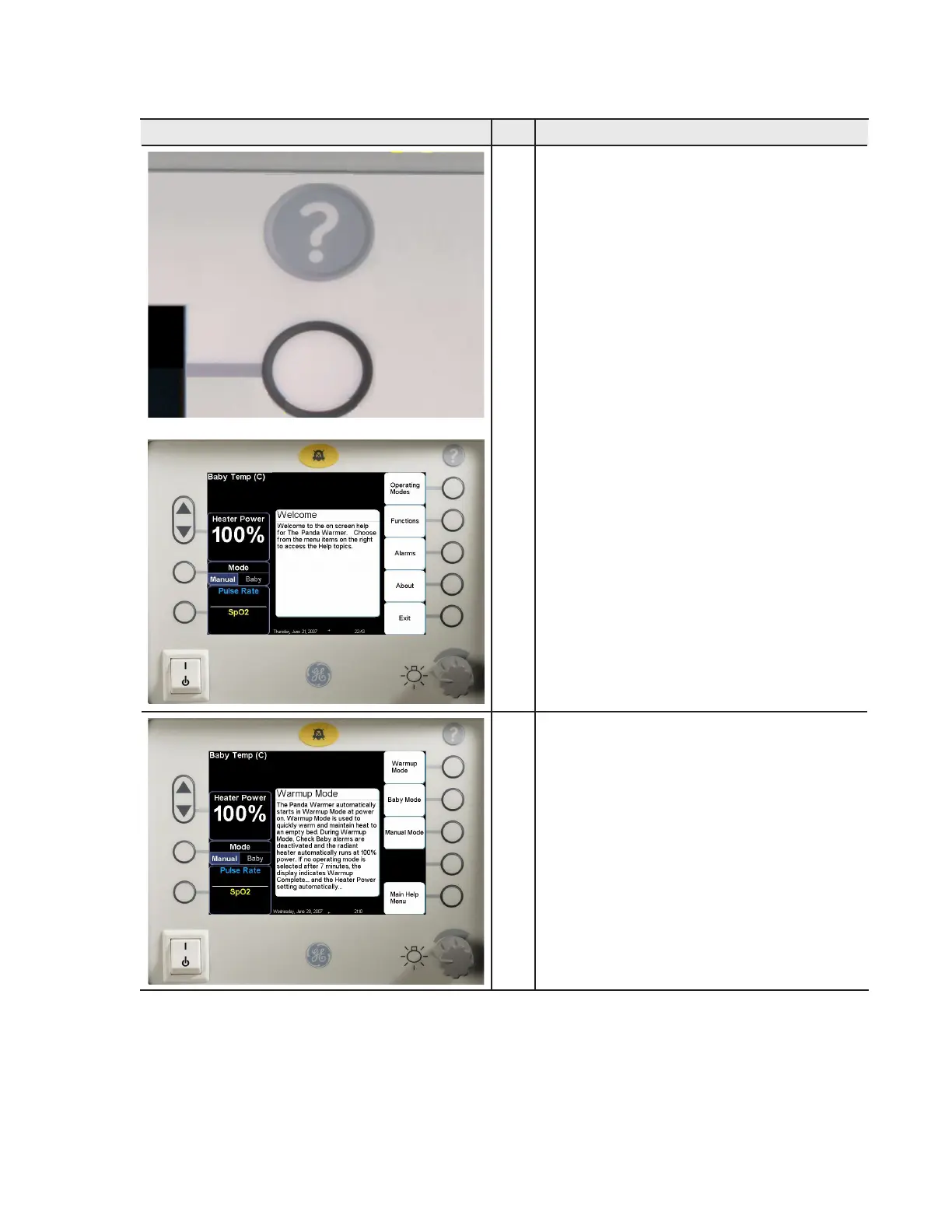Girae Warmer 1-8
On Screen Help
Screen
Step
Description
1
Pushing the “Help” (?) key brings up Help
screen that provides information about
alarms and functions.
When an alarm sounds, pushing the “Help”
key automatically displays information about
that alarm.
The help screen main menu contains three
sections:
1. “Operating Modes” (see Step 2, below,)
2. “Functions” (see Step 3, below), and
3. “Alarms” (see Step 4, below).
2
“Operating Modes”
Pushing “Options” brings up information on
the warmer modes such as Baby Mode, etc.
