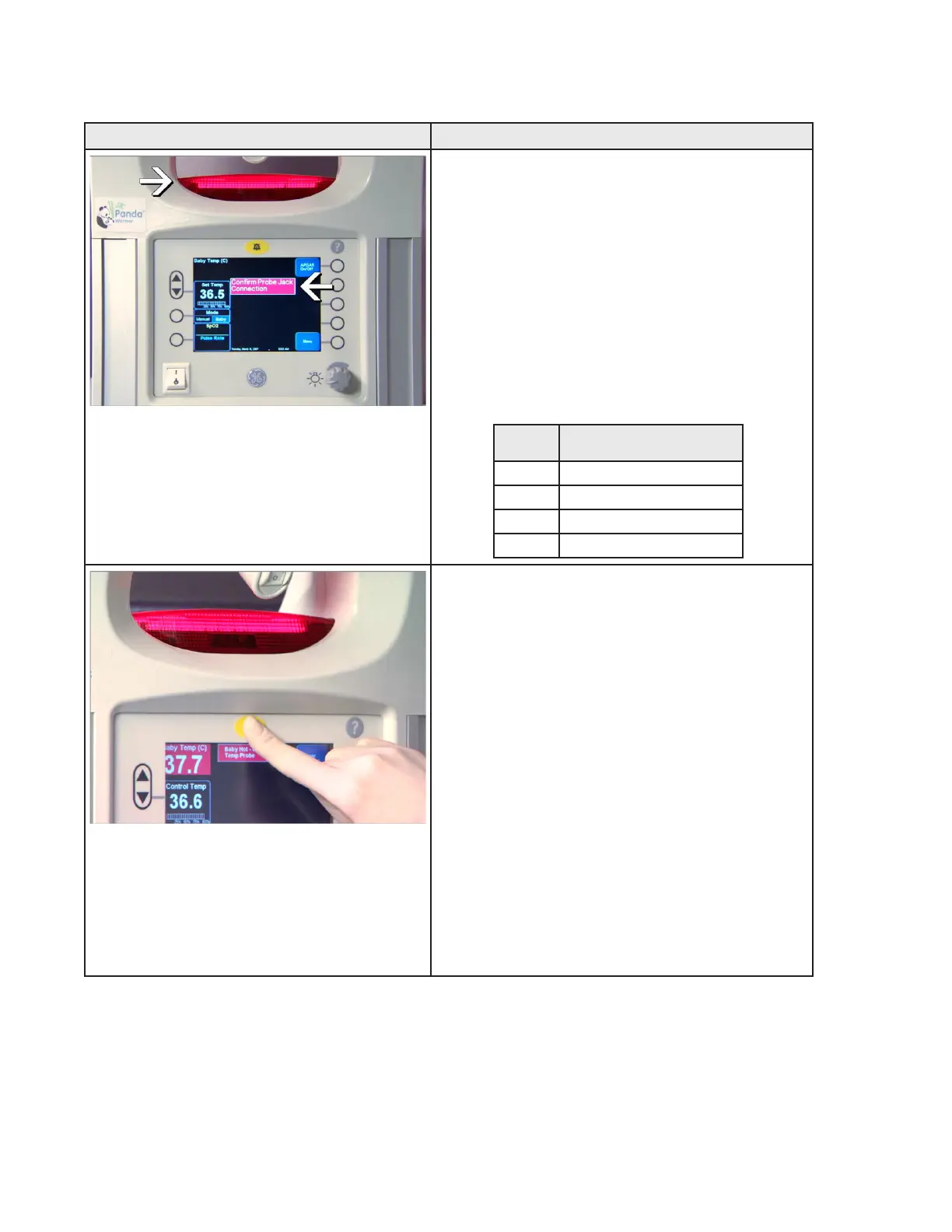1-15Girae Warmer
Setup
Push “Menu” on the Home Screen to access the warmer “Setup” key.
Screen
Step
Description
1
Push “Menu” on the Home Screen to access
the warmer “Setup” key.
Push the “Temp Units” key to change from
the default Celsius (C) to Fahrenheit (F)
degrees.
Push the “Alarm Volume” key to choose from
4 volume levels.
Push the SpO
2
“Pulse Tone Volume” key to
choose from 4 pulse tone volume levels and
a tone o setting. The default is “o”.
Push the “Set Clock” key to set the Panda
iRes Warmer clock. You can adjust the clock
for time zone and seasonal variations.
Push the “Next” key to access a second
setup menu.
2
Push the “Elevate” key to enable and disable
the bed elevating feature.
Push “Hands Free Silence” key to enable and
disable the hands free alarm silence feature.
