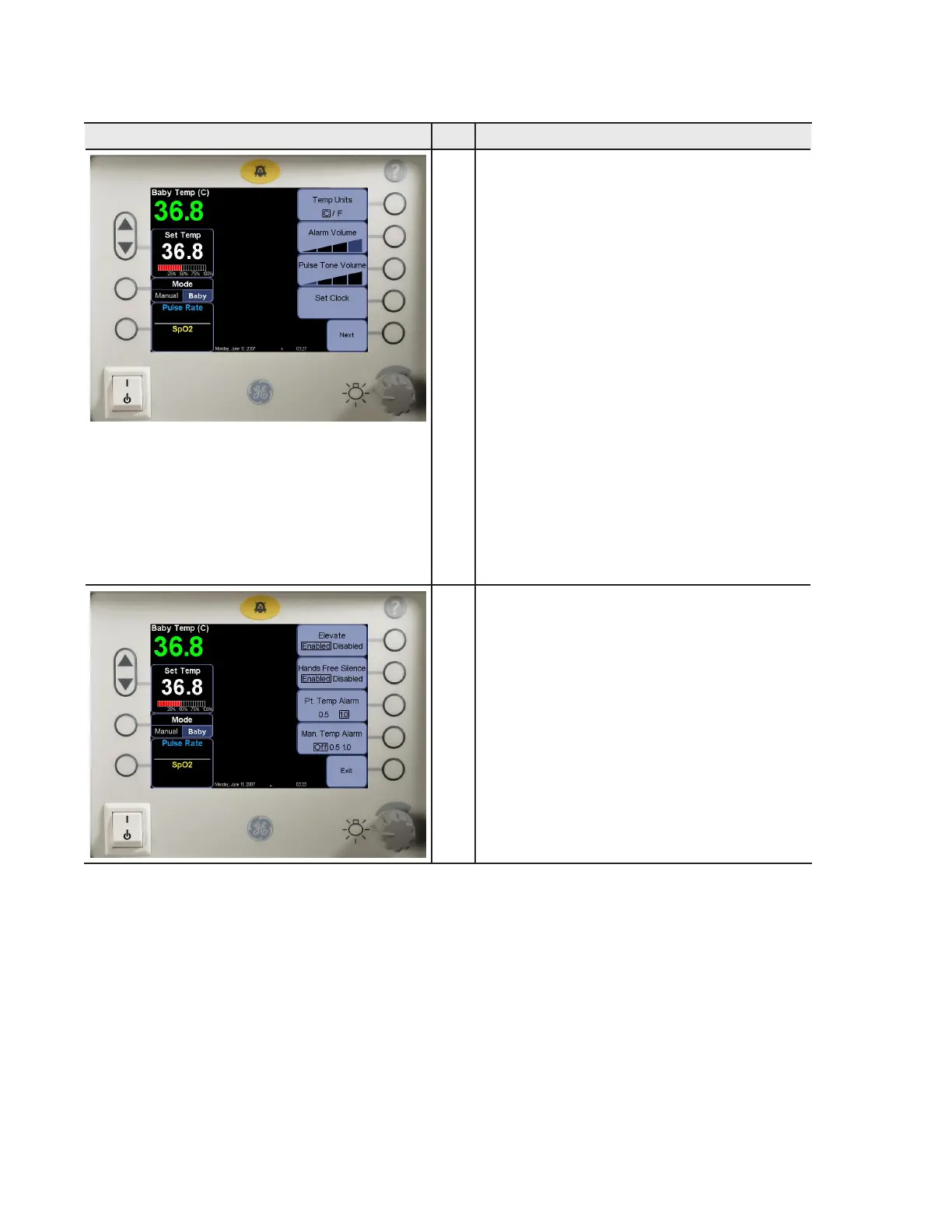1-13Girae Warmer
Trends
The warmer trends weight, temperature, and SpO
2
(optional). Push “Menu” key then the “Trends” key
to display the trending screens.
Note: “Weight Graph” and “Weight List” only appear if valid weights are saved in “Weight List”.
Weight trending
Screen
Step
Description
1
Push the “Weight Graph” key to view a
graph of up to 14 weights. Weights are plot-
ted from right to left. The area below the
graph also displays the dierence between
the newest weight and the previous weight.
Weights can be plotted in grams or ounces;
grams are the default measurement unit.
2
Push the “Weight List” key to show a list of
previous weights.
“Up” and “Down” keys allow you to scroll
through the list. You can use the “Remove
Data Point” key to delete a weight from
the list and its associated plot point on the
weight graph.
