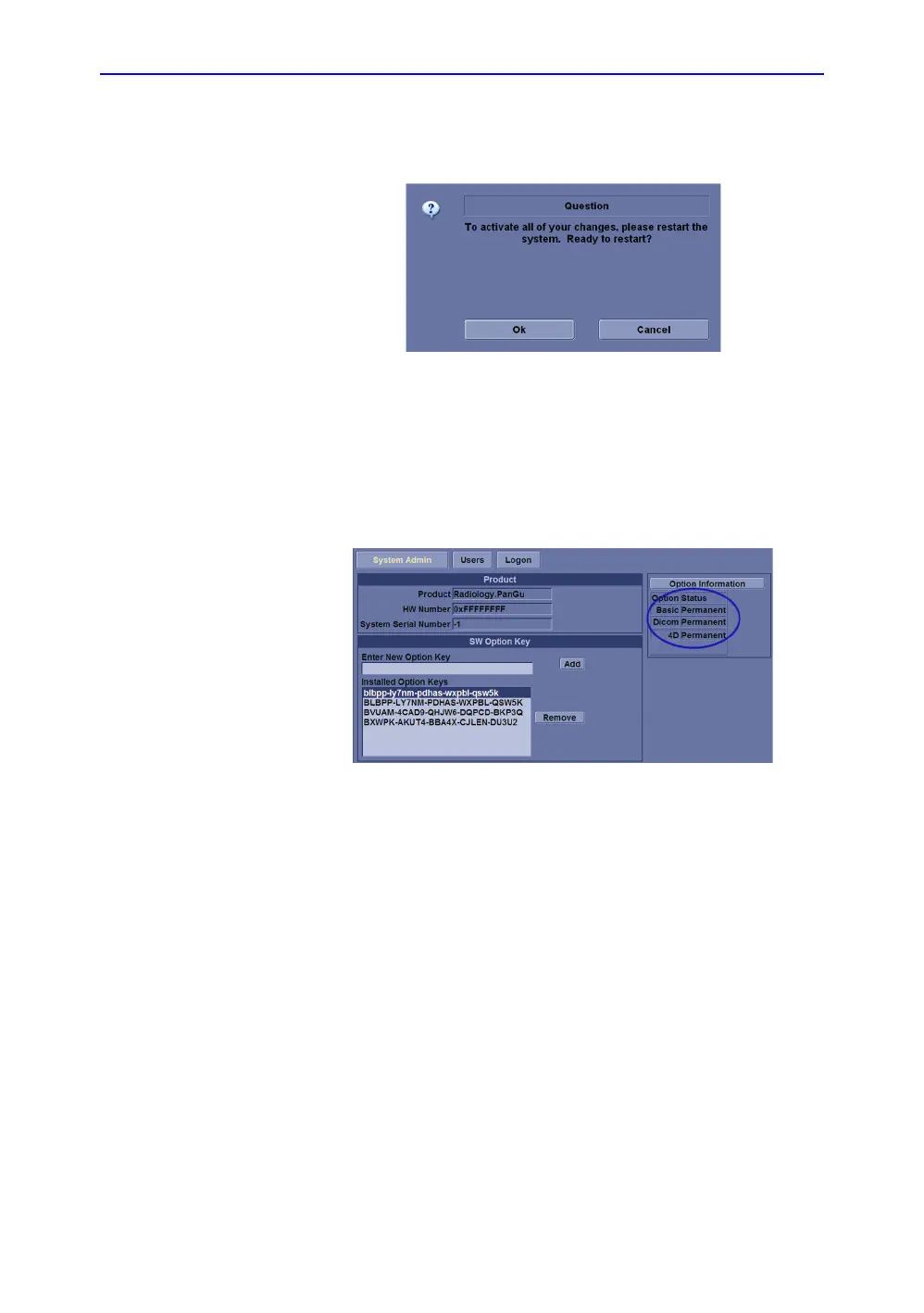Option Setup
LOGIQ C9 Series – Basic Service Manual 3-39
5482298-100 English Rev. 5
Software Option Installation Procedure (continued)
4. Select OK to restart the system.
Figure 3-13. Dialog Window
NOTE: There is no need to restart the system after each
installation, if several option keys are installed at one time.
Select Cancel for the first several times, and select OK after
the last installation to activate all the changes.
5. After the system is powered on, check the option status.
Figure 3-14. Check Option Status
The option status explanation:
• Permanent: This option is enabled in the system.
6. Exit Utility and check the function of the option installed.