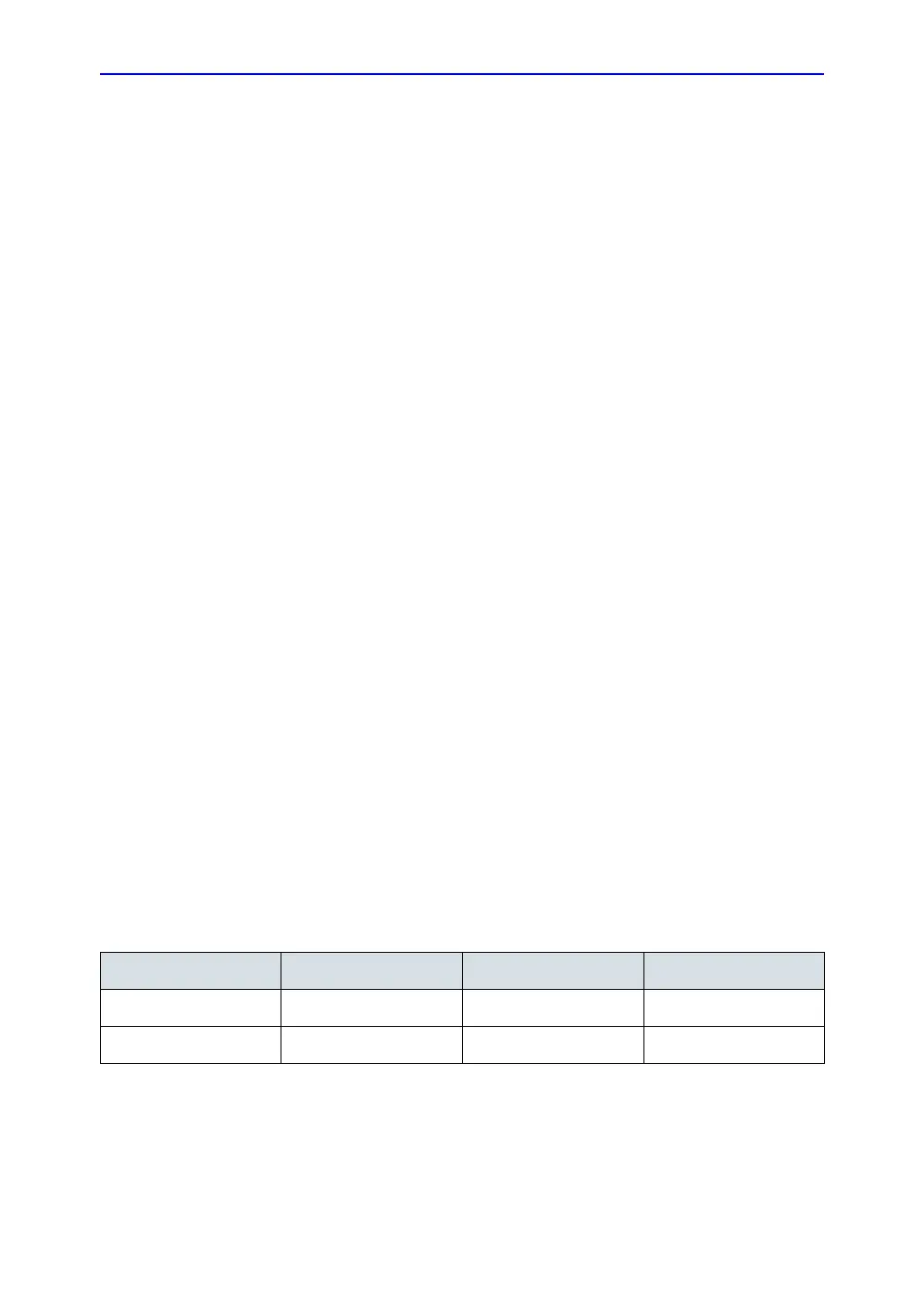Completing the setup
LOGIQ C9 Series – Basic Service Manual 3-19
5482298-100 English Rev. 5
Completing the setup
Purpose of this section
This section describes how to complete the installation of
LOGIQ C9 Series.
Contents in this section
• ‘System specifications’ on page 3-19
• ‘Electrical specifications’ on page 3-20
• ‘Connections on the I/O Rear Panel’ on page 3-21
• ‘Connecting probes’ on page 3-21
• ‘Powering the system’ on page 3-21
System specifications
System requirements verification
• Verify that the site meets the requirements listed in
Chapter 2.
(See: ‘Facility needs’ on page 2-12.)
• Verify that the specifications below don’t conflict with any
on-site conditions.
Physical dimensions
Console Weight
• Weight: approx. 130 kg (287 lbs)
Table 3-6: Physical dimensions of LOGIQ C9 Series
Height Width Depth Depth
1250 700 900
mm
49.12 27.56 35.43
Inches