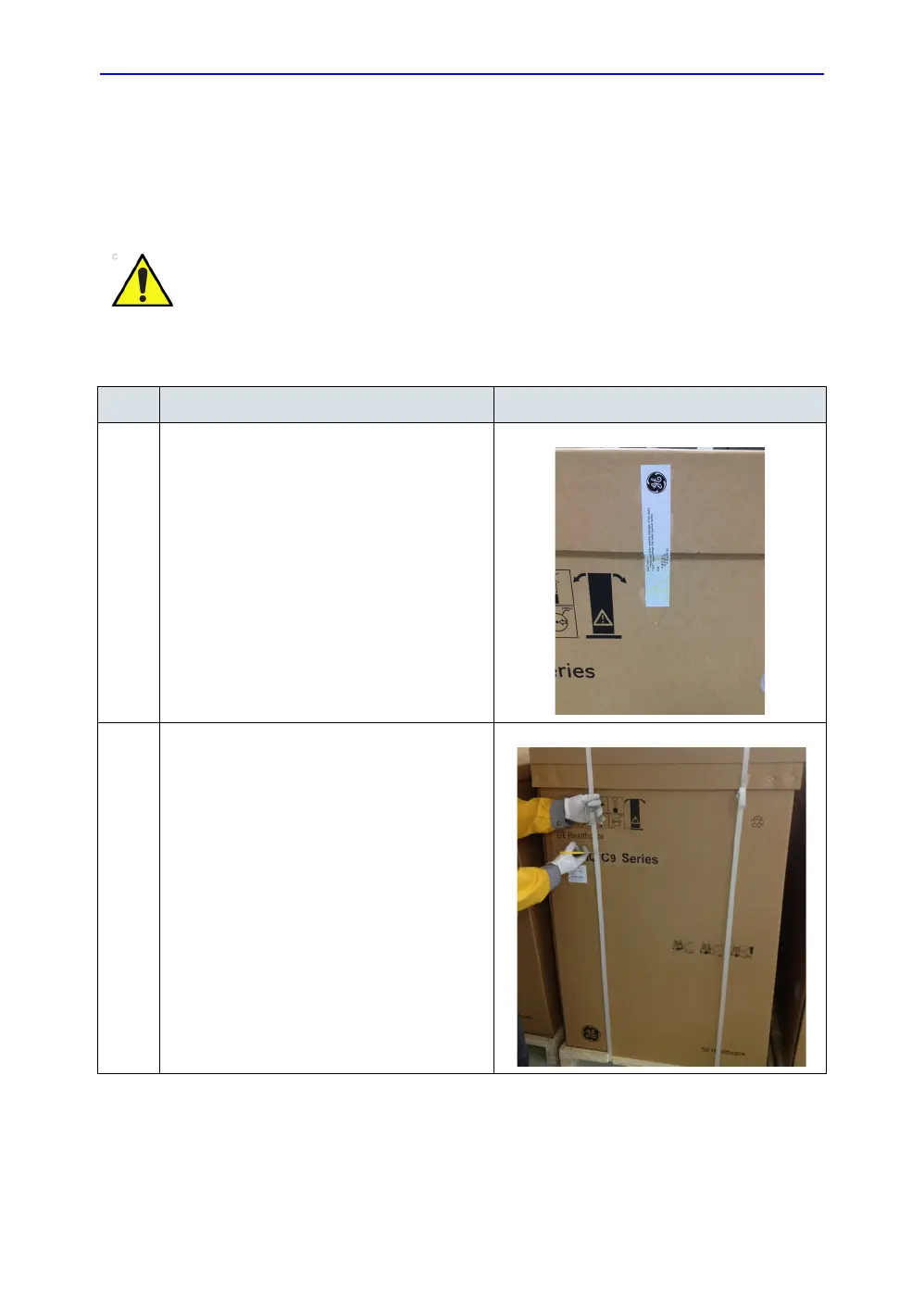System Setup
3-12 LOGIQ C9 Series – Basic Service Manual
5482298-100 English Rev. 5
Unpacking the LOGIQ C9 Series
When a new system arrives, check that any components are not
damaged and are not in short supply. If shipping damage or
shortage occurs, contact the address shown in Chapter 1.
Please carefully unpack the system, and do not dispose the
package of LOGIQ C9 Series, so that it can be reused for
service.
Table 3-5: Unpacking the LOGIQ C9 Series
Step Description Corresponding Graphic
1 Tear the stop open mark.
2 Cut the two packing straps around the crate.
Note: To avoid injury, with one hand holding the
strap clasp when cutting the strap.