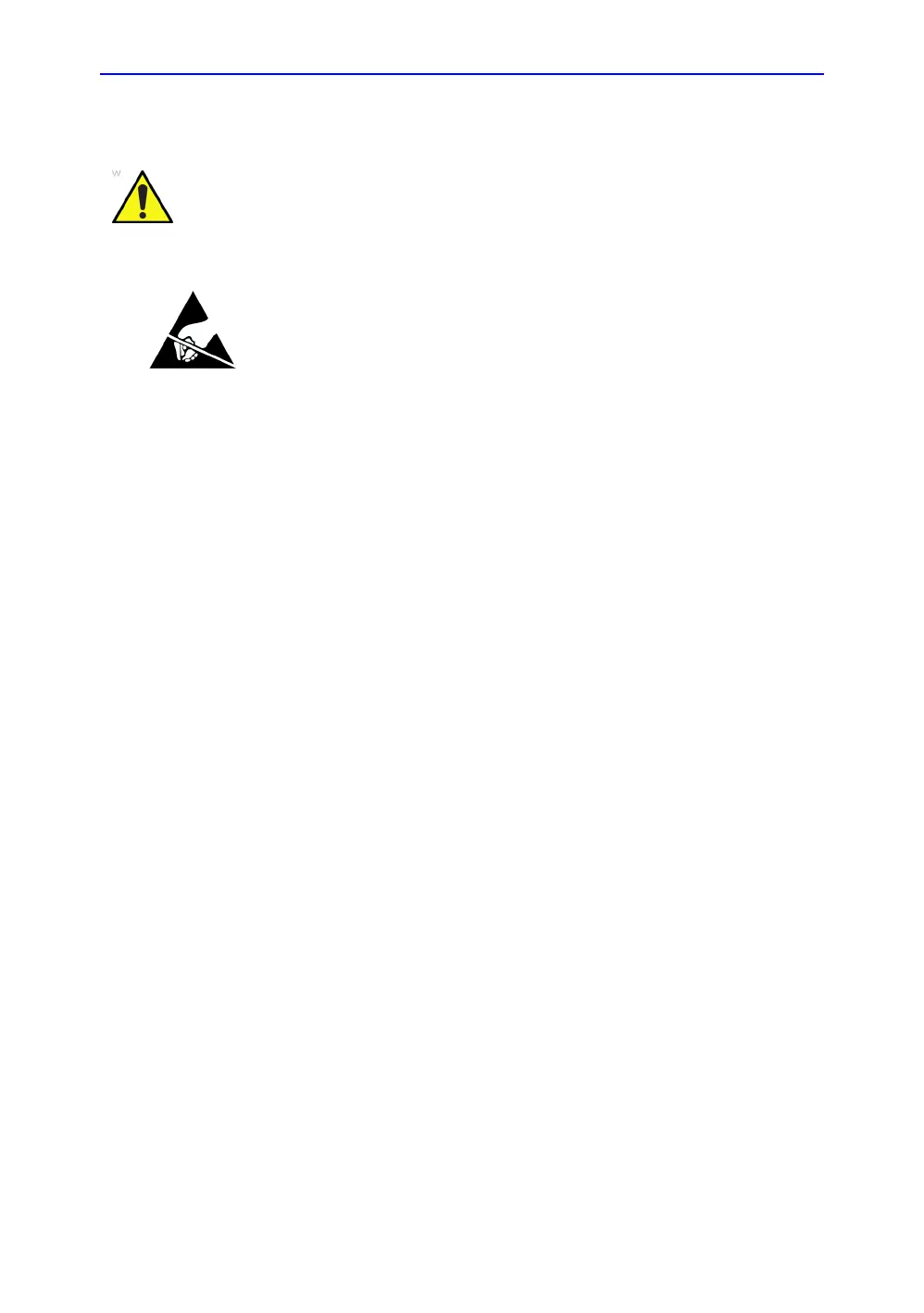General procedures
LOGIQ C9 Series – Basic Service Manual 4-19
5482298-100 English Rev. 5
Cleaning the Tracball
Manpower
One person, 10 minutes,
Tools
• Antistatic brush and/or antistatic vacuum cleaner
Preparations
To get access to the trackball for cleaning, you must must
perform the following steps:
1. Power down the system.
2. Disconnect the mains power cable from the wall outlet.
Disconnect all probes and external I/O cabling.
Remove the Operator Panel, Lower and place it on a clean
surface with the front down.
Follow these links if you need more information: See ‘Power off’
on page 4-8 for more information.
DO NOT touch any boards with integrated circuits prior to
taking the necessary ESD precautions.
Always connect yourself, via an arm-wrist strap, to the advised
ESD connection point located on the rear of the Ultrasound
system (near the power connector).
Follow general guidelines for handling of electrostatic sensitive
equipment.