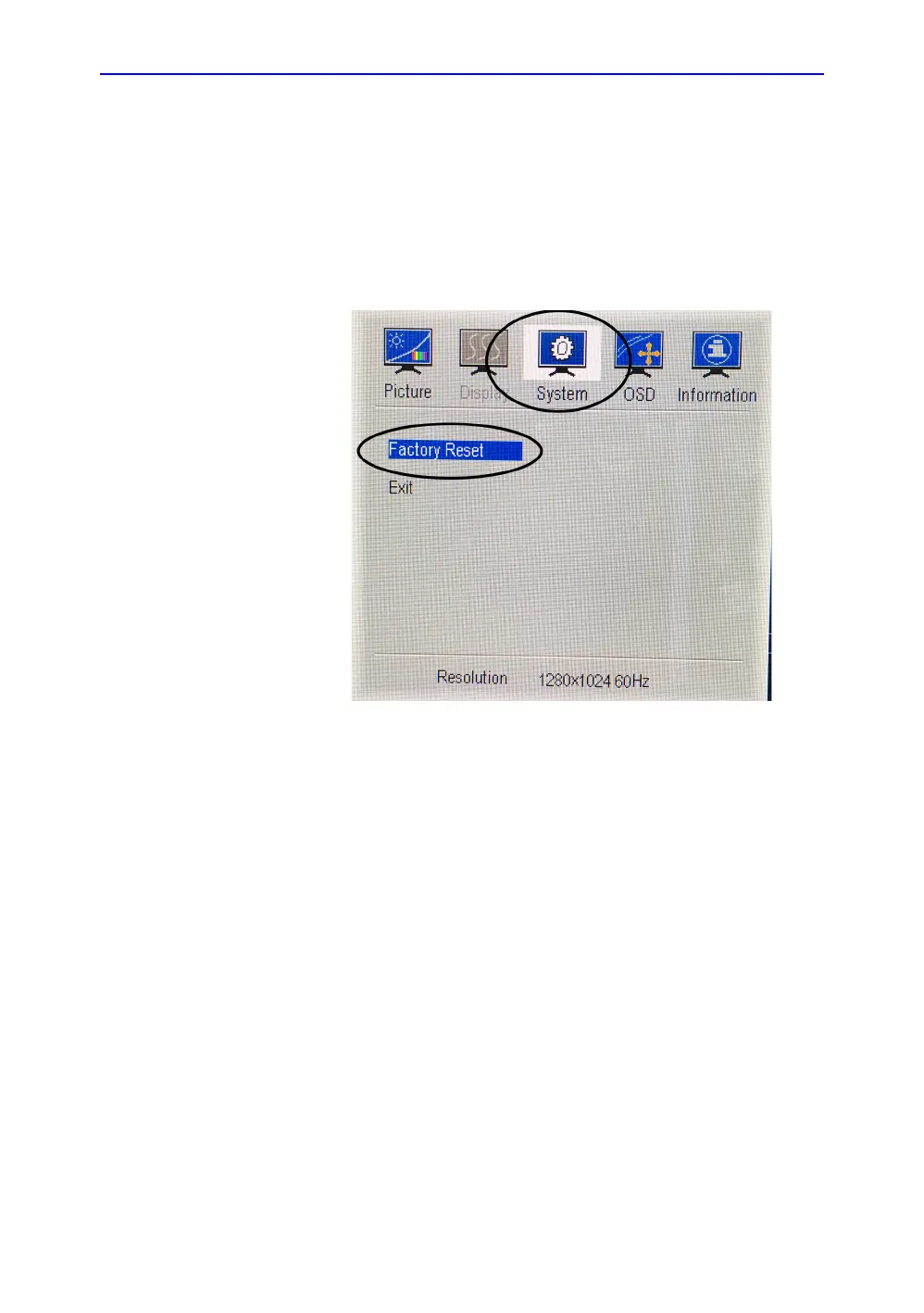Service Adjustments
6-4 LOGIQ C9 Series – Basic Service Manual
5482298-100 English Rev. 5
Factory Reset of LCD settings (continued)
To reset all the settings to factory default settings,
1. Press Right key once to activate the main menu.
2. Press Right key to select the System icon. Then Press the
Middle key.
3. Select Factory Reset and press Middle key.
Figure 6-2. Factory reset