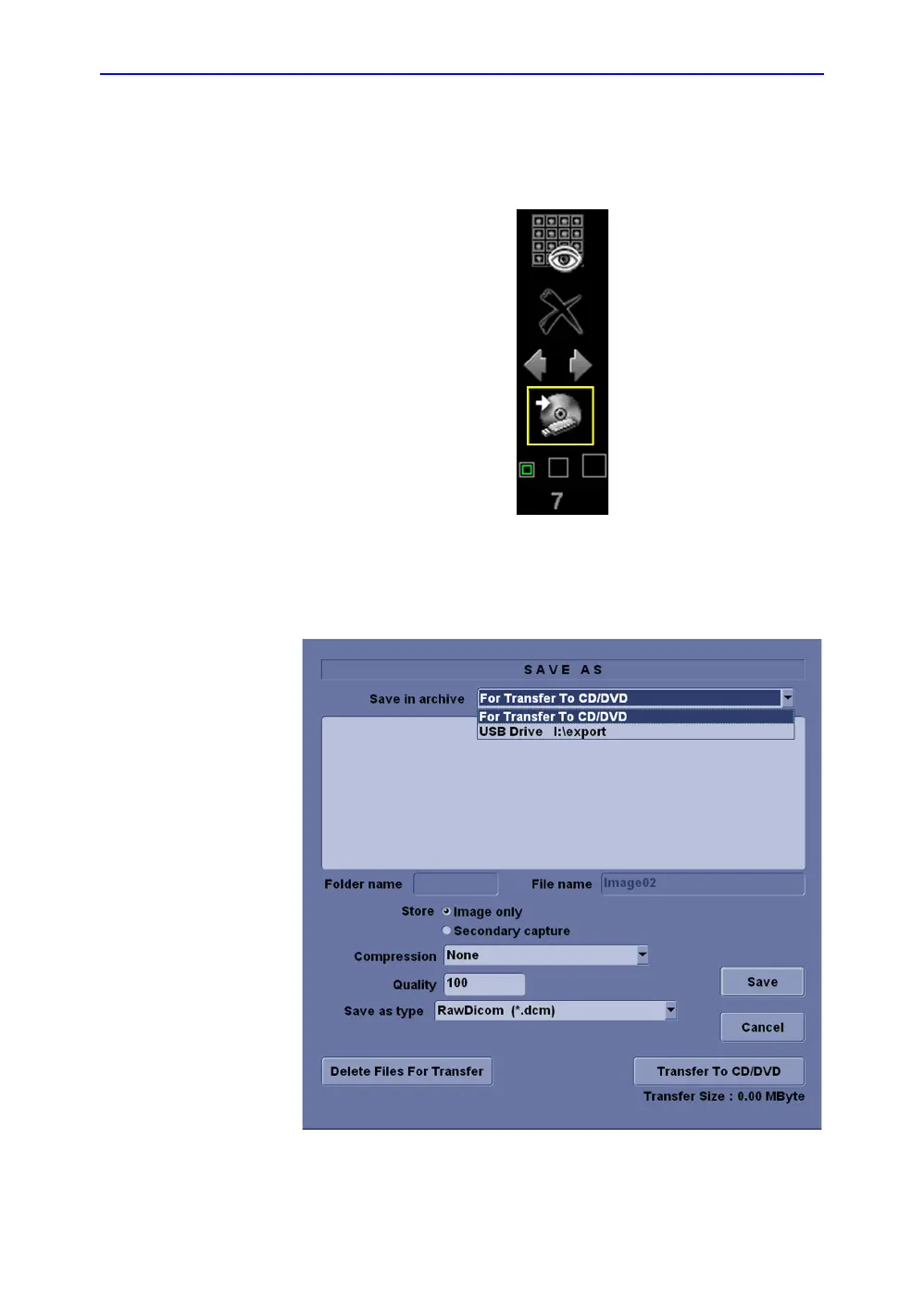Screen Capture
LOGIQ C9 Series – Basic Service Manual 7-9
5482298-100 English Rev. 5
Capturing a Screen (continued)
3. Select and highlight the snapshot to be stored
4. Select Save As Icon on the right side of the image screen.
Figure 7-4. Menue > Save As
5. A Save dialog box will be opened. Choose the archive
location to save image on the USB Drive or CD/DVD.
Figure 7-5. Save Dialog Box