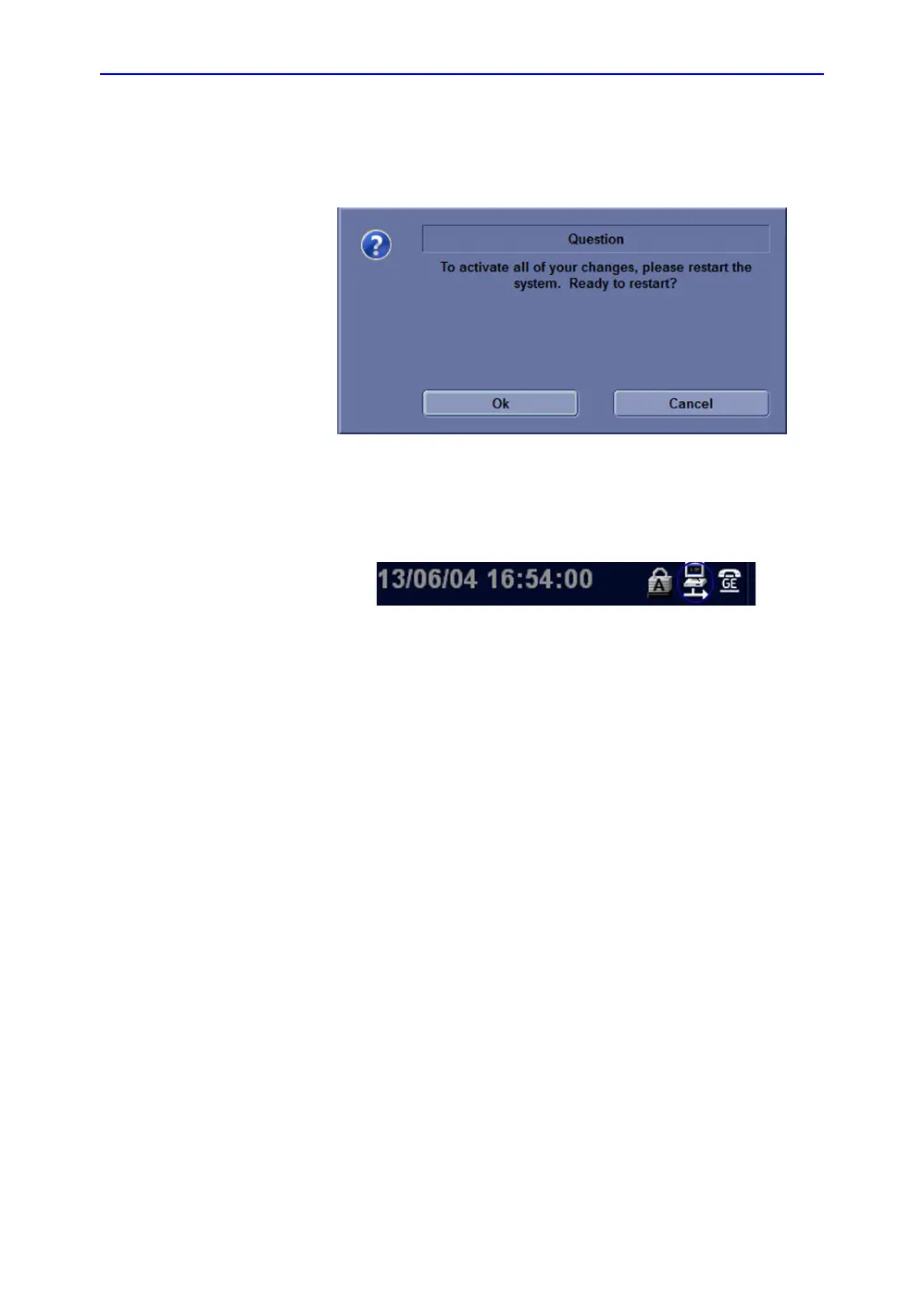Diagnostics/Troubleshooting
7-14 LOGIQ C9 Series – Basic Service Manual
5482298-100 English Rev. 5
Network Configuration (continued)
3. Select Save, and a popup window displays. Select OK to
restart the system and activate the changes.
Figure 7-8. System Restart inquiry dialog
4. After the system restarts, the network icon at the left bottom
of screen turns green.
Figure 7-9. Network icon