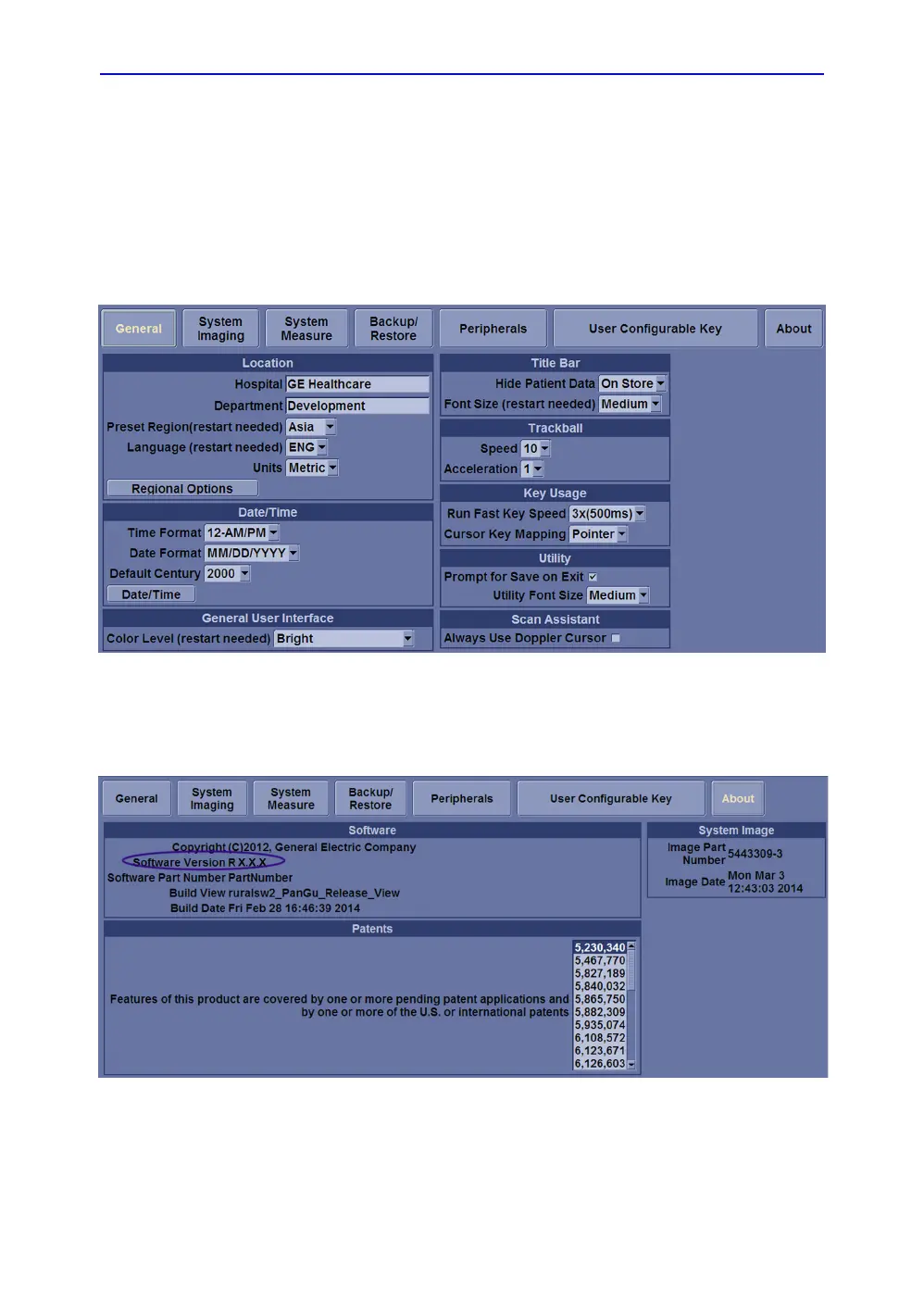Replacement Procedures
8-20 LOGIQ C9 Series – Basic Service Manual
5482298-100 English Rev. 5
Software Version check out
Functional Check-out
1. Power on LOGIQ C9 Series system and wait until system
booting to main screen.
2. Press Utility on the Touch Panel.
3. Select the About button on the right.
Figure 8-11. Utility-> System
4. Check whether “Software Version” is the right version for
use.
Figure 8-12. Software version